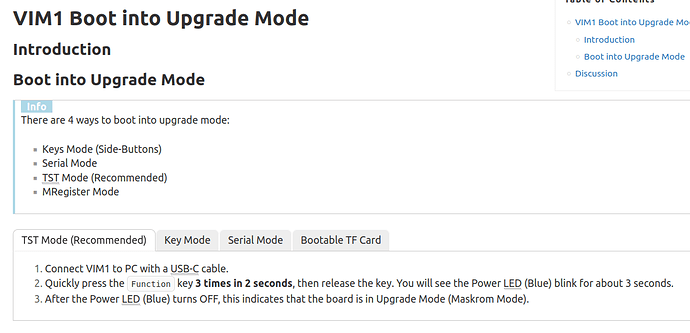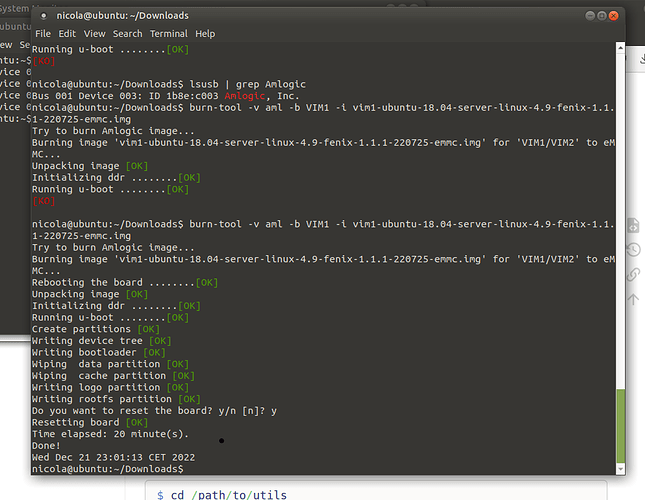Which system do you use? Android, Ubuntu, OOWOW or others?
Ubutnu
Which version of system do you use? Khadas official images, self built images, or others?
vim1-ubuntu-18.04-server-linux-4.9-fenix-1.1.1-220725-emmc.img
Please describe your issue below:
I got correctly connected my VIM1 to my PC with the burning tool. I was trying to burn the image above but I got error when the tool is saying flashing the uboot at 4%
Error is [0x10302001]Romcode/Switch status/Check connect/Enum device error
It seems the device got disconnected for some reason
Post a console log of your issue below:
[23:38:43 501][Global][Inf]--Scan USB host controller complete
[23:38:43 501][Global][Inf]--Update data center with HubMap
[23:38:43 501][Global][Inf]--Update hub1 device data
[23:38:43 501][Global][Inf]--Update HUB1-1 \\?\usb#vid_1b8e&pid_c003#5&237ffa2&0&1#{a5dcbf10-6530-11d2-901f-00c04fb951ed}
[23:38:43 501][HUB1-1][Inf]--Update device path
[23:38:43 501][Global][Inf]--Update HUB1-2
[23:38:43 501][HUB1-2][Inf]--Update device path
[23:38:43 501][Global][Inf]--Update HUB1-3
[23:38:43 501][HUB1-3][Inf]--Update device path
[23:38:43 501][Global][Inf]--Update HUB1-4
[23:38:43 501][HUB1-4][Inf]--Update device path
[23:38:43 501][Global][Inf]--Update HUB1-5
[23:38:43 501][HUB1-5][Inf]--Update device path
[23:38:43 501][Global][Inf]--Update HUB1-6
[23:38:43 501][HUB1-6][Inf]--Update device path
[23:38:43 501][Global][Inf]--Update HUB1-7
[23:38:43 501][HUB1-7][Inf]--Update device path
[23:38:43 501][Global][Inf]--Update HUB1-8
[23:38:43 501][HUB1-8][Inf]--Update device path
[23:38:43 501][Global][Inf]--Update HUB1-9
[23:38:43 502][HUB1-9][Inf]--Update device path
[23:38:43 502][Global][Inf]--Update HUB1-10
[23:38:43 502][HUB1-10][Inf]--Update device path
[23:38:43 502][Global][Inf]--Update HUB1-11
[23:38:43 502][HUB1-11][Inf]--Update device path
[23:38:43 502][Global][Inf]--Update HUB1-12
[23:38:43 502][HUB1-12][Inf]--Update device path
[23:38:43 502][Global][Inf]--Update HUB1-13
[23:38:43 502][HUB1-13][Inf]--Update device path
[23:38:43 502][Global][Inf]--Update HUB1-14
[23:38:43 502][HUB1-14][Inf]--Update device path
[23:38:43 502][Global][Inf]--Update HUB1-15
[23:38:43 502][HUB1-15][Inf]--Update device path
[23:38:43 502][Global][Inf]--Update HUB1-16
[23:38:43 502][HUB1-16][Inf]--Update device path
[23:38:43 502][Global][Inf]--Update HUB1-17
[23:38:43 502][HUB1-17][Inf]--Update device path
[23:38:43 502][Global][Inf]--Update HUB1-18
[23:38:43 502][HUB1-18][Inf]--Update device path
[23:38:43 502][Global][Inf]--Update HUB1-19
[23:38:43 502][HUB1-19][Inf]--Update device path
[23:38:43 502][Global][Inf]--Update HUB1-20
[23:38:43 502][HUB1-20][Inf]--Update device path
[23:38:43 502][Global][Inf]--Update HUB1-21
[23:38:43 502][HUB1-21][Inf]--Update device path
[23:38:43 502][Global][Inf]--Update HUB1-22
[23:38:43 502][HUB1-22][Inf]--Update device path
[23:38:43 502][Global][Inf]--Update HUB1-23
[23:38:43 502][HUB1-23][Inf]--Update device path
[23:38:43 502][Global][Inf]--Update HUB1-24
[23:38:43 502][HUB1-24][Inf]--Update device path
[23:38:43 502][Global][Inf]--Scan end
[23:38:43 528][HUB1-1][Inf]--Open device handle \\?\usb#vid_1b8e&pid_c003#5&237ffa2&0&1#{a5dcbf10-6530-11d2-901f-00c04fb951ed} 0x00000778
[23:38:43 590][HUB1-1][Inf]--CloneImageProxy
[23:38:43 590][Global][Inf]--OpenImg C:\Users\nicoc\Downloads\vim1-ubuntu-18.04-server-linux-4.9-fenix-1.1.1-220725-emmc.img
[23:38:43 590][HUB1-1][Inf]--Connect path=Controller host USB conforme a xHCI/P0/P0
[23:38:43 590][HUB1-1][Inf]--Start burning...
[23:38:43 650][HUB1-1][Inf]--------------ERASE BOOTLOADER------------
[23:38:43 760][HUB1-1][Inf]--start SendIdentifyCmd
[23:38:43 761][HUB1-1][Inf]--2-4-0-0
[23:38:43 761][HUB1-1][Inf]-------------Download DDR.USB-----------
[23:38:43 761][HUB1-1][Inf]--2-4-0-0
[23:38:43 761][HUB1-1][Inf]--Control write pll reg1 0xd9000000:0x000000b1
[23:38:44 273][HUB1-1][Inf]--Control write pll reg1 0xd9000000:0x00005183
[23:38:44 784][HUB1-1][Inf]--Control write pll reg1 0xd9000000:0x000000b1
[23:38:45 297][HUB1-1][Inf]--Control write pll reg1 0xd9000000:0x00005183
[23:38:45 810][HUB1-1][Inf]--Write initial succeed
[23:38:45 810][HUB1-1][Inf]--Upload encrypt at 0xc8100228
[23:38:45 810][HUB1-1][Inf]--ulValue = 0xadfc318c
[23:38:45 810][HUB1-1][Inf]--Read encrypt value succeed
[23:38:45 810][HUB1-1][Inf]--Download DDR.USB,size: 49152!
[23:38:45 819][HUB1-1][Inf]--Transfer complete 49152
[23:38:45 819][HUB1-1][Inf]--Run at address 0xd9000000
[23:38:45 820][HUB1-1][Inf]--RunInRam success
[23:38:45 832][HUB1-1][Inf]--2-2-0-8-0-1-0-0
[23:38:45 832][HUB1-1][Inf]--CheckFileRunState return 8
[23:38:45 832][HUB1-1][Inf]--Run at address 0xd900c000
[23:38:45 832][HUB1-1][Inf]--RunInRam succeed
[23:38:46 085][HUB1-1][Inf]--runResult:0x 0,paraMagic:0x7856efab
[23:38:46 085][HUB1-1][Inf]--ddrCapacity:0x 800
[23:38:46 085][HUB1-1][Inf]--2-2-0-8-0-1-0-0
[23:38:46 085][HUB1-1][Inf]-------------Download UBOOT.USB-----------
[23:38:46 085][HUB1-1][Inf]--Get Encrpt ulValue = 0xadfc318c
[23:38:46 085][HUB1-1][Err]--download 1 time!
[23:38:46 085][HUB1-1][Inf]--Download UBOOT.USB buffer at 0x0200c000
[23:38:46 149][HUB1-1][Inf]--Transfer complete
[23:38:46 353][HUB1-1][Inf]--2-2-0-8-0-1-0-0
[23:38:46 354][HUB1-1][Inf]--DownCheckPara succeed
[23:38:46 354][HUB1-1][Inf]--2-2-0-8-0-1-0-0
[23:38:46 354][HUB1-1][Inf]--RunInAddr at address 0xd900c000
[23:38:46 384][HUB1-1][Inf]--ReadCheckPara succeed
[23:38:46 384][HUB1-1][Inf]--2-2-0-8-0-1-0-0
[23:38:46 384][HUB1-1][Inf]--DownRunPara succeed
[23:38:46 385][HUB1-1][Inf]--2-2-0-8-0-1-0-0
[23:38:46 385][HUB1-1][Inf]--RunInAddr at address 0xd900c000
[23:38:47 730][Global][Inf]--Catch DBT_DEVICEREMOVECOMPLETE
[23:38:47 730][Global][Inf]--Scan usb device
[23:38:47 730][Global][Inf]--Aml scan WorldCup Device
[23:38:47 731][Global][Inf]--Host: Controller host USB conforme a xHCI
[23:38:47 731][Global][Inf]--DevPath:\\?\pci#ven_8086&dev_a36d&subsys_12641025&rev_10#3&11583659&0&a0#{3abf6f2d-71c4-462a-8a92-1e6861e6af27}
[23:38:47 731][Global][Inf]---->Roothub:USB#ROOT_HUB30#4&8670eb8&0&0#{f18a0e88-c30c-11d0-8815-00a0c906bed8}
[23:38:47 731][Global][Inf]-------->[Port0]NoDeviceConnected
[23:38:47 731][Global][Inf]-------->[Port1]NoDeviceConnected
[23:38:47 731][Global][Inf]-------->[Port2]NoDeviceConnected
[23:38:47 731][Global][Inf]-------->[Port3]NoDeviceConnected
[23:38:47 732][Global][Inf]-------->[Port4]Other device
[23:38:47 732][Global][Inf]-------->[Port5]NoDeviceConnected
[23:38:47 732][Global][Inf]-------->[Port6]NoDeviceConnected
[23:38:47 732][Global][Inf]-------->[Port7]NoDeviceConnected
[23:38:47 732][Global][Inf]-------->[Port8]NoDeviceConnected
[23:38:47 732][Global][Inf]-------->[Port9]NoDeviceConnected
[23:38:47 732][Global][Inf]-------->[Port10]NoDeviceConnected
[23:38:47 732][Global][Inf]-------->[Port11]NoDeviceConnected
[23:38:47 732][Global][Inf]-------->[Port12]NoDeviceConnected
[23:38:47 732][Global][Inf]-------->[Port13]Other device
[23:38:47 732][Global][Inf]-------->[Port14]NoDeviceConnected
[23:38:47 732][Global][Inf]-------->[Port15]NoDeviceConnected
[23:38:47 732][Global][Inf]-------->[Port16]NoDeviceConnected
[23:38:47 732][Global][Inf]-------->[Port17]NoDeviceConnected
[23:38:47 732][Global][Inf]-------->[Port18]NoDeviceConnected
[23:38:47 732][Global][Inf]-------->[Port19]NoDeviceConnected
[23:38:47 732][Global][Inf]-------->[Port20]NoDeviceConnected
[23:38:47 732][Global][Inf]-------->[Port21]NoDeviceConnected
[23:38:47 732][Global][Inf]-------->[Port22]NoDeviceConnected
[23:38:47 732][Global][Inf]-------->[Port23]NoDeviceConnected
[23:38:47 732][Global][Inf]--Scan USB host controller complete
[23:38:47 732][Global][Inf]--Update data center with HubMap
[23:38:47 732][Global][Inf]--Update hub1 device data
[23:38:47 732][Global][Inf]--Update HUB1-1
[23:38:47 732][HUB1-1][Inf]--Update device path
[23:38:47 732][Global][Inf]--Update HUB1-2
[23:38:47 732][HUB1-2][Inf]--Update device path
[23:38:47 732][Global][Inf]--Update HUB1-3
[23:38:47 732][HUB1-3][Inf]--Update device path
[23:38:47 732][Global][Inf]--Update HUB1-4
[23:38:47 732][HUB1-4][Inf]--Update device path
[23:38:47 732][Global][Inf]--Update HUB1-5
[23:38:47 732][HUB1-5][Inf]--Update device path
[23:38:47 732][Global][Inf]--Update HUB1-6
[23:38:47 732][HUB1-6][Inf]--Update device path
[23:38:47 732][Global][Inf]--Update HUB1-7
[23:38:47 732][HUB1-7][Inf]--Update device path
[23:38:47 732][Global][Inf]--Update HUB1-8
[23:38:47 732][HUB1-8][Inf]--Update device path
[23:38:47 732][Global][Inf]--Update HUB1-9
[23:38:47 732][HUB1-9][Inf]--Update device path
[23:38:47 732][Global][Inf]--Update HUB1-10
[23:38:47 732][HUB1-10][Inf]--Update device path
[23:38:47 732][Global][Inf]--Update HUB1-11
[23:38:47 732][HUB1-11][Inf]--Update device path
[23:38:47 732][Global][Inf]--Update HUB1-12
[23:38:47 732][HUB1-12][Inf]--Update device path
[23:38:47 732][Global][Inf]--Update HUB1-13
[23:38:47 732][HUB1-13][Inf]--Update device path
[23:38:47 732][Global][Inf]--Update HUB1-14
[23:38:47 732][HUB1-14][Inf]--Update device path
[23:38:47 732][Global][Inf]--Update HUB1-15
[23:38:47 732][HUB1-15][Inf]--Update device path
[23:38:47 732][Global][Inf]--Update HUB1-16
[23:38:47 732][HUB1-16][Inf]--Update device path
[23:38:47 732][Global][Inf]--Update HUB1-17
[23:38:47 732][HUB1-17][Inf]--Update device path
[23:38:47 732][Global][Inf]--Update HUB1-18
[23:38:47 732][HUB1-18][Inf]--Update device path
[23:38:47 732][Global][Inf]--Update HUB1-19
[23:38:47 732][HUB1-19][Inf]--Update device path
[23:38:47 732][Global][Inf]--Update HUB1-20
[23:38:47 732][HUB1-20][Inf]--Update device path
[23:38:47 732][Global][Inf]--Update HUB1-21
[23:38:47 732][HUB1-21][Inf]--Update device path
[23:38:47 732][Global][Inf]--Update HUB1-22
[23:38:47 732][HUB1-22][Inf]--Update device path
[23:38:47 732][Global][Inf]--Update HUB1-23
[23:38:47 732][HUB1-23][Inf]--Update device path
[23:38:47 732][Global][Inf]--Update HUB1-24
[23:38:47 732][HUB1-24][Inf]--Update device path
[23:38:47 732][Global][Inf]--Scan end
[23:38:47 751][HUB1-1][Inf]--Device is removed
[23:39:00 192][HUB1-1][Inf]--Detect Device connect timeout
[23:39:00 192][HUB1-1][Inf]--Close device handle 0x00000778
[23:39:00 254][HUB1-1][Err]--Device path is null or device connect status is error
[23:39:00 420][HUB1-1][Err]--[0x10302001]Romcode/Switch status/Check connect/Enum device error
[23:39:24 256][Global][Inf]--Catch DBT_DEVICEARRIVAL
[23:39:24 256][Global][Inf]--Scan usb device
[23:39:24 256][Global][Inf]--Aml scan WorldCup Device
[23:39:24 258][Global][Inf]--Host: Controller host USB conforme a xHCI
[23:39:24 258][Global][Inf]--DevPath:\\?\pci#ven_8086&dev_a36d&subsys_12641025&rev_10#3&11583659&0&a0#{3abf6f2d-71c4-462a-8a92-1e6861e6af27}
[23:39:24 258][Global][Inf]---->Roothub:USB#ROOT_HUB30#4&8670eb8&0&0#{f18a0e88-c30c-11d0-8815-00a0c906bed8}
[23:39:24 258][Global][Inf]-------->[Port0]Other device
[23:39:24 258][Global][Inf]-------->[Port1]NoDeviceConnected
[23:39:24 258][Global][Inf]-------->[Port2]NoDeviceConnected
[23:39:24 258][Global][Inf]-------->[Port3]NoDeviceConnected
[23:39:24 259][Global][Inf]-------->[Port4]Other device
[23:39:24 259][Global][Inf]-------->[Port5]NoDeviceConnected
[23:39:24 259][Global][Inf]-------->[Port6]NoDeviceConnected
[23:39:24 259][Global][Inf]-------->[Port7]NoDeviceConnected
[23:39:24 259][Global][Inf]-------->[Port8]NoDeviceConnected
[23:39:24 259][Global][Inf]-------->[Port9]NoDeviceConnected
[23:39:24 259][Global][Inf]-------->[Port10]NoDeviceConnected
[23:39:24 259][Global][Inf]-------->[Port11]NoDeviceConnected
[23:39:24 259][Global][Inf]-------->[Port12]NoDeviceConnected
[23:39:24 259][Global][Inf]-------->[Port13]Other device
[23:39:24 259][Global][Inf]-------->[Port14]NoDeviceConnected
[23:39:24 259][Global][Inf]-------->[Port15]NoDeviceConnected
[23:39:24 259][Global][Inf]-------->[Port16]NoDeviceConnected
[23:39:24 259][Global][Inf]-------->[Port17]NoDeviceConnected
[23:39:24 259][Global][Inf]-------->[Port18]NoDeviceConnected
[23:39:24 259][Global][Inf]-------->[Port19]NoDeviceConnected
[23:39:24 259][Global][Inf]-------->[Port20]NoDeviceConnected
[23:39:24 259][Global][Inf]-------->[Port21]NoDeviceConnected
[23:39:24 259][Global][Inf]-------->[Port22]NoDeviceConnected
[23:39:24 259][Global][Inf]-------->[Port23]NoDeviceConnected
[23:39:24 259][Global][Inf]--Scan USB host controller complete
[23:39:24 259][Global][Inf]--Update data center with HubMap
[23:39:24 260][Global][Inf]--Update hub1 device data
[23:39:24 260][Global][Inf]--Update HUB1-1
[23:39:24 260][HUB1-1][Inf]--Update device path
[23:39:24 260][Global][Inf]--Update HUB1-2
[23:39:24 260][HUB1-2][Inf]--Update device path
[23:39:24 260][Global][Inf]--Update HUB1-3
[23:39:24 260][HUB1-3][Inf]--Update device path
[23:39:24 260][Global][Inf]--Update HUB1-4
[23:39:24 260][HUB1-4][Inf]--Update device path
[23:39:24 260][Global][Inf]--Update HUB1-5
[23:39:24 260][HUB1-5][Inf]--Update device path
[23:39:24 260][Global][Inf]--Update HUB1-6
[23:39:24 260][HUB1-6][Inf]--Update device path
[23:39:24 260][Global][Inf]--Update HUB1-7
[23:39:24 260][HUB1-7][Inf]--Update device path
[23:39:24 260][Global][Inf]--Update HUB1-8
[23:39:24 260][HUB1-8][Inf]--Update device path
[23:39:24 260][Global][Inf]--Update HUB1-9
[23:39:24 260][HUB1-9][Inf]--Update device path
[23:39:24 260][Global][Inf]--Update HUB1-10
[23:39:24 260][HUB1-10][Inf]--Update device path
[23:39:24 260][Global][Inf]--Update HUB1-11
[23:39:24 260][HUB1-11][Inf]--Update device path
[23:39:24 260][Global][Inf]--Update HUB1-12
[23:39:24 260][HUB1-12][Inf]--Update device path
[23:39:24 260][Global][Inf]--Update HUB1-13
[23:39:24 260][HUB1-13][Inf]--Update device path
[23:39:24 260][Global][Inf]--Update HUB1-14
[23:39:24 260][HUB1-14][Inf]--Update device path
[23:39:24 260][Global][Inf]--Update HUB1-15
[23:39:24 260][HUB1-15][Inf]--Update device path
[23:39:24 260][Global][Inf]--Update HUB1-16
[23:39:24 260][HUB1-16][Inf]--Update device path
[23:39:24 260][Global][Inf]--Update HUB1-17
[23:39:24 260][HUB1-17][Inf]--Update device path
[23:39:24 260][Global][Inf]--Update HUB1-18
[23:39:24 260][HUB1-18][Inf]--Update device path
[23:39:24 260][Global][Inf]--Update HUB1-19
[23:39:24 260][HUB1-19][Inf]--Update device path
[23:39:24 260][Global][Inf]--Update HUB1-20
[23:39:24 260][HUB1-20][Inf]--Update device path
[23:39:24 260][Global][Inf]--Update HUB1-21
[23:39:24 260][HUB1-21][Inf]--Update device path
[23:39:24 260][Global][Inf]--Update HUB1-22
[23:39:24 260][HUB1-22][Inf]--Update device path
[23:39:24 260][Global][Inf]--Update HUB1-23
[23:39:24 260][HUB1-23][Inf]--Update device path
[23:39:24 260][Global][Inf]--Update HUB1-24
[23:39:24 260][HUB1-24][Inf]--Update device path
[23:39:24 260][Global][Inf]--Scan end