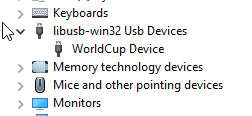This is log from Serial Console:
holding power button, press restart for 1sec, hold power button until you see “VIM” on your monitor, count 5sec more and release. This is what i get.
Start read misc partition datas!
info->attemp_times = 0
info->active_slot = 0
info->slot_info[0].bootable = 1
info->slot_info[0].online = 1
info->slot_info[1].bootable = 0
info->slot_info[1].online = 0
info->attemp_times = 0
attemp_times = 0
active slot = 0
wipe_data=successful
wipe_cache=successful
upgrade_step=2
[OSD]load fb addr from dts
[OSD]fb_addr for logo: 0x7d851000
[OSD]load fb addr from dts
[OSD]fb_addr for logo: 0x7d851000
[CANVAS]addr=0x7d851000 width=3840, height=2160
amlkey_init() enter!
amlkey_init() 71: already init!
[EFUSE_MSG]keynum is 4
[BL31]: tee size: 0
[KM]Error:f[key_manage_query_size]L507:key[usid] not programed yet
[KM]Error:f[key_manage_query_size]L507:key[mac] not programed yet
[KM]Error:f[key_manage_query_size]L507:key[deviceid] not programed yet
gpio: pin GPIOAO_2 (gpio 102) value is 0
detect upgrade key
gpio: pin GPIOAO_2 (gpio 102) value is 0
InUsbBurn
[MSG]sof
Set Addr 6
Get DT cfg
Get DT cfg
Get DT cfg
set CFG
Get DT cfg
Get DT cfg
Reboot button, and press Ctrl+C to stop autoboot:
Start read misc partition datas!
info->attemp_times = 0
info->active_slot = 0
info->slot_info[0].bootable = 1
info->slot_info[0].online = 1
info->slot_info[1].bootable = 0
info->slot_info[1].online = 0
info->attemp_times = 0
attemp_times = 0
active slot = 0
wipe_data=successful
wipe_cache=successful
upgrade_step=2
[OSD]load fb addr from dts
[OSD]fb_addr for logo: 0x7d851000
[OSD]load fb addr from dts
[OSD]fb_addr for logo: 0x7d851000
[CANVAS]addr=0x7d851000 width=3840, height=2160
amlkey_init() enter!
amlkey_init() 71: already init!
[EFUSE_MSG]keynum is 4
[BL31]: tee size: 0
[KM]Error:f[key_manage_query_size]L507:key[usid] not programed yet
[KM]Error:f[key_manage_query_size]L507:key[mac] not programed yet
[KM]Error:f[key_manage_query_size]L507:key[deviceid] not programed yet
gpio: pin GPIOAO_2 (gpio 102) value is 1
Product checking: pass!
Hit Enter or space or Ctrl+C key to stop autoboot – : 0
kvim#
kvim#
kvim#
kvim#run update
InUsbBurn
[MSG]sof
Set Addr 8
Get DT cfg
Get DT cfg
Get DT cfg
set CFG
Get DT cfg
Get DT cfg
Every time device is found correctly: