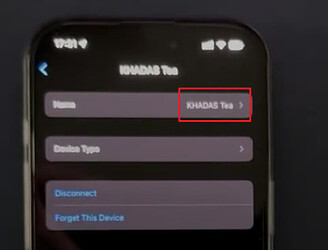I am using an iPhone 16 Pro running iOS 18.5 and I am unable to add my Tea to the app. The steps I have taken are:
-
After opening the app for the first time and tapping OK on the “Allow “Khadas Audio” to find Bluetooth devices?” popup, the app can see my Tea.
-
Tapping on my Tea brings up a pop-up saying “ Please go to your phone’s Bluetooth settings to connect to the device, and then return to Khadas Audio to continue.” I tap on “Manually” and I am brought to Settings > Bluetooth.
-
I add the Tea, and swipe back to the Khadas Audio app.
-
I tap on my Tea in the “Searching for Nearby Devices” page, and I get the same pop-up in Step #2. This becomes an endless loop.
I have reset the Tea’s Bluetooth (power off > 6-second long-press). I have deleted the app and redownloaded. I have “Forget this device” in iOS’s Bluetooth setting. Nothing works.
I first tried to add my Tea to the app when the app came out in 2024 but was faced with this problem. I gave up for a few months. After updating to iOS 18.5, I attempted again. For only one time, the adding worked but there is a pop-up saying something like “Insufficient Bluetooth encryption”, and then the app crashed. I was unable to take a screenshot.
After this, any attempt to add the Tea to the app results in the same endless loop as described above.