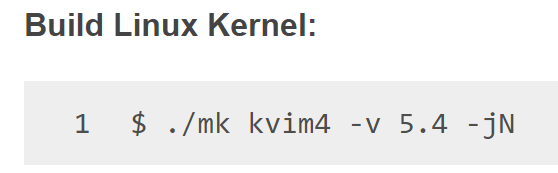Gunter
September 23, 2022, 6:42pm
1
Android
I like to build the kernel used by Android 11 to add a driver for an I2C device. I think I should use this branch (https://github.com/khadas/linux/tree/khadas-vim4-r-64bit but am not sure.
I cloned the repository and switched to the branch above. What do I do next to build the 64-bit kernel which I can then use to build Android 11?
make config
LEX scripts/kconfig/lexer.lex.c
/bin/sh: 1: flex: not found
scripts/Makefile.host:9: recipe for target 'scripts/kconfig/lexer.lex.c' failed
make[1]: *** [scripts/kconfig/lexer.lex.c] Error 127
Makefile:615: recipe for target 'config' failed
make: *** [config] Error 2
goenjoy
September 24, 2022, 2:10am
2
@Gunter You can refer to the following two methods for adding new drivers.
commit a0bddf011dd54a2ccda9389febe5e67276e4707a
Date: Tue Nov 30 21:29:52 2021 +0800
TP: add khadas-ft5x06 touchscreen drivers
arch/arm64/boot/dts/amlogic/kvim4.dts | 14 +++
arch/arm64/configs/kvim4_a64_R_defconfig | 1 +
drivers/input/touchscreen/Kconfig | 13 ++
drivers/input/touchscreen/Makefile | 1 +
drivers/input/touchscreen/khadas-ft5x06.c | 1214 ++++++++++++++++++++++++++++++++++++++++++++++++++++++++++++++++++++++++++++++++++++++++++++++++++++++++++++++++++++++++++++++++++++++++++++++++++++++++++++++++++++++++++++++++++++++++
5 files changed, 1243 insertions(+)
commit 113890ac6a205c2f754d1bbb9f8fb55a075c7bdb
Date: Wed Nov 10 18:23:00 2021 +0800
watchdog: Add tps3851 driver
arch/arm64/boot/dts/amlogic/kvim4.dts | 8 ++++++++
arch/arm64/configs/kvim4_a64_R_defconfig | 1 +
drivers/watchdog/Kconfig | 14 +++++++++++++-
drivers/watchdog/Makefile | 1 +
drivers/watchdog/tps3851_wdt.c | 155 +++++++++++++++++++++++++++++++++++++++++++++++++++++++++++++++++++++++++++++++++++++++++++++++++++++++++++++++++++++++++++++++++++++++++++++++++++++++++++
5 files changed, 178 insertions(+), 1 deletion(-)
Gunter
September 26, 2022, 5:12pm
3
Hi “Go Enjoy”,
Thanks for your quick answer. But before I add a driver I would like, as a prerequisite, build the kernel. How do I do that?
Best wishes,
Günter
goenjoy
September 27, 2022, 1:05am
4
Gunter
September 27, 2022, 5:07pm
5
The toolchain link mentions Ubuntu version 16 .04, but the Android website mentions Ubuntu version 18 .04. Which one should I use?
goenjoy
September 28, 2022, 1:12am
6
@Gunter We use Ubuntu version 16.04. Not verified in Ubuntu version 18.04 version. But I think both are OK.
Gunter
September 28, 2022, 1:19am
7
I tried Ubuntu version 16.04 but it comes only with Python 3.5 whereas repo requires Python 3.6. I’ll let you know how building the image goes under Ubuntu 18.04.
BTW, the repo wrapper does not work since it requires Python 2. Such, the repo calls should be: python3 ./repo/repo/repo init … (see Step 2 )
Gunter
October 3, 2022, 11:13pm
8
I could build the image under Ubuntu 18.04. Which one should I select in oowow under the menu item “Write image to eMMC”? It does not accept update.img with the error message “this share not mounted” in file “.NOT_MOUNTED.info”, although I see it through smb. What is the easiest way to burn the image using LAN?
Gunter
October 4, 2022, 5:05pm
9
I could use the Windows burn tool (Aml_USB_Burn_Tool V3.2.0) to update the image (update.img). Thanks for helping me along in the process of rebuilding the Android 11 image plus kernel and burning it to eMMC.