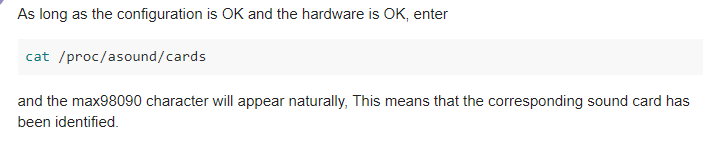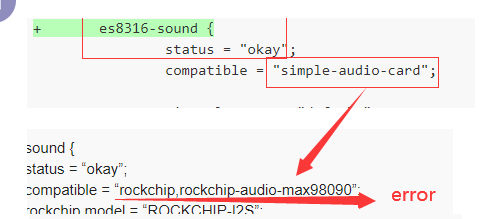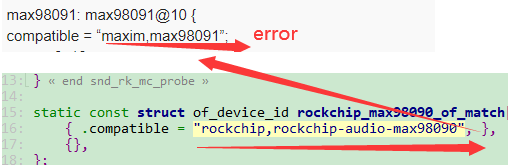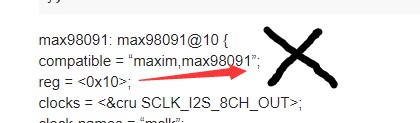Parth
February 20, 2020, 9:01am
21
Okay, so I can use another corresponding sound card which is listed in audio_hw.c.
static char* SPEAKER_NAME [] =
Any codec outside of this array can not be used as a sound card. Am I right?
Parth
February 24, 2020, 8:19am
22
@goenjoy
I will set the configuration but How can I use my card since It is not added in audio_hw.c file. And what about max98090_config.h file because it is not there in the source?
Parth
February 26, 2020, 6:08am
23
@goenjoy
Just a reminder for my previous comment.
Parth
February 26, 2020, 6:56am
25
No, I am not getting my sound card under ‘/proc/asound/cards’ directory.
Parth
February 26, 2020, 7:01am
27
So, there is only one thing which could be wrong here.
Parth
February 27, 2020, 5:41am
28
Parth:
I am sharing my device tree entry for max98091. Would you please have a look at it?
DTS Entry:
sound {
max98091: max98091@10 {#sound-dai-cells = <1>;
max98091 {
I am getting these two errors while probing rockchip, max98090 ASoC driver.
[ 1.741933] rockchip-snd-max98090 sound: ASoC: /pinctrl/headset/headset_connect not registered
Do you think that this error is not letting our audio card to get recognised?
Parth
February 27, 2020, 8:29am
30
Thanx.
max98091 {
headset {
headset_connect: headset_connect {
rockchip,pins = <1 RK_PB7 RK_FUNC_GPIO &pcfg_pull_up>; /* GPIO1_B7 */
};
};
Parth
February 28, 2020, 4:50am
31
@goenjoy
How would I solve this error?
goenjoy
February 28, 2020, 6:09am
32
I can’t understand what you said error.
Parth
February 28, 2020, 6:31am
33
How do I solve this:
[ 1.741933] rockchip-snd-max98090 sound: ASoC: /pinctrl/headset/headset_connect not registered
goenjoy
February 28, 2020, 7:28am
34
This information doesn’t show where the problem is. You need to add log tracking code to analyze.
Parth
March 3, 2020, 8:26am
35
@goenjoy
I am debugging the problem but my concern is why I am not able to use simple-audio-card in device tree?
Parth
March 3, 2020, 11:16am
38
sound {
};
max98091: max98091@10 {#sound-dai-cells = <0>;
Is this correct?
Parth
March 4, 2020, 9:14am
40
@goenjoy
Are you sure about this?
Parth
March 5, 2020, 4:08am
41
@goenjoy
I changed my compatible to “rockchip,rockchip-audio-max98090” but still I am not seeing my card under ‘/proc/asound/cards’ directory.