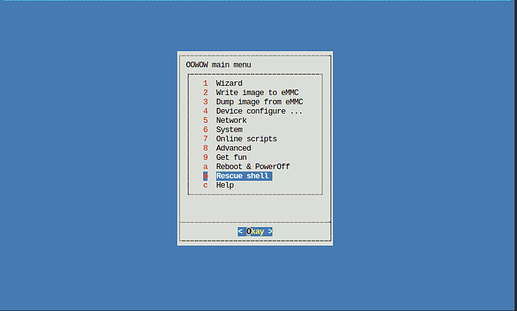Which system do you use? Android, Ubuntu, OOWOW or others?
Ubuntu 22.04
Which version of system do you use? Khadas official images, self built images, or others?
Khadas official images
**Delete this line and post your answer here.**
If I made wrong configs in /boot/uEnv.txt and now SBC can’t boot how I can mount boot drive ? As I understand the boot drave located on eMMC.
**Delete this line and post your answer here.**
Post a console log of your issue below:
**Delete this line and post your log here.**
Electr1
2
Hello @Black.S
You can use the OOWOW system to provide a shell to access to the eMMC.
Press the FN key and plugin the power cable, then after a short duration, release the FN key.
This will run OOWOW and give you access to the system.
From the OOWOW menu you can access the rescue shell to give you access.
You will need to mount the eMMC to a folder.
$ cd /root
$ mkdir boot root
$ mount /dev/mmcblk0p1 boot
$ mount /dev/mmcblk0p2 root
From here, entering the boot directory, you can modify the contents of the eMMC boot partition as you require.
Regards.
1 Like