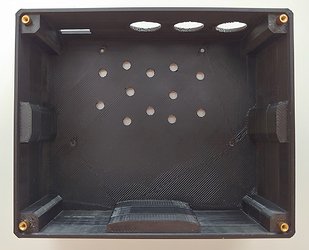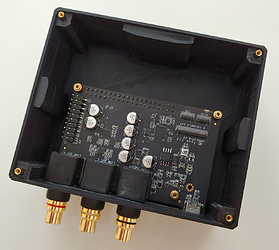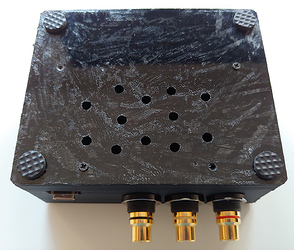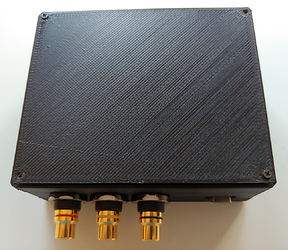Hello.
I want to share with you the design of a 3D printable box, I created for the tone board. You will find a link to the design and pictures of the printed box at the bottom of this post.
I have the VIMs edition and found out that most of the cases out there don’t fit it, as they are designed for the generic edition. This one is designed to fit both versions, using the long standoff (the 14mm one). To attach the lid, one would also need 4 additional screws.
The holes for mounting the standoffs are calculated exactly as in the CAD model of the board. Depending on how accurate your printer is, you may need to adjust them a little bit for the board to fit.
This box is intentionally designed to be a bit larger than the board itself. First, it makes it easy to mount the board inside the box. Second, it provides more weight and has a larger surface area. This makes it more stable. Before, I had my tone board in a small cardboard box. Even the weight of the cables was enough to make it fall from the table.
I used a third party service to print the board for me. They advised the use of ABS, instead of PLA, because it can sustain higher temperatures and thus the box will not be impacted from the heat emitted by the tone board.
There were mixed opinions on whether the box needs holes to provide ventilation for the tone board. Some people said that it is not emitting so much heat, as to need holes for ventilation. Others thought holes are necessary, otherwise the board may be damaged inside. I would be grateful if a member of the Khadas staff can comment on that.
Here is a link to the design. It was created in TinkerCAD, so one can clone it and adjust it as they see fit. If you do so, please, share your design with the community, as well. Also, any comments, feedback and photos of prints of the case are welcome 
Below you can find photos of the printed case:
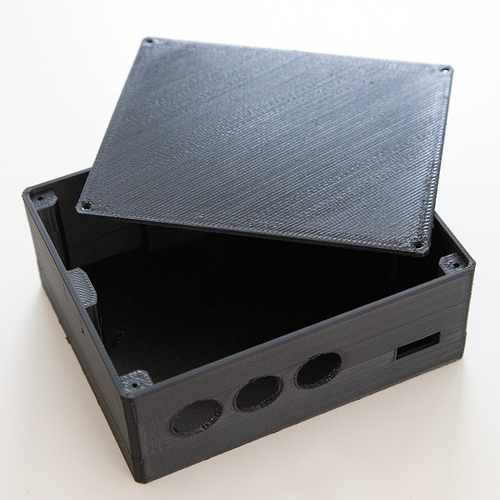
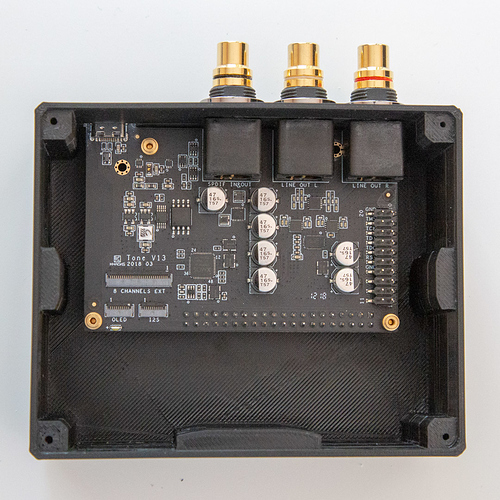




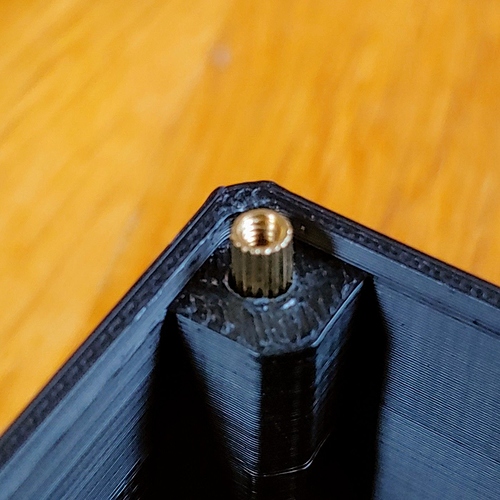

 .
.