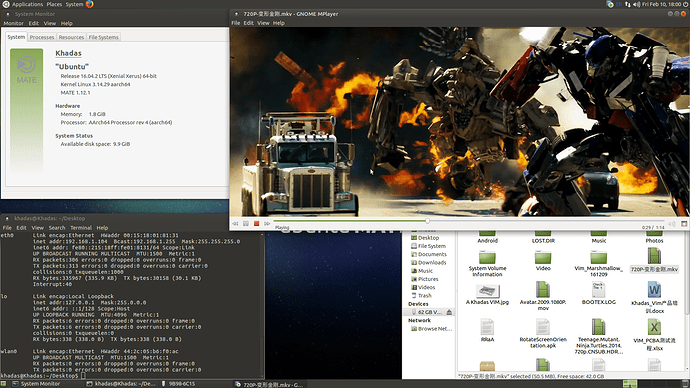Here release Ubuntu Server ROM V170211, check Firmware Page to download the ROM.
ROM Infos:
- ROM version: Vim_Ubuntu-server-16.04_V170211.7z
- MD5SUM: ae3ddc42a248a208f4afed88ee5f8b17
- The ROM is for eMMC installation
- Account info:
- User: root
- Password: khadas
- LED state:
- Booting: heartbeat
- Boot up: breathe
- 24bit RGB color
Change logs:
- Built-in WIFI driver
- Resize root partition at first bootup
- Fixup the black screen issue when bootup
- Upgrade to latest ubuntu-16.04.2
Upgrade guidance:
Setup
1) Create Admin user with ‘sudo’ permission
root@Khadas:~# adduser khadas
root@Khadas:~# usermod -aG sudo,adm khadas
2) LED mode setup
EMMC mode:
root@Khadas:~# echo emmc > /sys/class/leds/red/trigger
or turn off mode:
root@Khadas:~# echo none > /sys/class/leds/red/trigger
More states:
root@Khadas:~# cat /sys/class/leds/red/trigger
none nand-disk timer oneshot heartbeat backlight gpio cpu0 cpu1 cpu2 cpu3 default-on sd emmc sdio [breathe] scpi scpistop rfkill0 rfkill1 rfkill2 rfkill3
root@Khadas:~#
3) HDMI Overscan
root@Khadas:~# echo 10 10 1909 1069 > /sys/class/graphics/fb0/window_axis
root@Khadas:~# echo 0x10001 > /sys/class/graphics/fb0/free_scale
Tips: window_axis parameter valued as: left + bottom + right + top
- left + right = 1919
- bottom + top = 1079
4) Setup network
Note to plug in the LAN cable and run:
root@Khadas:~# echo "auto eth0" >> /etc/network/interfaces
root@Khadas:~# echo "iface eth0 inet dhcp" >> /etc/network/interfaces
root@Khadas:~# /etc/init.d/networking restart
Restarting networking (via systemctl): networking.service.
root@Khadas:~# ifconfig
eth0 Link encap:Ethernet HWaddr 00:15:18:01:81:31
inet addr:192.168.1.109 Bcast:192.168.1.255 Mask:255.255.255.0
inet6 addr: fe80::215:18ff:fe01:8131/64 Scope:Link
UP BROADCAST RUNNING MULTICAST MTU:1500 Metric:1
RX packets:9 errors:0 dropped:0 overruns:0 frame:0
TX packets:16 errors:0 dropped:0 overruns:0 carrier:0
collisions:0 txqueuelen:1000
RX bytes:1778 (1.7 KB) TX bytes:1996 (1.9 KB)
Interrupt:40
...
root@Khadas:~#
5) You might want to install ssh
root@Khadas:~# apt-get install ssh
6) Install Mate desktop
Edit source.list to add [universe] and [multiverse] repositories:
root@Khadas:~# sed -i "s/^# deb/deb/g" /etc/apt/sources.list
Update:
root@Khadas:~# apt-get update
root@Khadas:~# apt-get upgrade
Install the mate packages:
root@Khadas:~# apt-get install mate-desktop-environment ubuntu-mate-core
Install video player:
root@Khadas:~# apt-get install gnome-mplayer
7) Docker
TBD
See also
Enjoy!