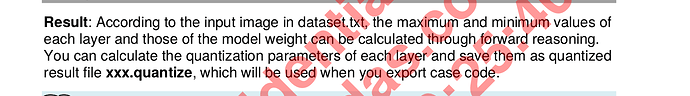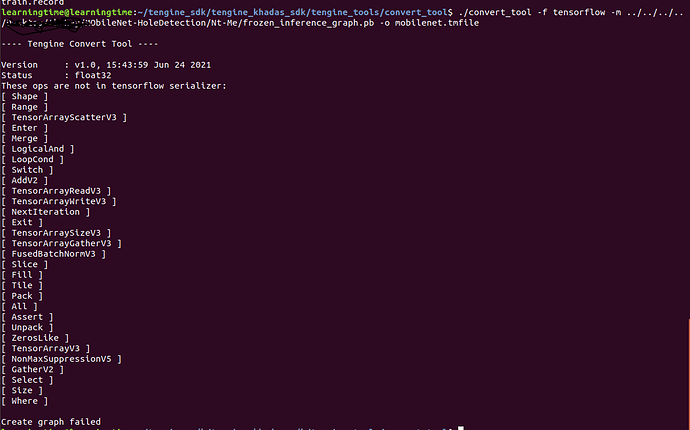New image_classify could not read the binary file and throws an error
E NN_SDK: [read_binary_file:95]Error: NOT A VALID GRAPH BINARY FILE
I used the binary file from AML_NN_SDK/Model/DDK6.4.4.3/88/image_classify_88.nb at master · Amlogic-NN/AML_NN_SDK · GitHub
Frank
May 26, 2021, 8:58am
22
@Vignesh_Raja
khadas@Khadas:~/aml_npu_nnsdk_app/image_classify_224x224$ ./build-cv3.sh
COMPILE /home/khadas/aml_npu_nnsdk_app/image_classify_224x224/image_classify_224x224.cpp
image_classify_224x224.cpp: In function ‘int postpress_network()’:
image_classify_224x224.cpp:263:6: warning: unused variable ‘i’ [-Wunused-variable]
263 | int i;
| ^
image_classify_224x224.cpp:265:22: warning: unused variable ‘pout’ [-Wunused-variable]
265 | img_classify_out_t *pout = NULL;
| ^~~~
image_classify_224x224.cpp:266:15: warning: variable ‘modelType’ set but not used [-Wunused-but-set-variable]
266 | aml_module_t modelType;
| ^~~~~~~~~
khadas@Khadas:~/aml_npu_nnsdk_app/image_classify_224x224$ cd cv3_output/
khadas@Khadas:~/aml_npu_nnsdk_app/image_classify_224x224/cv3_output$ wget https://github.com/Amlogic-NN/AML_NN_SDK/raw/master/Model/DDK6.4.4.3/88/image_classify_88.nb
--2021-05-26 08:58:10-- https://github.com/Amlogic-NN/AML_NN_SDK/raw/master/Model/DDK6.4.4.3/88/image_classify_88.nb
Resolving github.com (github.com)... 192.30.255.112
Connecting to github.com (github.com)|192.30.255.112|:443... connected.
HTTP request sent, awaiting response... 302 Found
Location: https://raw.githubusercontent.com/Amlogic-NN/AML_NN_SDK/master/Model/DDK6.4.4.3/88/image_classify_88.nb [following]
--2021-05-26 08:58:11-- https://raw.githubusercontent.com/Amlogic-NN/AML_NN_SDK/master/Model/DDK6.4.4.3/88/image_classify_88.nb
Resolving raw.githubusercontent.com (raw.githubusercontent.com)... 185.199.110.133, 185.199.108.133, 185.199.109.133, ...
Connecting to raw.githubusercontent.com (raw.githubusercontent.com)|185.199.110.133|:443... connected.
HTTP request sent, awaiting response... 200 OK
Length: 5765169 (5.5M) [application/octet-stream]
Saving to: ‘image_classify_88.nb’
image_classify_88.nb 100%[=======================================================================================================>] 5.50M 3.17MB/s in 1.7s
2021-05-26 08:58:14 (3.17 MB/s) - ‘image_classify_88.nb’ saved [5765169/5765169]
khadas@Khadas:~/aml_npu_nnsdk_app/image_classify_224x224/cv3_output$ ./image_classify_224x224 image_classify_88.nb ../goldfish_224.jpg
2: 16.121683
116: 13.008531
843: 9.895378
444: 9.339458
795: 8.894722
It work for me
Sorry, it works for me as well.
ilya71
May 29, 2021, 3:04pm
24
@Frank VIM3 - Realtime Object Detection Using Yolo v3 - YouTube ), I noticed that you previously had instructions on how to retrain yolov3 to custom objects. Can you tell me where I can find this guide now
ilya71
May 29, 2021, 6:14pm
25
@Frank
Frank
May 31, 2021, 1:27am
26
@Frank I am using “ssd_mobilenet_v2_coco_2018_03_29” model for my use case.
What do you mean by saying this cannot be converted using conversion tools? Is this model not supported?
Also, I have come across the below mentioned links on khadas documentation.
What is the difference between these? Are there any specialities among each of them? Do all the three use NPU?
ilya71
June 7, 2021, 7:02am
28
I trained and converted my yolov3 model and got the files as for mobile net_tf. I used them in the tutorial and ran the binary file from demo_binaries. However, I want to work with the source code that runs the neural network for integration into my application. I tried to compile my binary files from nbg_unify_my_yolov3 using the following cmake:
cmake_minimum_required(VERSION 3.1)
project(a LANGUAGES C CXX)
add_executable(person_detect "")
find_package(OpenCV REQUIRED)
target_include_directories(person_detect PRIVATE
${CMAKE_CURRENT_LIST_DIR}/
/root/NeuralNetworks/aml_npu_sdk_6.4.3/linux_sdk/linux_sdk_6.4.3/acuity-ovxlib-dev/include/
)
target_link_libraries(person_detect PRIVATE
opencv_core
opencv_highgui
/lib/libnnsdk.so
/root/NeuralNetworks/aml_npu_sdk_6.4.3/linux_sdk/linux_sdk_6.4.3/acuity-ovxlib-dev/lib/libovxlib.so
/root/NeuralNetworks/aml_npu_sdk_6.4.3/linux_sdk/linux_sdk_6.4.3/build/sdk/drivers_64/libCLC.so
/root/NeuralNetworks/aml_npu_sdk_6.4.3/linux_sdk/linux_sdk_6.4.3/acuity-ovxlib-dev/lib/libjpeg_64.a
/root/NeuralNetworks/aml_npu_sdk_6.4.3/linux_sdk/linux_sdk_6.4.3/build/sdk/drivers_64/libOpenVX.so
/root/NeuralNetworks/aml_npu_sdk_6.4.3/linux_sdk/linux_sdk_6.4.3/build/sdk/drivers_64
/root/NeuralNetworks/aml_npu_sdk_6.4.3/linux_sdk/linux_sdk_6.4.3/build/sdk/drivers_64/libOpenVX.so.1.2
)
target_sources(person_detect PRIVATE
main.c
vnn_myyolov3.c
vnn_post_process.c
vnn_pre_process.c
)
It is going to but when I run it (LD_LIBRARY_PATH=/root/NeuralNetworks/aml_npu_sdk_6.4.3/linux_sdk/linux_sdk_6.4.3/build/sdk/drivers_64/ ./person_detect ../my_yolov3.nb /root/NeuralNetworks/test.bmp)
Please tell me what I did wrong
1 Like
Frank
June 7, 2021, 8:02am
29
@ilya71 Sorry . I am not familiar with cmake.
ilya71
June 7, 2021, 12:28pm
30
and what can be the reason for the error " E [vn_CreateMyYolov3:178]Create graph fail."?
ilya71
June 7, 2021, 4:57pm
31
I tried using build_vx.sh and makefile. linux replacing some library paths that were not present at compilation (build_vx.sh and makefile. linux took from. sample_demo_fb). And it helped me to go further, now the network is being created, but I have the following error:
libjpeg. a was taken from linux_sdk_6. 4. 3/acuity-ovxlib-dev/lib
Frank
June 8, 2021, 1:09am
32
@ilya71 You need to use least release SDK. It’s 6.4.4.3. And you can follow this
Here takes yolov3 as an example to demonstrate how to convert your own model, adapt it to our demo, and run it on VIM3 NotePlease review the document carefully before converting the reference document
ilya71
June 8, 2021, 9:30am
33
I downloaded the SDK 6.4.4.3, but I do not see the linux_sdk folder from which I took the necessary libraries
ilya71
June 8, 2021, 9:37am
34
i solved the problem on the old sdk by taking libjpeg from opencv
Frank
June 8, 2021, 10:19am
35
@ilya71 , In 6.4.4.3 and later versions, we are not integrating linux_sdk. we just support local compile, it don’t need linux_sdk
ilya71
June 8, 2021, 2:14pm
36
Please tell me in the manual (How to convert and call your own model through NPU | Khadas Documentation ) “MOdify 1_quantize_model.sh” there is such an action:
Replace the image inside
1 $ cat ./data/validation_tf.txt
2 ./space_shuttle_224.jpg, 813
Modify to,
1 path/to/416x416.jpg
What did 813 mean in this file? And what is it used for?
Frank
June 9, 2021, 1:25am
37
@ilya71 Why don’t you read the documentation in the SDK?
ilya71
June 9, 2021, 6:49am
38
ilya71:
validation_tf.txt
But it doesn’t explain what the magic number 813 is, which is used in the demo
Frank
June 10, 2021, 1:36am
39
@ilya71 The mobilent model use imagenet dataset. the space shuttle in the NO.814 in this dataset.
@Frank @alcohol I want to use NPU for MobileNet v1 SSD model. As you said, since NPU SDK is not compatible for SSD, I decided to use Tengine SDK.
During my conversion process to .tmfile, I got the following error. Can you please share your input on this? I am not able to create graph!