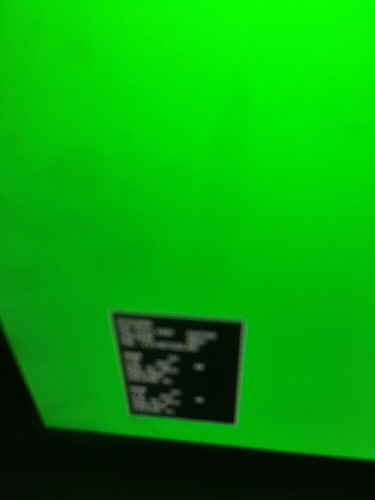Do you have u-boot for 1280x480 resolution?
@davemf for 480x320, 1020x600, 1600x1200 it maybe need to change timings ,for 800x480, 1360x768, 1920x1200 ,i will send you the boot.img ,then you replace it , just reboot your board ,then send whole kernel log to me ,i will check the kernel log , in additon , you give me the result of cat /sys/class/amhdmitx/amhdmitx0/vesa_cap
sorry ,1280x480 ,i have not added it in my code
@davemf i change timings for 1024x600 and 1600x1200 ,here is u-boot.bin https://mega.nz/file/TQUXnA6I#IfsOtk3OP2qtorG8pDS0PlLdTeSFrc3TjArEDmTelFk
please test it
I have checked new u-boot.
1600x1200 - good khadas logo
1024x600 - black screen, but I checked it on my 800x480 display, I don’t sure that it’s correct test…
Did you apply my timings for 1024x600 resolution?
i have not use your timings , i can try your timings later ,but i am not sure what these number 's meaning ? can you tell me
{ “1024x600p@60Hz”,60, 1024, 600, 48960000, 147, 40, 8, 11, 101, 3, 0, 0, 0 }, 66, HDMI_1024x600P_60HZ, 1, OUT_P888},
@davemf here is 2560x1600 uboot.bin https://mega.nz/file/yY9QGSYD#WABPrd5aGdQIoI89EuDQP_NpmYLIUPd_uSK69-xSE54 please test it
I’m testing it now. Yes, boot animation is not completely displayed, indicating no video input too.
I think bootanimation is too big for 640x480 resolution. I delete bootanimation.zip and retest again, but it has indicating no video input.
this problem i had sovled ,it is code error ,i will update fw soon
It is from rockchip board:
HDMI timings
“kernel/drivers/video/rockchip/hdmi/hdmi-lcdc.c”
/* name refresh xres yres pixclock h_bp h_fp v_bp v_fp h_pw v_pw polariry PorI flag vic 2ndvic pixelrepeat interface */
{ { “1440x900p@60Hz”, 60, 1440, 900, 106500000, 232, 80, 25, 3, 152, 6, 0, 0, 0 }, 2, 0, 1, OUT_P888},
Note :
H = Horizontal, V = vertical
Pixel Clk: 106500000 (106.50MHz)
Resolution: xres=1440, yres=900.
h_fp = H sync Offset = 80
h_pw = H sync width = 152;
h_bp = H Blank - h_fp - h_pw = 464 - 80 - 152 = 232;
v_fp = V Sync Offset = 3
v_pw = V sync width = 6
v_bp = V Blank - v_fp -v_pw = 25
I used this instruction 4 years ago.
I don’t have display for test this resolution.
@davemf i use your timings to build uboot again for 1024x600 ,please test it
https://mega.nz/file/iIUXVYxK#NZag2aGofp3t5k-ioh8MPKcGxJIslxISGnIVGyi8M1o
Black screen again. I think I can not check 1024x600 correctly on my display.
hi ,@3id_L here is 2560x1600 uboot.bin https://mega.nz/file/yY9QGSYD#WABPrd5aGdQIoI89EuDQP_NpmYLIUPd_uSK69-xSE54
can you replace uboot.bin and help me to confirm the timings is correct ?
hi, @jasonl I tested it and rebooted 3 times to see if there is an unusual behavior but the screen stays black
enter uboot cmd line ,input hdmitx output bist 1 , can you see the color stripe ?
and input md 0xff906e34 ,send result to me ,i will check
I don‘t have a serial debugging tool right now so I can test that after I get one. Or is it possible without a serial debugging tool?
I tried it again when resetting, there is still no logo but the colors show up on boot and a box with text:
(I tried to get a sharp picture but the camera doesn‘t focus fast enough)
i send boot.img to you ,you replace it by adb fastboot if you have not a serail tool
adb reboot fastboot
fastboot flashing unlock
fastboot flash boot boot.img
fastboot reboot
after you burn it ,reboot board ,send kernel log to me ,adb shell ,input cmd
cat /sys/class/amhdmitx/amhdmitx0/vesa_cap ,send result to me ,i will check
here is boot.img https://mega.nz/file/qdUGkYJR#BzNg_bSpjz8cp-uKwILJ0F5q3x_0CP-xmAZbaPpj-wg
note
you should revert the uboot.bin, make your board boot normal ,i will check the edid information of your monitor by log and cmd result
Ok I reflashed the update.img and flashed the boot.img.
vesa_cap output
640x480p60hz
800x600p60hz
1024x768p60hz
1280x800p60hz
1280x1024p60hz
1600x900p60hz
1680x1050p60hz
kernel log
logcat
@3id_L are you sure your monitor can support 2560x1600 ? normally it will included in vesa_cap output list if support