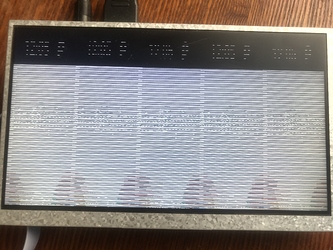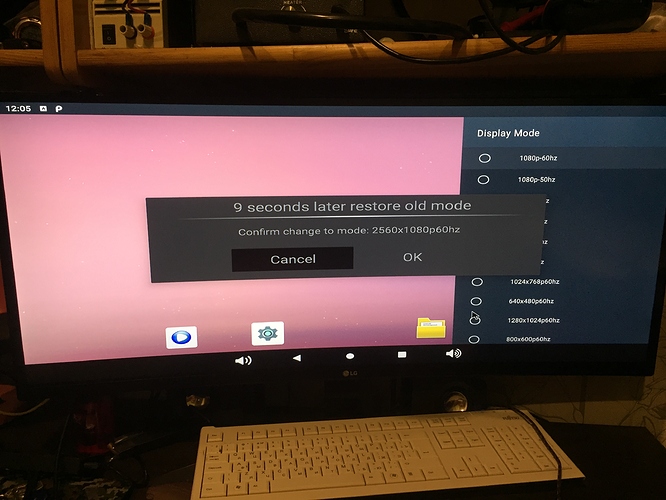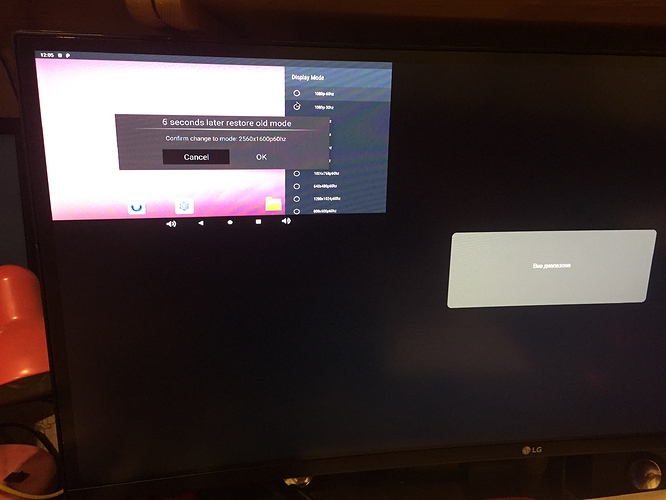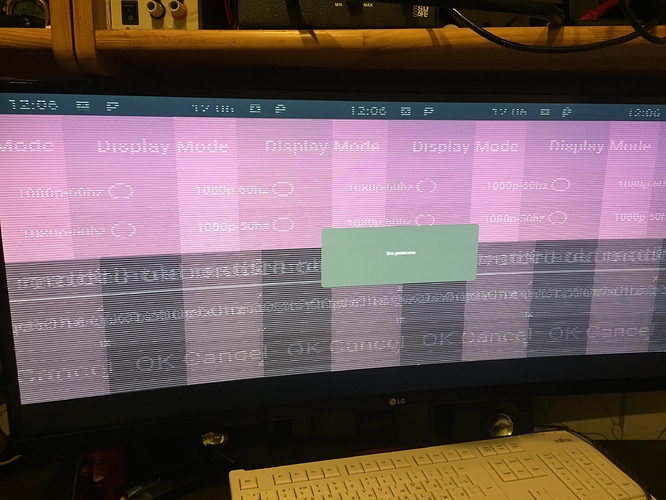Да, нужно протестировать новые разрешения, которых у вам нет в той прошивке, на которой вы смотрели. Поэтому вы сделали именно то что написали, протестировали на своих мониторах все ненужные разрешения, а родные для мониторов не протестировали. Про это я и писал.
@davemf have you got the test result for these resolutions
- 2560x1600p60hz
- 2560x1440p60hz
- 2560x1080p60hz
- 1920x1200p60hz
- 1600x1200p60hz
- 480x320p60hz
Sorry, no, I have not.
@davemf Have you finished the resolution test? Please help me to speed up the processing of this matter,thank you !
Sorry, I have not tested more resolutions (have not more displays), and have not got users feedback.
I think need to implement next step - UI scaling for native resolutions.
@davemf here https://dl.khadas.com/Firmware/test/VIM3_android_pie_only_for_resolution_test_20200815.rar is new rom ,i add 800x480 and 1280x480 resulotion support ,please test it
I flashed new ROM, but I don’t see new resolutions. Please print the full list of resolutions.
It works on Nougat:
--- a/Settings/src/com/android/tv/settings/device/display/outputmode/OutputUiManager.java +++ b/Settings/src/com/android/tv/settings/device/display/outputmode/OutputUiManager.java @@ -356,7 +356,7 @@ public class OutputUiManager { List<String> listHdmiMode = new ArrayList<String>(); List<String> listHdmiTitle = new ArrayList<String>(); for (int i = 0; i < listValue.size(); i++) { --- if (strEdid.contains(listValue.get(i))) { +++ if (strEdid.contains(listValue.get(i)) || (i > 14)) {
you mean you didn’t see new resolutions on 800x480 or 1280x480 monitor?
I mean, resolutions list in the settings has not 800x480 or 1280x480 and I can not select it to apply.
now setings only display the resolutions that your monitor can support ,are you sure your monitor support 800x480?
Yes, I sure. It does not send edid information. We need to see full resolutions list 
i will change my code and then send rom again
@davemf new rom https://dl.khadas.com/Firmware/test/VIM3_android_pie_only_for_resolution_test_202008151820.rar please test it
I have checked 800x480, 1360x768, 1024x600. This resolutions have this picture:
And usually use 1366x768, not 1360.
I think you have wrong timings.
I made HDMI resolutions on rockchip devices and found correct timings.
Can you check this timings?
{ {"1280x800p@60Hz", 60, 1280, 800, 71000000, 100, 18, 8, 6, 10, 2, FB_SYNC_HOR_HIGH_ACT | FB_SYNC_VERT_HIGH_ACT, 0, 0 }, 19, HDMI_1280x800P_60HZ, 1, OUT_P888 }, { {"1366x768p@60Hz", 60, 1366, 768, 75000000, 92, 55, 25,5, 37, 8, FB_SYNC_HOR_HIGH_ACT | FB_SYNC_VERT_HIGH_ACT, 0, 0 }, 19, HDMI_1366x768P_60HZ, 1, OUT_P888 }, { { "1024x600p@60Hz",60, 1024, 600, 48960000, 147, 40, 8, 11, 101, 3, 0, 0, 0 }, 66, HDMI_1024x600P_60HZ, 1, OUT_P888}, { { "800x480p@60Hz", 60, 800, 480, 29820000, 96, 16, 13, 1, 80, 3, FB_SYNC_HOR_HIGH_ACT | FB_SYNC_VERT_HIGH_ACT, 0, 0 }, 14, HDMI_800x480P_60HZ, 1, OUT_P888 }
I tested 2560x1080
. Work’s fine.2560x1600,2560x1440,1920x1200,1600x1200,480x320 on my 34” LG wide monitor not working properly. Monitor is blurry or the image is in the upper left corner (but not blurry). Some of the resolutions show a black screen
hi ,davemf ,the picture on the left corresponds to 800x480 , picture on the right corresponds to 1360x768? you can input cat /sys/class/graphics/fb0/osd_background_size after change mode ,then send to me
hi ,arxip32 , for the 2560x1600p ,you can input cat /sys/class/graphics/fb0/osd_background_size ,then send to me ,i will check ,and the last picture corresponds to which resolution,1920x1200 ? Can you give me a list of which resolutions are good and which are problematic?
The first picture - 800x480, the second - 1024x600.
I check again on my display, I use one display with native resolution 800x480.
results
Picture was perfect:
kvim3:/ $ cat /sys/class/graphics/fb0/osd_background_size
1920 1080 1920 1080 0 0 1920 1080
kvim3:/ $ cat /sys/class/graphics/fb0/osd_background_size
1920 1080 1920 1080 0 0 1280 800
kvim3:/ $ cat /sys/class/graphics/fb0/osd_background_size
1920 1080 1920 1080 0 0 1440 900
kvim3:/ $ cat /sys/class/graphics/fb0/osd_background_size
1920 1080 1920 1080 0 0 1024 768
kvim3:/ $ cat /sys/class/graphics/fb0/osd_background_size
1920 1080 1920 1080 0 0 1280 1024
kvim3:/ $ cat /sys/class/graphics/fb0/osd_background_size
1920 1080 1920 1080 0 0 800 600
kvim3:/ $ cat /sys/class/graphics/fb0/osd_background_size
1920 1080 1920 1080 0 0 1680 1050
kvim3:/ $ cat /sys/class/graphics/fb0/osd_background_size
1920 1080 1920 1080 0 0 1600 900
Then: 1920x1200 - picture was good with black horizontal line, but:
cat /sys/class/graphics/fb0/osd_background_size
1920 1080 1920 1080 0 0 1920 1080
Then picture was bad:
1600x1200 + 1360x768 + 800x480 + 1024x600
cat /sys/class/graphics/fb0/osd_background_size
1920 1080 1920 1080 0 0 1920 1080
Then no signal:
1280x480 + 430x320 + all 2560+
cat /sys/class/graphics/fb0/osd_background_size
1920 1080 1920 1080 0 0 1920 1080
Please try my timings.
@davemf i want the print log of logcat |grep getPosition when you switch resolution ,in addition , you can enter uboot cmdline ,input following cmd for example
setenv outputmode 1600x1200p60hz
setenv hdmimode 1600x1200p60hz
setenv ubootenv.var.hdmimode 1600x1200p60hz
setenv ubootenv.var.outputmode 1600x1200p60hz
setenv ubootenv.var.is.bestmode 1600x1200p60hz
then restart your board ,it will display as 1600x1200p60hz ,enter uboot cmdline ,if timings is normal ,logo will display normally
Hello! Checked 1280x480p60hz, I have a black screen. Not even distortion! Screen CLAA088WA01XN.