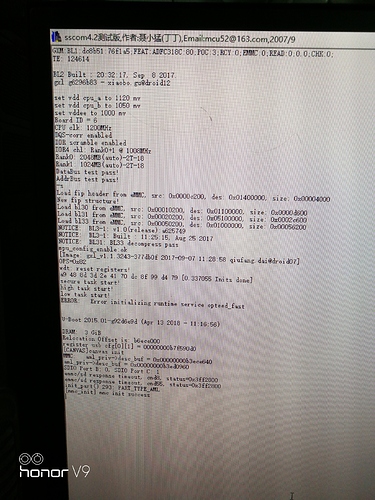客户刚拿到板子,上电后电源指示灯亮了,但是HDMI没有输出,串口输出如图片所示
,客户尝试升级,但是升级时候提示到下面界面就没显示了
实在无法操作,也不知是不是我的串口线有没有问题,但我上周还用的啊。
我根据步骤操作,但按任意键不能进u-boot命令行啊。
Howto Boot Into Upgrade Mode
There are many different ways to boot into upgrade mode listed as following:
Usually, the first two methods will meet most of the user needs, but in some case, for example, if burnning a wrong u-boot, or your device cannot even boot any more, in thus cases, you can try with MRegister mode.
Keys Mode(U-Boot is running)
Power on Vim.
Long press Power key without release
Short press ‘Reset’ key and release
Count 2-3 seconds and release the ‘Power’ key to enter into upgrade mode
Serial Mode(For developers)
Refer this guidance to setup serial tool for Vim.
Make sure again you've done the right connections and setup.
Hit any keys at the moment of booting to stop autoboot. This step will let Vim boot into u-boot mode.
Type update on the terminal of u-boot as belowing:
Vim# update 这里出不来。
麻烦处理一下,肖观平客户,谢谢了!