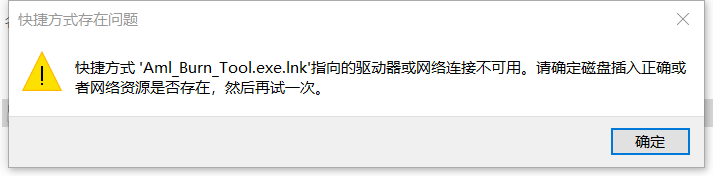Which system do you use? Android, Ubuntu, OOWOW or others?
**ubuntu.**
Which version of system do you use? Khadas official images, self built images, or others?
**ubuntu20.04.**
Please describe your issue below:
**我想通过USB连接电脑,通过烧录工具烧录镜像,但打开烧录工具压缩包只有V2和V3和一个快捷方式,快捷方式打不开,无法烧录镜像进去.**
Post a console log of your issue below:
**Delete this line and post your log here.**
Hello @123yhy456
你可以进V3目录,然后双击Aml_Burn_Tool.exe运行烧录程序试试。
在我烧录img文件时出现了failed的情况,为什么会出现这样的情况呢?请问怎样才可以正常烧录呢
Hello @123yhy456
什么failed?把烧录工具报错贴出来。同时提供下你用的是哪个固件。
说明下:使用烧录工具烧录你需要注意以下事项:
1、记得解压xz文件为img文件
2、使用带emmc后缀的固件
我应该是没用带emmc后缀的固件,因为vim4现在带emmc的只有ubuntu22,04,所以想请教一下如果想安装ubuntu20.04的gnome版本该如何操作呢
目前不提供Ubuntu 20.04支持,但你可以自己编译固件。
参考:VIM4 Build Ubuntu [Khadas Docs]