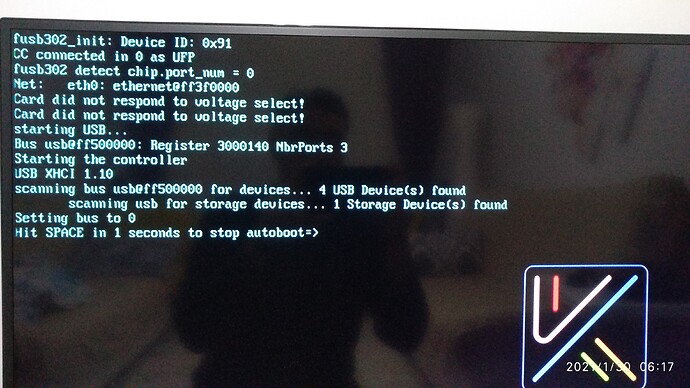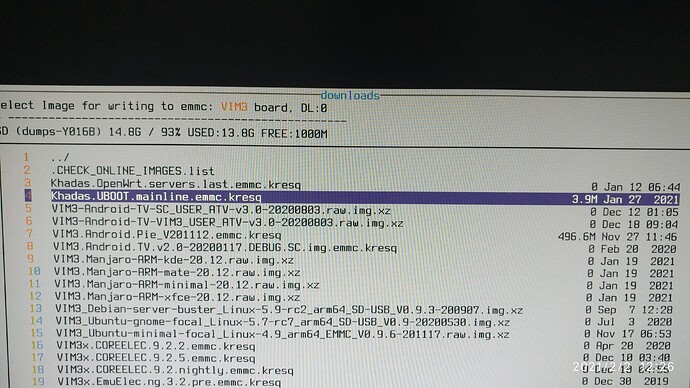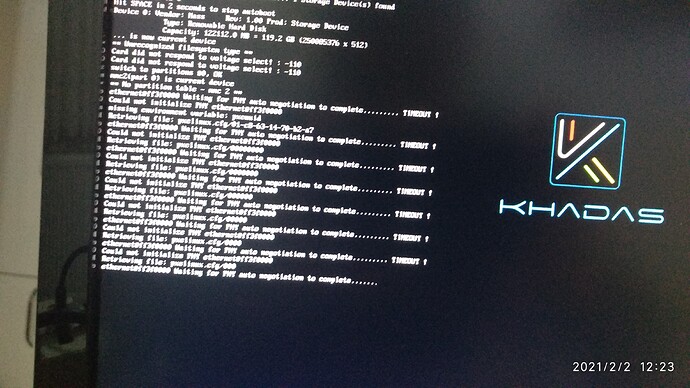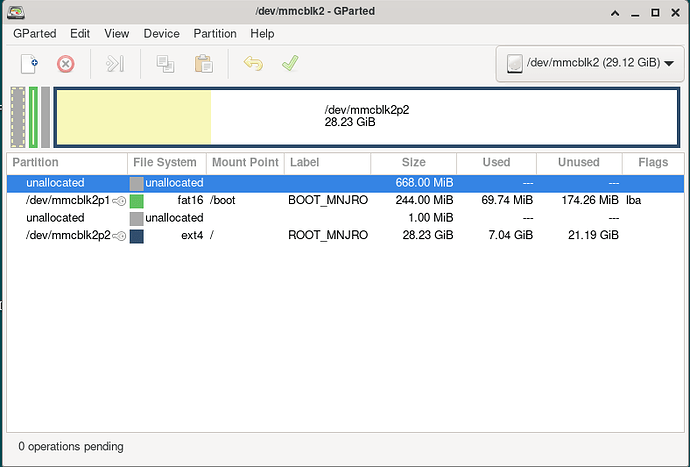While vim3 boots up, it gets stuck somewhere and waiting. I tested this in manjaro and ubuntuda, it happens in both. But not always. Sometimes it stays that way. What could be the problem?
this a error related to the mainline uboot,
is this the latest image ?
@hyphop already put a patch to fix such an issue…
[fkaraokur@fkaraokur ~]$ uname -a
Linux fkaraokur 5.10.5-1-MANJARO-ARM #1 SMP PREEMPT Tue Jan 12 21:01:04 +03 2021 aarch64 GNU/Linux
there is something i’m curious about. Does this uboot not install with OS? Or is it already installed?
it seems like the uboot doesn’t boot automatically…
try unplug usb keyboard or all usb devices - maybe its problem!!!
I removed all the usb and tried it. the result is the same. When I press the restart button, it tries again and this time it opens. I am currently writing from manjaro.
I was having this problem in ubuntu 5.7 rc7 as well.
Yes it must be a part of uboot which I assume @hyphop have fixed but I’ve not got time to update the pkgs and release new images yet.
You will have to manually flash the new uboot for now.
OK thank you. Can I update uboot with krescu? Does the installed system (manjaro) break down?
yes ! its easy
u can get uboot from dl.khadas.com - Index of /firmware/uboot/mainline/
example for VIM3
cd /tmp
wget https://dl.khadas.com/Firmware/uboot/mainline/VIM3.u-boot.sd.bin
dd bs=444 count=1 of=/dev/mmcblk2 < VIM3.u-boot.sd.bin
dd bs=512 skip=1 seek=1 of=/dev/mmcblk2 < VIM3.u-boot.sd.bin
sync
reboot
I booted the system with krescue. I said download and install the 3.9 mb uboot file. This is the aftermath. Doesn’t open. Can’t I do this via usb burning tool?
of-cause no ! becouse both way overwrite you system
i have write right solution before Standby problem - #11 by hyphop
BTW ! tnx for suggestion next time i will add this option to krescue ! write new uboot without overwrite existing partition table
I restored my old backup with krescue. and I did exactly what they said with the Krescue shell. Now usb’s are not working. Both…
why its work on my side ! any ways i will check it again ![]()
BTW: some usb bugs exist i know ! its uboot bugs ! but usb works fine in linux kernel space
I reloaded the backup from krescu. I’m back to the old uboo. I hope the update is not delayed. The partitioning table is as follows. Why is there 668 mb? Can’t it be combined?
i fixed the problem with gparted.