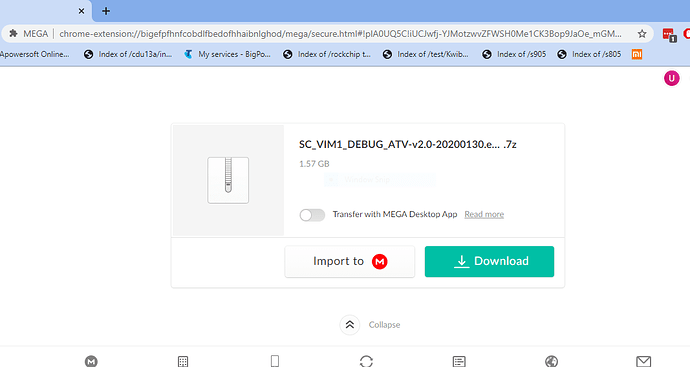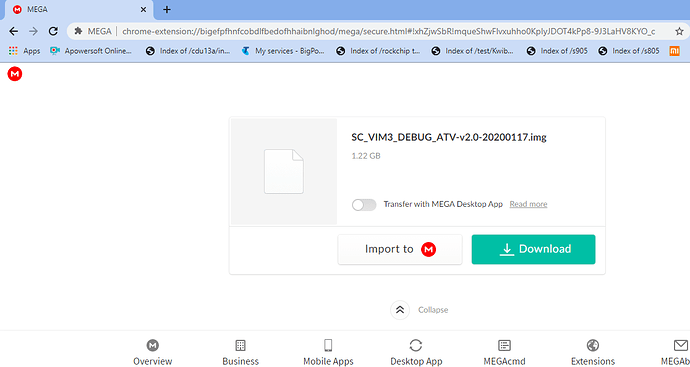Hi there guys and girls, one more rom/fw for you all!
Many thks to Khadas for sending me the device to play
And many thks to @Robert for be my beta tester 
This rom is as “TRUE” to AndroidTV as possible…
Build from Latest source.
IF YOU HAVE TO MANY ISSUES IN THE BUILD AFTER FLASH EVEN IF THE FLASH WENT OK, JUST REFLASH AGAIN THE IMG BECAUSE YOU GOT A BAD FLASH EVEN IF IT SAID IT WAS OK.
Overvations:
- After the VIM1 boot and it shows the language screen pls let it idle there for 1 or 2 min so background tasks finish.
- When you finish setup and you are on launcher screen, let it also idle there for 5 min when playstore suggestions appears on main screen of launcher go to play store and manual update the apps since in 1º boot looks like it won’t auto update the core apps that is needed to be updated.
- Both above are only done 1 time on first boot after flash…
- First time you put the Vim1 to sleep it will take long time to actually sleep… dont worry is normal it will eventually sleep, this only happens 1 time after a power cycle after that it will go to sleep fine and “fast”.
Differences of USER and USERDEBUG builds:
User Build : This build is done to be as close to a company rls as possible, it does not have root or twrp and is compiled with rls keys and SELINUX enforced, what this means for you?
Well it means lot more apps show in Playstore that didn’t show before, (EX: my isp androidtv live tv app, only shows in Playstore non rooted and SELINUX enforced devices, also the streams in the app does not even play in rooted devices.). Like this there’s lots of other ISP/NON ISP apps Out there…
UserDebug Build: This build does have root, selinux is permissive and some other stuff you will see in changelog down there…, but of course you will lose the above…
Changelog Final v2:
- Used latest SDK
- Again used AndroidTV build path.
- Added Reboot to another OS or can also be used to reboot to recovery(not twrp) if you do not have any sdcard or usb stick with other OS connected ( DEBUG Build Only )
- Improved lots of AndroidTV apps
- Google Webview is now default, plz let me know if you find any issues and i switch back to AOSP webview.
- Added support for many Gamepads, and i mean really many. ( Kernel Drivers )
- And many many many other stuff…
Bugs?:
- Of course there is bugs… there always be bugs…
- Twrp is broken in this sdk, until i have the time to see where is the issue!
- There is a bug only in Debug build where videos playing in small windows show with green noise, this only happen in Debug build, User build it ok… need to debug it to see where the problem is!
- In setup wizard there is a bug where even if you choose to not install any of the previous app, it still install them… this only applies if you do a factory reset!
- Googlecast will not work ok, nothing i can do to fix it since it need certification.
- Netflix for AndroidTV will not work at all, so use regular netflix already present in the rom.
- Rotation in advanced settings is disabled… well not really a bug… but lol i bet someone will mention it

Changelog BETA1:
- Build from latest source
- ATV Build Path used.
- NO ROOT (i do not root my roms… sorry… but you can have “su” in shell since is a debug build )
- Small change in kernel.
- Fixed force_land.
- Reduce the time the mouse icon stays on screen.
- Removed some “Null” pop ups
- Some fixes to settings provider.
- Modified DroidSettings, “More Settings” now calls white settings.
- Modified TVSettings, added “Display” to menu to call DroidSettings
- Removed White settings just like true ATV.
- Double click home brings up Recent Apps in Grid View…
- Long press home calls all apps
- Long press Mic Key in remote calls assistant ( only tested in Beelink King Remote )
- Added many KL’s for many keyboards.
- Added Beelink King remote support. ( more to be added in the future )
- Added Provision.
- Density set to 320dpi as true ATV.
- Added some apps. ( not many since i dont like to add to much crap in my roms )
- Compilation done with optimizations.
- Changed system and vendor partitions size.
- Optimized lots of stuff.
- Custom Gapps ATV.
- Some small fixes to systemui.
- Removed 1. boot pair remote page.
- Fixed a few issues present in latest sdk.
- Noise filter set to 1, i think is enough!
Observations:
- No Vulkan support since the GPU does not support it.
- Googlecast will not work ok, nothing i can do to fix it since it need certification.
- Netflix for AndroidTV will not work at all, so use regular netflix already present in the rom.
Bugs BETA1:
- Of course there is bugs… there always be bugs…
Want to buy me a beer?
Download ATV v2 IMG:
- DOWNLOAD HERE SC ATV USER for VIM1 Krescue
- MD5: F680F99D916D8DBC19BA5BF78F60C4BA
- DOWNLOAD HERE SC ATV USERDEBUG for VIM1 Krescue
- MD5: 3DE3B4B384C6A7D6456424D1268F5E6E
Download ATV BETA1 IMG:
- DOWNLOAD HERE SC ATV BETA1 for Khadas Vim 1 IMG
- MD5: 9177B34CCBCBFE10B500AD36B4B26BC2
Install instructions:
- Read the docs or khadas own forum how to use Krescue, is pretty simple!
THIS ROM DELETES ALL YOUR DATA SO DO A BACKUP!
USE AT YOUR OWN RISK!
Enjoy it 
 how to “cleanly” root such rom. Seems like it’s a “debug build”. I have a bad experience with KingRoot, therefore looking for some better solutions.
how to “cleanly” root such rom. Seems like it’s a “debug build”. I have a bad experience with KingRoot, therefore looking for some better solutions.