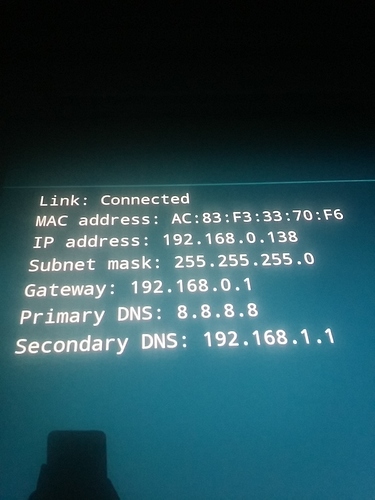In the near future I will try to check the work of BT.
Thank you. This is the only problem that I got into libreelec all the time. In the rest everything works fine.
Thanks for your detail instruction. Imagine I have the following scenario:
- LE on eMMC.
- Ubuntu on USB plug-ined
Does VIM with LE eMMC automatically boot USB first? Or do I have to make some steps like in Android (System->About->UpdateLocal…)?
- Download\unzip\record on USB storage Ubuntu
- To activate the multi-boot
- To start Ubuntu from external media and create a full backup of the eMMC
- Keep in a safe meta (on a PC) the file is a backup (it is located in the directory /ddbr on an external drive)
- To write LE to external media
- Start LE with external media and install to eMMC.
Pay attention that installation on eMMC is only possible in firmware Android 6 . Here is an example of the screen with the backup.
Yes, there is a lag in sound. I checked this solution, set the offset to the lower side (1.3 s). The sound is synchronized.
When playing video “audio setup” - “audio Offset”
http://4pda.ru/forum/index.php?s=&showtopic=359930&view=findpost&p=53106206
I tried to compensate for the gap by offset. This is not a panacea.
An interesting point, on headphones with bluetooth 4.0, the lag of the sound is stable - 125 ms. On headphones with bluetooth 4.1, the lag of the sound is 500-1300 ms and floats in this range.
Can bluetooth libs be obsolete?
I tried more than 10 different videos (they are posted on the NAS within the local network), the latency is the same everywhere. What sources do you use ? What model BT use ? Give links to samples of videos, where there is a different lag.
Preferably, something other users have written works for them (standard and gap). It is likely that this is a problem specific headphone models\firmware.
The problem is not in the video, if you look without headphones, the sound does not fall behind - the offset is 0 ms.
Headphone №1: Bluedio R+ (bt v4.0) - sound displacement is stable 125 ms.
Headphone №2: EDIFIER W855BT (bt v4.1) - sound lags in the range of 500 to 1300 ms.
When using a bluetooth adapter (orico bta-403 bt v4.0, orico bta-408 bt v4.0), the offset is 0 ms or very close to this value.
The problem is definitely related to bt v4.2 Khadas boards.
Forgot to mention. I play video from my home library on wi-fi.
I have a problem with LE ver 8.0.2 (build may 5 2017)
My wireless network is connected, with an IP from dhcp but I cannot ssh to my vim, also my vim cannot connect the internet (browsing addon from reposity is not possible, err “could not connect to reposity”).
Please help me out.
Specs:
- Vim 8gb eMMC
- Libreelec (build may 5 2017) on eMMC/TF
Try to test connect via a wired network and check in this mode. I don’t have version 4.1, so I can’t check.
Configured and enabled SSH access ?
Yes. I have already enable ssh via service tab.
Assigning IP to Vim is ok but no networking is available, no ssh/LAN, no internet. My other devices can connect to the internet via the same wireless networking. So I guess the problem is the LibreELEC/VIM.
Ubuntu cannot connect to the internet as well. I will try restoring to android to check the wireless. Last time I checked everything was fine with stock android 
now checked connection with ssh when connected only to WiFi (5GHZ). Everything works and the root user is connecting without problems.
Try deleting the connection on the router , something it was re-created. Possible when installing to eMMC changed the MAC address and the binding have remained. You connect to VIM over SSH when run from external media ?
I have LE on eMMC, Ubuntu on TF. None can connect to internet. At the moment I’m restoring to stock android to check if it can connect to internet.
Try connecting to a wired network, includes VIM with a wired network, check the operation with a wired network. Then disconnect the wires from the connector of the network card and try to configure the WiFi (without turning off the power of VIM).
Stock Android can connect to the internet fine via wireless network.
I don’t have any available wired network, so I cannot test your suggestion right now. Maybe I will do it later.
When I installed LE, I deleted dtb.img on TF card because system couldn’t boot. Without dtb.img I could boot into LE then I rebooted/installed into eMMC. Maybe the step deleting dtb.img was the cause???
- What firmware (which Android) now you have in eMMC ?
- Try to run LE with external media and check how it will work WiFi.
- What image Armbian on the SD card and what dtb it use ?
Checked himself Armbian works fine with WiFi in both cases (manually copying the dtb and without this file).
Thank you for your time.
- Stocked Android in eMMC: Vim_Marshmallow_20170303
- Run LE on ext media: build 05-05-2017
- Default dtb.img: cannot boot
- No dtb.img or dtb.img from Vim_LibreELEC_V170116.7z : boot ok
- When boot successfully, connect to WIFI ok, could not ping to VIM, could not connect to reposity, could not ssh, same IP as android.
- Run Armbian on ext media: Armbian_5.27_S9xxx_Debian_jessie_3.14.29_xfce_20170501
- With default boot (no dtb.img): graphics is mess up => I cannot do anything
- Copy dtb3.14.29/kvim.dtb -> dtb.img: boot successfully, no graphics glitch
- Connected to WIFI ok, but could not ping to VIM, cannot browse the internet, same IP as android.
What model You have VIM (2\8) or VIM Pro (2\16) ?
My model is VIM 2GB RAM / 8GB eMMC.
I’m VIM Pro (2\16). Now I understand why we have different Wi-Fi access. I’ll try to put the option of fix for VIM , but I don’t have that model so I won’t be able to test it.