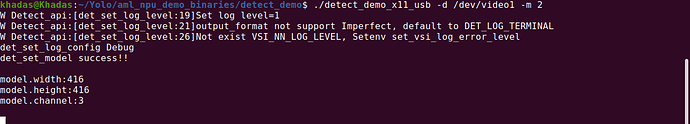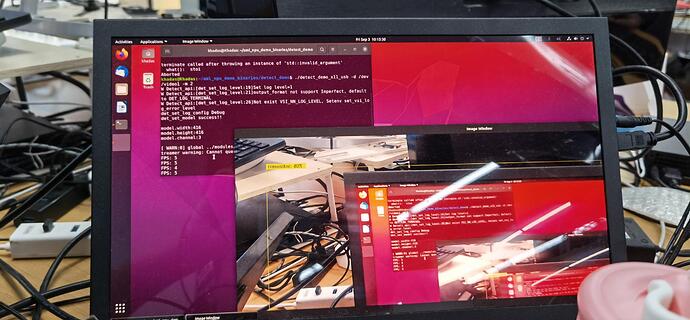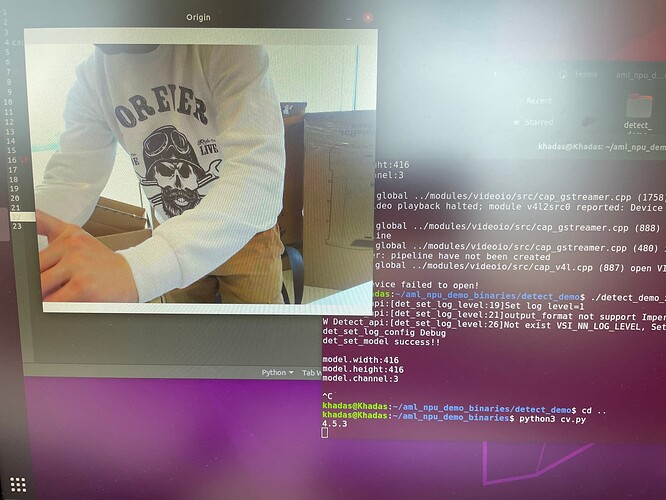Hello everyone! I want to run yolo NPU demo on the khadas VIM3 Pro. I followed this instruction NPU Prebuilt Demo Usage | Khadas Documentation and it didn’t work. There is no picture from my webcamera.
Then I tried to follow this video VIM3 - Realtime Object Detection Using Yolo v3 - YouTube
I cannot find detect_demo_uvc in the directory, according to your video.
By the way, my webcamera is working. I checked camera via program guvcview.
Ubuntu version 20.04.3 LTS
Can you give me a link on the latest release code?
Hey, Frank. I’m using the version that you gave on the link. But dynamic recognition from the camera does not work. Photo recognition works. Could there be a problem with the drivers on the webcam? What kind of camera do you use? Can you connect via Anydesk for help?
Hey, Frank. I’m using the version that you gave on the link. But dynamic recognition from the camera does not work. Photo recognition works. Could there be a problem with the drivers on the webcam? What kind of camera do you use? Can you connect via Anydesk for help?
Camera ACD-Vision UC600 and Logitech Webcam C160
Guview works with these cameras.
@DFN111 What resolution is your camera? Is it 1080p? Our demo uses the opencv interface to open the camera, can you open it directly with opencv ?
What do you mean “card owner”?
Where is the log file located?
@DFN111 Please provide your run-time commands and print information. I need to see the error message
cd /home/khadas//aml_npu_demo_binaries/detect_demo
sudo ./detect_demo_x11_usb -d /dev/video1 -m 2
Where can i find log file?
https://forum.khadas.com/uploads/default/original/2X/d/d8c56909d746248790f99fe0466895a81efaf6ad.png
@DFN111 So when the program reaches this point, it keeps stopping here, no error is reported and it doesn’t continue to run?
Yes, and doesn’t continue to run
@DFN111 khadas / aml_npu_app · GitLab
Maybe you can add some print in source code . I don’t have a same camera and it don’t have any log, so I can’t locate the problem