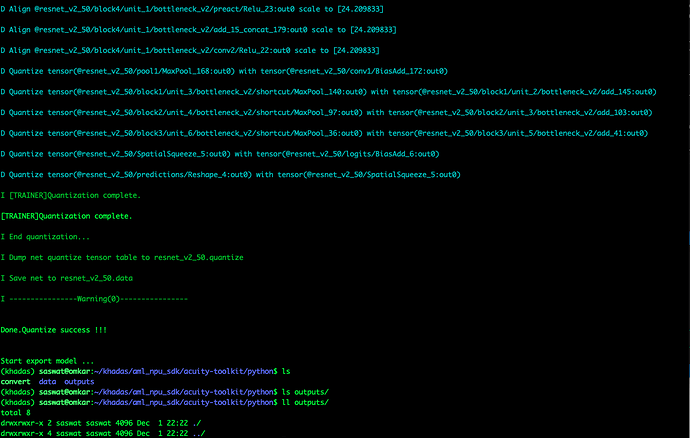johndoe
1
I’ve issued the conversion script as follows: (it converts a resnet50 model)
./convert --model-name resnet_v2_50 \
--platform tensorflow \
--model ./khadas/models/research/slim/testing/resnet_v2_graph_new.pb \
--input-size-list '224,224,3' \
--inputs input \
--outputs resnet_v2_50/predictions/Reshape_1 \
--mean-values '103.94,116.78,123.68,1' \
--quantized-dtype asymmetric_affine \
--kboard VIM3 --print-level 1
The script runs fine till the model export stage. It stops without any output and the outputs folder is blank. I’m attaching the screenshot
Frank
2
@johndoe There is a bug here, can you change this parameter --model-name resnet_v2_50 to --model-name resnet?
@Frank
I used --model-name resnet but it still didn’t get exported
Additional doubt: Is there any implicit model naming convention that I need to follow while converting?
Frank
4
@johndoe Can you share you model ? I will test it
johndoe
6
This issue got fixed after installing all packages to their recommended versions and installing ksnn via the whl file
Thanks @Frank for the help