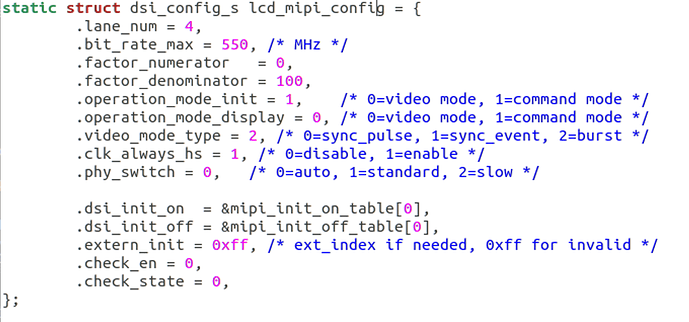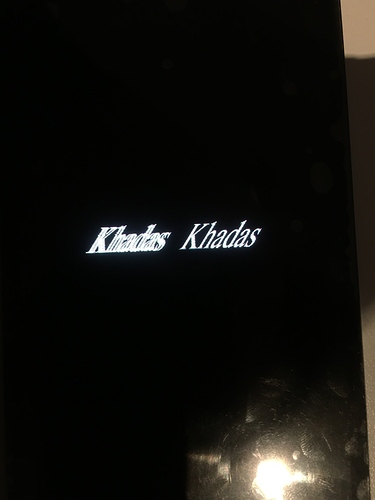@quatro Does the uboot logo display ok?
no, it does not turn on any pixel actually…
I’m seeing LCD initialization code in lcd.c for various displays… why are there so many unneeded displays, can this be interfering with my own display at uboot?
Still can’t find the reason why it does not work on VIM3L like it does in EdgeV
Can you help me with this please? the lcd still looks like this no matter what I do…
I don’t know what’s your LCD looks like, if your LCD has the same PIN definition as TS050, then you don’t need to modify the power control. If you use normal GPIOs, it will be more easier.
pinout is no problem, in fact it works with EdgeV perfectly… but in VIM3L the image breaks in pieces, see my second post…
I have set the same parameters, sync, clock, init mipi commands, everything is the same as EdgeV but it gets broken in VIM3L. I need to know what it is happening inside VIM3L because I already tried everything and it does not get fixed.
The closes I have come, is resetting the same attributes via /sys/class/lcd/change and the image gets a bit better…
what changes between VIM3L and EdgeV in the DSI that makes it not work correctly?
Please try to resolve the problem step by step. I think the first step you need to make sure the u-boot logo display correct then is the kernel.
is it necessary to load the lcd driver in uboot for it to work ?
I have “solved” uboot display… the image was missing
I downloaded the official test image to the board:
http://www.mediafire.com/file/xoobk7gc3t5bo00/khadas.bmp/file
And this is what I get: (this behaviour also happens with TS050, the image is not blurry, this is an effect happening in the display)
What image you test? I checked the LCD is OK with latest V191231 release.
the image is generated by fenix 0.7
Please use the latest source code. Or download the image from our server.
I fixed it by running “fbset -fb /dev/fb0 -g 720 1280 720 2560 32”… can you guide me to a better and more “stable” way to set these parameters? anywhere in the linux source ?
Maybe you can try to change the default fb setting in source code.
By the way, I have updated the GPIO expander, you can check here is you have interest.(just fot testing, not final version)
I have rebuild the kernel but it does not take the default parameters… do you know where else to make the change ?
fbset output:
# fbset
mode "1088x1920"
geometry 1088 1920 1088 3840 32
timings 0 0 0 0 0 0 0
nonstd 1
rgba 8/16,8/8,8/0,0/24
endmodeYou also need to modify this file and rebuilt the image.
that was one that I found soon after finding out the framebuffer was the problem…
I have also found panel_setup.sh
but if I modify them in the running OS in VIM3L board it does not do anything, this is something that needs to run during build of kernel, am I right ?
You can’t simplely modify them. Because them are in initramfs not in rootfs. Suggest you to use dpkg to install the image deb package after you modify the script, so that new initramfs will be generated.
If you don’t know how to do this, you can modify the script in fenix source code and rebuilt the image.