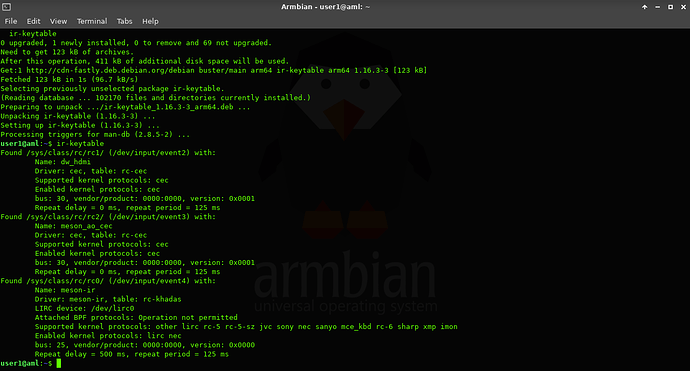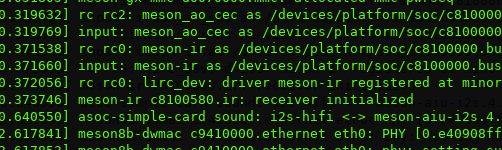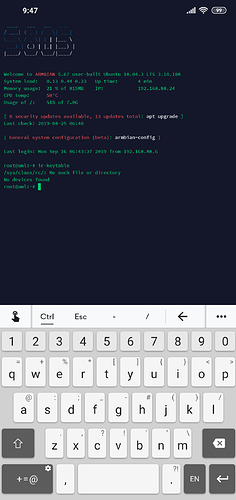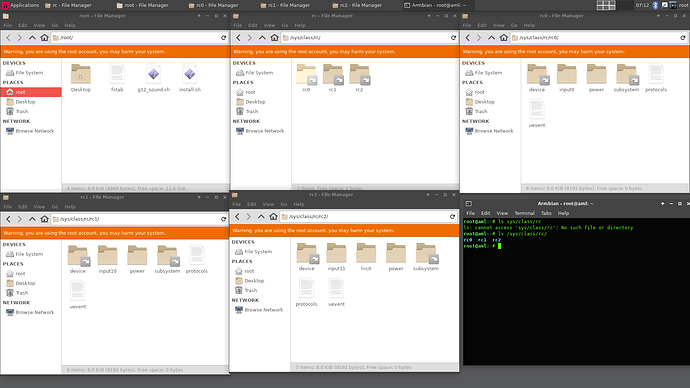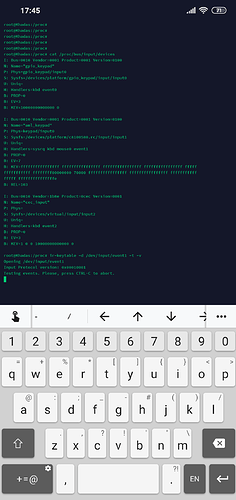Hello everyone!
I have a Kadas Vim 1 and I want to read some ir codes from my remote control
I’ve tried to use the command ir-keytable but it returns “No devices found”
Any ideas how to enable the ir receiver?
Here some commands about my system status
root@Khadas:/dev# uname -a
Linux Khadas 4.9.179 #34 SMP PREEMPT Tue Jun 4 15:48:58 CST 2019 aarch64 aarch64 aarch64 GNU/Linux
dmesg|grep meson
[623052.749935] meson-remote c8100580.rc: invalid custom:0xe718fa05
[623052.754972] meson-remote c8100580.rc: cur_custom is nulll
[623052.760571] meson-remote c8100580.rc: no valid key to handle
[623053.181547] meson-remote c8100580.rc: invalid custom:0xe718fa05
[623053.186515] meson-remote c8100580.rc: cur_custom is nulll
[623053.192115] meson-remote c8100580.rc: no valid key to handle
[623053.929432] meson-remote c8100580.rc: invalid custom:0xe718fa05
[623053.934354] meson-remote c8100580.rc: cur_custom is nulll
[623053.939954] meson-remote c8100580.rc: no valid key to handle
[623054.478187] meson-remote c8100580.rc: invalid custom:0xe718fa05
[623054.483066] meson-remote c8100580.rc: cur_custom is nulll
[623054.488665] meson-remote c8100580.rc: no valid key to handle
[623095.001656] meson-remote c8100580.rc: invalid custom:0xfb04fa05
[623095.006519] meson-remote c8100580.rc: cur_custom is nulll
[623095.012119] meson-remote c8100580.rc: no valid key to handle
[623095.408959] meson-remote c8100580.rc: invalid custom:0xfb04fa05
[623095.413756] meson-remote c8100580.rc: cur_custom is nulll
[623095.419356] meson-remote c8100580.rc: no valid key to handle
[623095.822167] meson-remote c8100580.rc: invalid custom:0xfb04fa05
[623095.826869] meson-remote c8100580.rc: cur_custom is nulll
[623095.832467] meson-remote c8100580.rc: no valid key to handle
[623096.191976] meson-remote c8100580.rc: invalid custom:0xfb04fa05
[623096.196630] meson-remote c8100580.rc: cur_custom is nulll
[623096.202230] meson-remote c8100580.rc: no valid key to handle
[623100.237099] meson-remote c8100580.rc: invalid custom:0xfd02fa05
[623100.241680] meson-remote c8100580.rc: cur_custom is nulll
[623100.247277] meson-remote c8100580.rc: no valid key to handle
[996526.040993] meson-remote c8100580.rc: please set valid keymap name first
[999216.502665] aml_meson_snd_card aml_sound_meson: I2S capture prepare!
[999216.508492] aml_meson_snd_card aml_sound_meson: I2S capture enable!
root@Khadas:/dev# ls /sys/class/rc/
root@Khadas:/dev#