Hello
I am able to sync repo locally and able to compile AOSP.
The thing I want to know that how can I add version control locally to my system. and from there I can checkout to another system and manages my local updated AOSP.
Hello
I am able to sync repo locally and able to compile AOSP.
The thing I want to know that how can I add version control locally to my system. and from there I can checkout to another system and manages my local updated AOSP.
yes ,but you should commit your local change before you checkout to other system
@jasonl
from the base directory do i need to create a branch or somewhere else ?
As from the base directory i am getting error like :
fatal: not a git repository
@jasonl
I have created a branch using
repo start “brnach name” command
But not clear what to do next can you help me with the same
Jigar, there are plenty of sites giving basic introduction of using git and github .
I suggest you use those and first try to learn the basics. What you want to do is fairly easy to do, just need to search on Google or stackoverflow.
@Yasir_Javed Thanks for the outstanding suggestion 
The thing I want to know that how khadas manages the repo at thair end so in the future if I want to be mainstream with khadas so I can do it easily.
I think you are being sarcastic. Anyhow, its been a long time since i have left using github, but the basics will be like this.
Khadas maintains a git/repo for lets say fenix. github/khadas/fenix.git
Fork it to your own profile. e.g. my github is neXusPRIME/fenix.git
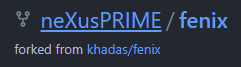
Now i have 2 options: 1. I can make my changes into the master branch and then make a pull request to khadas/fenix so they can accept my change into their master.
Otherwise i can start my new branch, lets say instead of master, i create testing branch and make code changes in it which I DONT want to send to khadas, just keep them to me.
In this case, i will have to merge testing with khadas master manually everytime i need to update. Its called merging with upstream.
Now there can be an issue, lets say in the exact same line of code, i made the cpu govener= conservative in my testing branch and khadas made it =inetractive in their master branch, then when i try to merge, it will give a merge conflict. i will have to manually resolve it and commit it. But if khadas master changes something else which i have not changed in my testing, i can most of the time merge it simply with easy command.
If you want to contribute to khadas/fenix, then i suggest make step by step changes in your fork in master branch and create pull requests to khadas. Once they accept the pull request, you do a git repo sync and both khadas and your fork will always stay the same.
If you want to do some custom stuff in khadas code, i say create a branch in your fork and whenever you want to import the new improvements/commits from khadas code, do a git merge.
I can point you to some guides showing the command usage, but its a learning curve and you have to READ. if you are not willing to READ and test, it will be tough for you.
Tutorials:
https://git-scm.com/book/en/v2/Git-Branching-Basic-Branching-and-Merging
If I made some mistakes in concept, please feel free to correct me. I have limited development experience and only ported custom roms and TWRP recoveries to mobile phones previously.