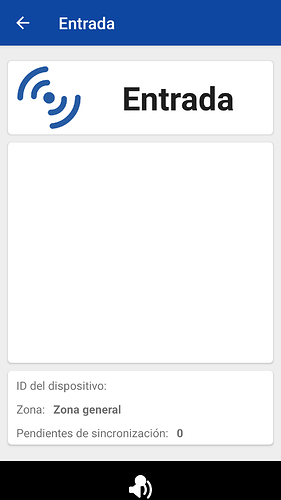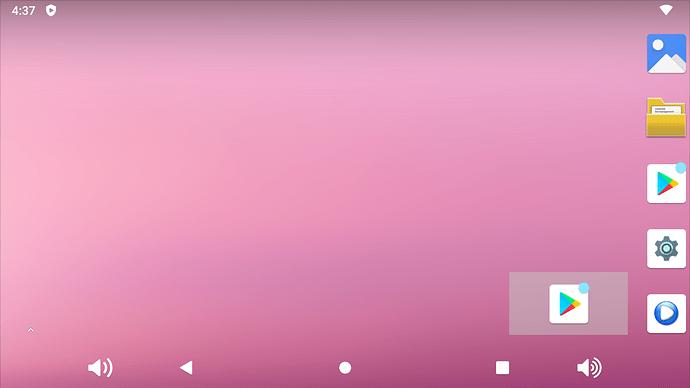Hi!
I use a small display, so I need to increase the font and DPI. But when changing the DPI, the image becomes portrait in some apps and navbar changes position and the buttons disappear somewhere. How can I fix it?
1 Like
I have the same issue, increasing DPI on TS050 changes the position of the buttons like this and makes them unusable:
It would be great to fix it. Thanks in advance.
1 Like
Maybe they will take a few days to reply because of the sanitary situation on China… ![]() We have to be patient.
We have to be patient.
1 Like
Okay. Prolem with navbar solved. In frameworks/base/services/core/java/com/android/server/policy/PhoneWindowManager.java
in line
mNavigationBarCanMove = width != height && shortSizeDp < 600; change 600 to 300
Now navbar looks right.
How to solve the problem of turning to portrait mode in some applications?
And how add screen resolutions for small displays (800480, 1024600 and others)???
3 Likes
For your problem, you can correct it by the following simple methods.
adb pull vendor/build.prop xxx/build.prop(Specified directory)
edit build.prop, modify “ro.sf.lcd_density=280” to “ro.sf.lcd_density=240”
adb push xxx/build.prop(Specified directory) vendor/build.prop
adb shell
sync
reboot