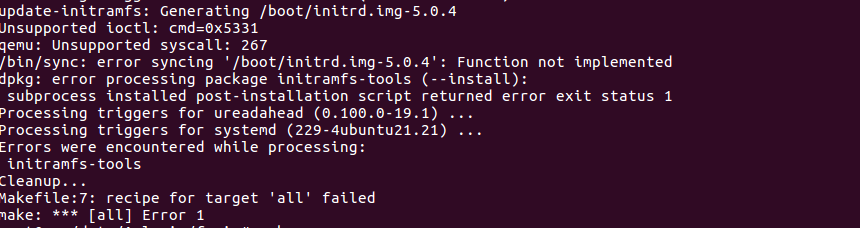VIM1的不管是linux源码还是Android这么男下载编译啊,我下载linux按照网址:https://docs.khadas.com/vim1/FenixScript.html中一步一步的去操作,但执行导make的时候,比那一了一上午,就出了个这个报错:
bin/sync: error syncing ‘/boot/initrd.img-5.0.4’: Function not implemented
dpkg: error processing package initramfs-tools (–install):
每次都是这儿,你说郁闷不?
然后就是按照https://docs.khadas.com/vim1/DownloadAndroidSourceCode.html
去下载android 7.1执行:
repo init -u https://github.com/khadas/android_manifest.git -b Nougatd 的时候
fatal: Cannot get https://gerrit.googlesource.com/git-repo/clone.bundle
fatal: error [Errno 101] Network is unreachable
这怎么办,郁闷,为什么不直接网盘下载。。。。。。