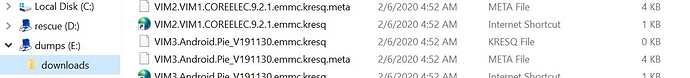OK! i think SD/USB image write its next features for Krescue!
i can update today Android image from V191130 to V200103 - OK
PLZ take me last Android TV for VIM3 image - link !!!
Yes, you understood me correctly! ![]()
![]()
thank you very much!!!
If it is superceleron’s latest VIM3 ATV…
new VIM3.Android.TV.v2.0-20200117.DEBUG.SC for VIM3 krescue installation image is ready!
MORE INFO => [ROM] SC VIM3 Pie ATV Debug/User builds v2 20200117
Thanks , Android TV Krescue working great
Thanks . Working great
Awesome , thanks for all your updates
NEW Android.Pie V200103 for VIM3 krescue installation image is ready!
USAGE: https://dl.khadas.com/Firmware/Krescue/images/README.krescue.usage.txt
tried to install as before through the image Krescue on the SD card, BUT the preinstalled Android TV (from SuperCeleron) blocks the loading of the Krescue image on SD card. Who installed with preinstalled Androyd TV from supercelerone how did you update (I have a wifi and can’t update without an image recorded on the SD card)? 
You could use Krescue to erase the eMMC(all data and apps will be deleted).
If you place the Krescue image(*kresq) you want to flash in to the SD card’s dumps/downloads folder, it will be available to flash from Krescue.
yes previous android builds can block boot from SD
SOLUTIONS
- erase emmc ( serial uart uboot command line =>
store init 3or khadas-rescue/docs/README-rescue-emmc-clean.md at master · hyphop/khadas-rescue · GitHub) - VIM1 VIM2 – mask rom mode triple F key simple start from SD
- VIM3 VIM3L – update mode long press P key
- manual uboot commands =>
fatload mmc 0:1 20000000 s905_autoscript && autoscr 20000000; fatload mmc 1:1 20000000 s905_autoscript && autoscr 20000000
READ MORE =>
Friend, I understand about what you write, but the problem is different :).
thanks! I trying this way
Yes, the simplest and most reliable solution is to erase the old image and install a new one!!!
in my case it always works 100%!
I used etcher to make Krescue and it boots fine with Supercerlons Android TV V200130 and previous, i am in KRESCUE right now via reboot with sdcard instal led and downloading Android Pie v2000103 via Lan
Ye i also didn’t had any issue in booting krescue… weird you have that issue!
did I understand you correctly? You have exactly the VIM3L device (not just VIM3) and you first installed the android TV (version No. 1), and then also installed the android TV (version No. 2)?
Vim3 here , i tried with both Android and Android Tv previous versions User and Debug also
Thanks @superceleron
this is a significant difference friend ![]() and these are very different devices.
and these are very different devices.
I understand. But you try installed version number 2 on the preinstalled version number 1 АTV mod?