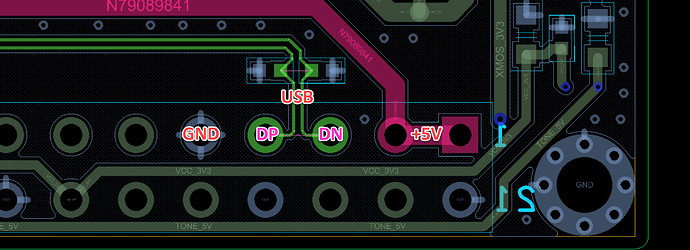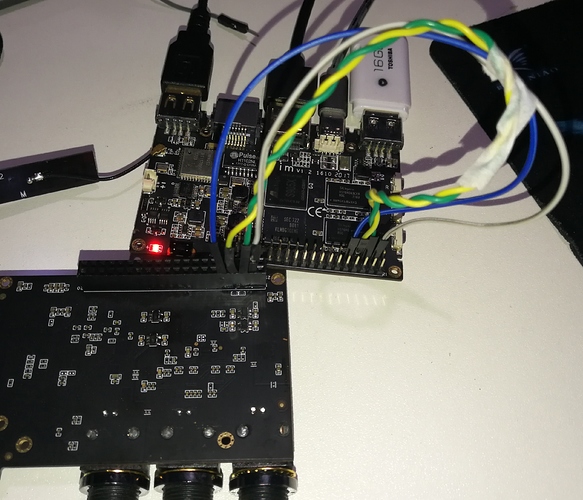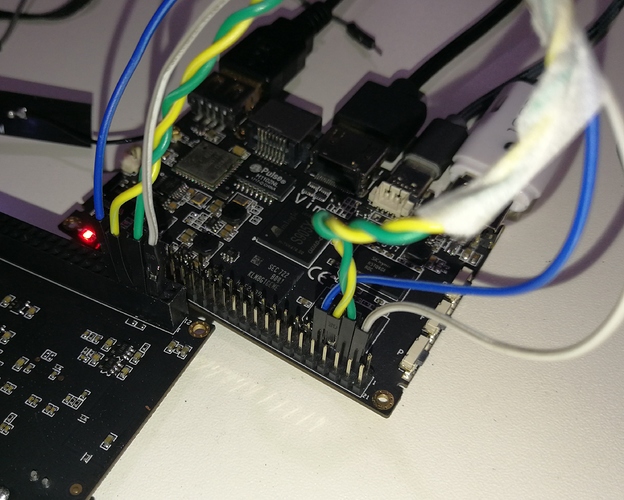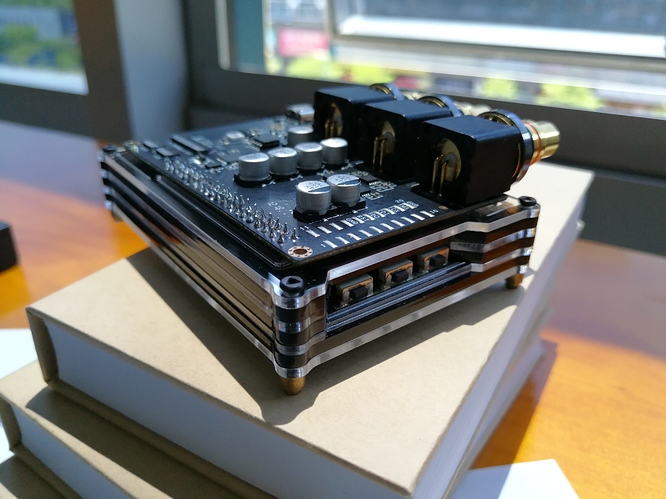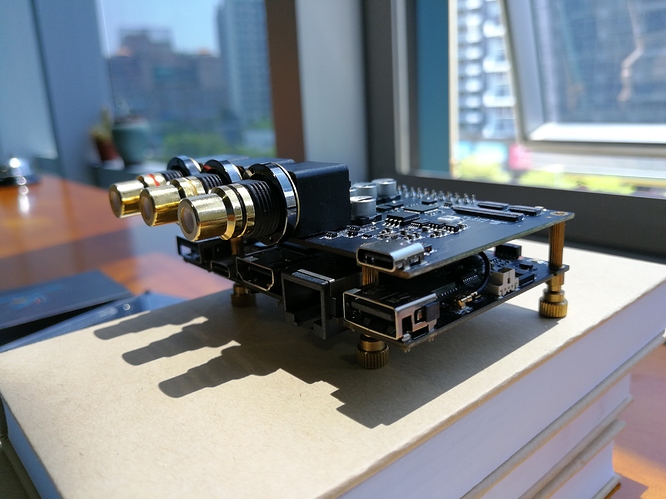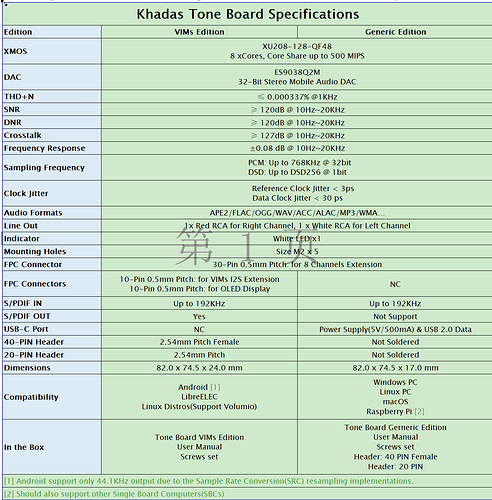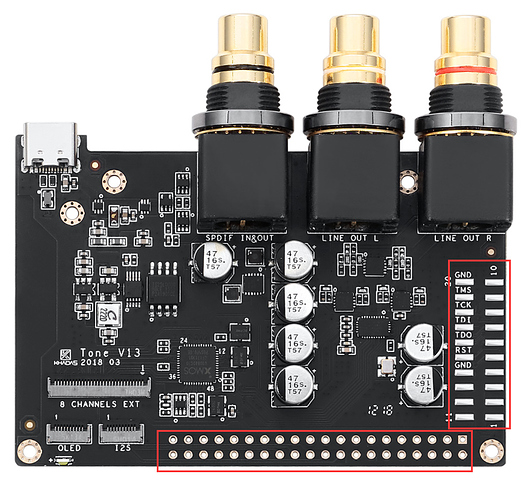This test report is the old Version(V12) and our optimized version is on the way. Honestly,-120dB THD+N is the theoretical value,and We’re going to optimize to -110dB or so.The biggest problem we meet is that the board area is very limited.So,Layout is a big challenge,and we try to do it as well as we can.
the only measurement is your ears 
Main problems for all available Hat-DACs at the moment are electronic noise, clock and the jitter.
The best way is to use the board as a slave, unfortunately Amlogic not supporting it. So the work around is an asynchronous USB with isolation, buffer and re-clock. DAC on such a small board is always a compromise but it worth in many of real life usage cases and general audio purpose.
It is true that this approach improves our VIMS audio experience while supporting external audio sources (as PC sound CARDS or SPDIF source input).Maybe all of us are the“golden ear” , and what you love to hear is the best.![]()
…so, where and when we have purchase it 
Make it fast we are waiting…

Very good specification, 
Thank you for the test sample. 
Question. What contacts are used to work in the connector ? I want to test the connection of this Board, through the patch cords, to place this Board at the bottom of the main Board (so as not to interfere with the fan and radiator that I use).
@Ben007 who is the project manager of Tone board will serve you on this.
More question. 
On the sound Board there is a connector for power supply (the same as on the main boards VIM), what is its purpose ?
By the way, it would be good to add a small cable (adapter) for flexible connection to the delivery of this Board. This will allow to all use the sound card in a variety of ways with any body.
Actually, the Tone Board can directly mount on the top of the VIMs board via the 40-Pins GPIO header.
And more info here:
- Users can mount the upcoming heatsink with cooling fan first, then mount/install the Tone Board
- The DIY-Case also support the heatsink with cooling fan installation tegether
@Ben007 I think you can post more photos with directly eagles of the Tone Board and VIMs installation.
Actually,we have two versions,VIMs Edition for DIY customers friendly and Generic Edition for customers who have no VIMs friendly.
We have considered this question,we will try to deal with this actively .
Quick test. Connected the Board to VIM2 , launched the latest version of LibreElec (KODI-18). The Board was automatically determined as two devices (SPDIF and analog output). I’m switched to the analog output - everything works, the sound is played without problems on both channels. I tried to run Volumio. Initially, the system was already set up on a USB DAC (on an external USB sound card), when you start the sound immediately normally earned through Tone Board. Opened settings in the list there is a new device with the same name that I saw in LE. I chose this device and the sound stopped working, after restarting Volumio, the map is no longer visible. I think the reason is the features of USB connection to Volumio, you need to deal with the settings (this is not surprising, Volumio still in the stage of first tests). I want to do the next check with Armbian (but I don’t have enough free time yet).
IMHO it would be desirable to have in a set a small cable for simple connection of the card to the USB port not to occupy a 40-pin connector , to which at me UART, the fan are connected. The connector from the card takes up all the contacts and you can not connect anything else.
I propose to remove the large connector 40 contacts with the bottom side of the Board. Instead, use the 4-pin connector (pin) on the top side of the Board (the same one commonly used on PC motherboards to connect additional USB connectors). I tried to draw it on the photo. This will produce one common sound card (for all PC models, TV boxes, etc.). Complementing the sound card option for Khadas is a simple adapter cable. On one side of the cable is the “femali” connector for connecting to the pins on the sound card, on the other side of the cable is the “femali” connector for connecting to the 40 pin connector on the Khadas Board. For cable connectors, you can use ready-made options that are used to connect the speaker to the PC motherboard (there are 4 contacts) or connecting USB. With this connection, you can easily place the sound card on the Khadas top, bottom, in one plane on either side of the Khadas Board. Additionally, the option for Khadas, you need to complete with fasteners (racks and screws) for mounting to the main Board (as shown in the General photos in this topic). The General version (PC) of the sound card can be equipped with two connection cables, the first one is the same as for Khadas (for connecting the sound card to the internal USB connector on the PC motherboard), and the second cable with the mate part from the usual USB cable A.
By the way, with this connection (via cable) will be free all other contacts on the 40 pin connector to connect any devices. You can connect the sound card to another option of pins on the 40 pin connector (second USB), if for some reason you need the contacts of the first USB.
I think you can connect Tone Board trough usb C connector to VIM’s USB as well, but I am not sure because I did not had chance to test it. BTW, do you get multichannel trough spdif with libreelec?
Thanks for the suggestion, and yes, actually, we have Generic Edition with the 40-PIN unsoldering:
Below link is the Specs of Tone Board(will update):
https://www.khadas.com/toneboard
I don’t have multichannel testing equipment.
Good news. I checked the idea of Stefan, connected the sound card through the standard USB power cable from VIM (taken from the second VIM). The sound card is defined and works, but the sound is very distorted. I connected the sound card to VIM via the transition cable “femali-male” (seen in the photo). Checked the sound card in the last image of Armbian 5.44 (20180515) with kernel 3.14. The sound card is automatically detected. Went into the sound settings in Mate and chose it for the sound output. Sound works in a MATE. Launched KODI from Armbian-it also has this sound card and the sound works fine in KODI-Armbian. Sorry for the quality of the photo. IMHO, if you solve the issue with the sound quality when connected via the USB power connector on the sound card, you can produce one General version of the sound card (without 40 pin connector). It is enough to complete it with two cables. 1. For General connection to any standard USB connector (on PC, VIM, RPi, etc.). 2. Additional short cable to connect to the 4 contacts on 40 contact connector VIM\RPi. For both cables, the response to connect to the sound card itself will be the same (I would suggest replacing the current usb power connector with a standard USB B that is used for all printers and other peripherals).