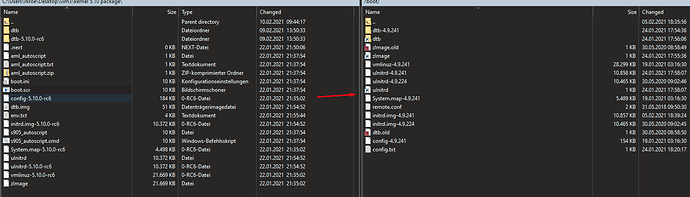How update kernel 5.7.0 to 5.8.0 in Ubuntu 20.04.2 LTS (Focal Fossa) without lost storage? 
@Official_R you could try to swap the kernel file alone…,
swap the vmlinux.gz file, and reboot…
or try:
(note: this will bring you to the latest 5.10 kernel)
Ok but with what I should swap the vmlinux.gz file?
I do that often, but it didn’t upgrade kernel at the latest version
hmm, I guess it isn’t applicable here…,
@Official_R you can just simply cut and paste the kernel file,
do you need the latest kernel file ?
Yes, compatible with vim3 pro, now I’have 5.7.0 kernel but isn’t much stable
I just packed all the 5.10 kernel files into a package and uploaded here,
What package? 
pay attention to this post
@Official_R its just all the files you need to update the kernel,
check to the post guide @Vladimir.v.v has linked above, should do the trick 
I tried but without result, so I decided to reset and install Ubuntu 20.04.2 LTS (Focal Fossa) with kernel 4.9.241 aarch64 via krescue 
yes, look to the guide linked above:
I did and the other guide is unfortunately unclear to me.
Your files differ alot to the current onces that’s why I posted a screenshot.
I rather prefer the official update guide, but is not working when I sudo do-fenix-full-upgrade as there is no fenix folder 
I just saw your image, you are trying to update kernel from 4.9 to mainline, which is not possible
I gave the files for updating from mainline -> latest mainline
What is main line kernel?
I thought it for main default ubuntu image in my caae ubuntu 20.04 focal with current 4.9 kernel.
Why is this not mentioned that is not compatible as this post specifically asks how to upgrade the kernel.
there is an LTS kernel or sometimes called LEGACY kernel which is provided by OEM. Like 4.9 for khadas, it is old but official and most stable.
And then there is mainline when your device is part of current linux development but it is a little unstable, maybe has bugs but maybe new features too. Once you find a good kernel which is stable and all your hardware works properly on it, there is typically no reason to update it other than maybe new security patches etc… but a regular user should be ok with a proper legacy kernel.
Eventually new mainline will become legacy at a time and then a new series of kernels will become mainline.