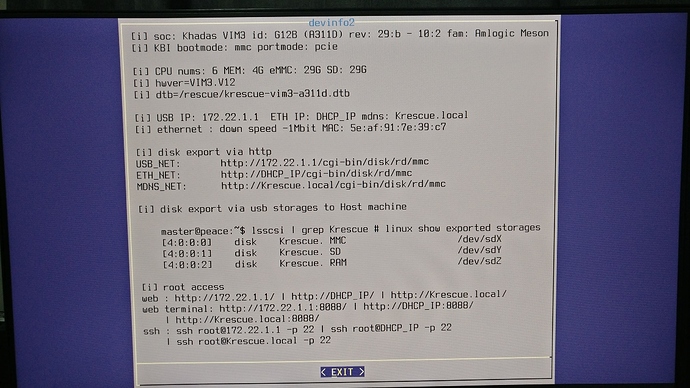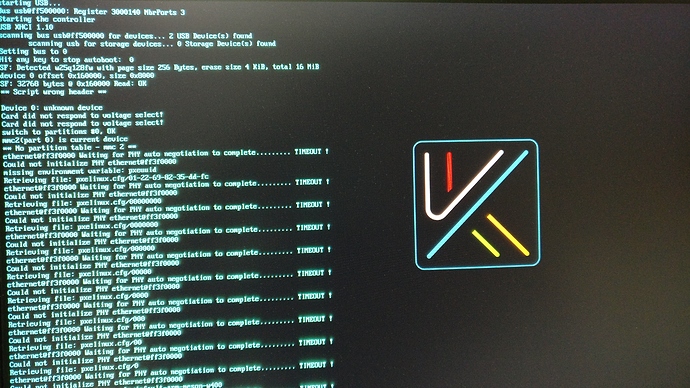Yes, but now the topic has changed from regular SSD, to USB SSD… 

then you need to make sure the opposite, switch to usb3.0 from pci-e


We won’t be needing the switch anyway, as the device will have uboot in eMMC and the SSD is attached by the USB and it will be the booting storage…
uboot will automatically see the available storage device (USB, eMMC, PCIe ) and boot from it, PCIe however still doesn’t work as hyphop said…
in fact, it still depends very much on ssd itself, create the necessary file system for it, and I think there should be no problems
It will be automatically done while flashing the image… 
you do not understand, not all discs fit

I believe That can only be verified by testing that particular
Hard-drive…
![]()
sorry I got confused, I read and understood this “file-system” as data partitions…
mainline uboot can boot system only from SD / USB / SPI / emmc / NET (pci express nvme driver still not exist for amlogic )
if u really need start whole system from m2 nvme - its still possible but need store boot partition which have kernel initrd and boot scripts → to sd or emmc… (other fs - rootfs and etc whole can stay in m2 nvme)
I’m using a linux based host systems, can’t use: https://dl.khadas.com/Tools/USB_Burning_Tool_v2.2.0.zip.
The instructions for Upgrade Via a USB-C Cable aren’t working for me: I’m getting a
E: Unable to locate package lib32ncurses6
after:
$cd /path/to/utils
$sudo ./INSTALL
*Note I’m using Ubuntu 18.04.4, and I only have lib32ncurses5 available for my version of Ubuntu.
Late reply (“Upgrade Via a USB-C Cable 1”) but the fact that I now need to add yet another tool to burn to emmc which doesn’t even install properly on my system adds yet an additional complication.
You can try to install mainline-uboot with Krescue…
compress the Uboot.img file to *.img.gz format with gzip
and copy to Krescue SD card and flash it to eMMC…
I have send a patch to fix this issue. Please update and try again.
$ git pull
no need compress anything
just start krescue with internet connection - download and install mainline uboot via krescue - its absolutely easy
PS: if u can start Krescue - its always must be easiest way
oh ok, if it present in online installation, it isn’t a problem, suppose it is not available from online, and is only available in.img format, it can be done…
Having an issue entering upgrade mode based on the documentation:
Keys Mode (U-Boot is Running Normally)
and
TST Mode (Recommended)
Neither of which seem to work,
Have done the steps repeatedly with and without a krescue sd card inserted.
What is the firmware on your device ?
If it is Linux, you can try to overwrite the bootloader partition with Zeros causing it to fail to boot and force boot from SD card…
Is you computer fast enough to support a VM ?
So it has booted now ?