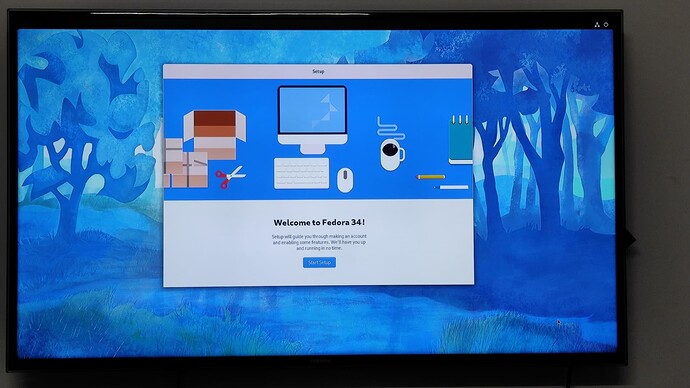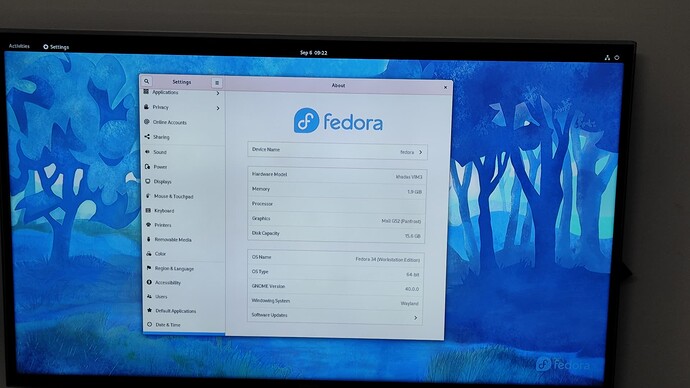hyphop
September 6, 2021, 9:10am
1
Fedora is a Linux distribution developed by the community-supported Fedora Project which is sponsored primarily by Red Hat, a subsidiary of IBM, with additional support from other companies. Fedora (operating system) - Wikipedia
NOTE: need to update Krescue to latest version !!! works only for latest FROM: Mon Sep 6 08:21:43 2021
your SBC must connected to internet via ethernet or Wi-Fi
ethernet will auto-connect if a LAN cable is plugged in before boot-up
If you’re currently in a console / shell, just type krescue or exit to return to Krescue’s main menu
krescue main menu → network → wifi → connect /select
Going into Krescue shell.
krescue main menu → shell
Just copy-paste the line below into krescue shell
server edition
curl -jkL https://raw.githubusercontent.com/khadas/krescue-scripts/master/scripts/install/Fedora-Linux-install.sh | sh -s -
Workstation edition
curl -jkL https://raw.githubusercontent.com/khadas/krescue-scripts/master/scripts/install/Fedora-Linux-install.sh | TYPE=Workstation sh -s -
ENJOY
PS: works as is without any modification !!!
display 4k not usable plz use FullHD
ethernet bug can solved with sudo rmmod dwmac_generic && sudo modprobe dwmac_generic
default kernel old have many bugs
need update sudo dnf update
need manual update dtb for UEFI boot
sudo cp -av /boot/dtb/rockchip /boot/efi/dtb
sudo cp -av /boot/dtb/amlogic /boot/efi/dtb
VIM3 VIM3L sound card missed some kernel modules - onboard audio not usable
# CONFIG_COMMON_CLK_AXG_AUDIO is not set
2 Likes
Electr1
September 6, 2021, 1:34pm
2
script is working, fedora working flawlessly!
thank you so much @hyphop !
2 Likes
Hi @Electr1 ,
Can you please share if audio, video, wifi, bt and all common stuff is working properly?
What are the things you experienced which are not working… hyphop has mentioned audio… but did you find any fix/workaround?
and what is uefi boot? is it different from normal linux manjaro boot on vim3? i dont understand this point…
Also can you please confirm the steps to get it working on a blank(erased) emmc…
boot sdcard having latest krescure
update uboot to latest vim3 mainline uboot
run the command script for fedore in krescure while connected to wifi
reboot and remove sdcard…
will it now boot to a working desktop or any other steps i missed above?
thanks for support, it is much appreciated.
hyphop
September 16, 2021, 5:09am
4
soc audio : lost
What are the things you experienced which are not working… hyphop has mentioned audio… but did you find any fix/workaround?
need to rebuild kernel - i have submit this issue to fedora bug report may be later will be fixed
and what is uefi boot? is it different from normal linux manjaro boot on vim3? i dont understand this point…
what is normal ?
Also can you please confirm the steps to get it working on a blank(erased) emmc…
its was written before
1 Like
Thanks for confirmation.
Electr1
September 16, 2021, 6:27am
6
I haven’t test it out much yet, I’m working on other things atm,@hyphop has listed many of the missing things, I will try to rebuild kernel manually and try it again
@hyphop where can I get the defconfig file for mainline VIM3 kernel ?
Electr1
September 23, 2021, 8:47am
8
@hyphop I didn’t find that kernel module and couldn’t add it when building manually, also the server script seems to have some issues:
root@Krescue:/# curl -jkL https://raw.githubusercontent.com/khadas/krescue-scripts/master/scripts/
install/Fedora-Linux-install.sh | sh -s -
% Total % Received % Xferd Average Speed Time Time Time Current
Dload Upload Total Spent Left Speed
100 3923 100 3923 0 0 8795 0 --:--:-- --:--:-- --:--:-- 9165
ArchLinux installation for Khadas VIM3 ... > /dev/mmcblk1
check network connection...
PING 1.1.1.1 (1.1.1.1) 56(84) bytes of data.
64 bytes from 1.1.1.1: icmp_req=1 ttl=59 time=6.32 ms
--- 1.1.1.1 ping statistics ---
1 packets transmitted, 1 received, 0% packet loss, time 0ms
rtt min/avg/max/mdev = 6.324/6.324/6.324/0.000 ms
[i] fast opkg install https://github.com/khadas/khadas-linux-kernel/releases/download/5.14-rc5/kernel-modules-fs.ipk
% Total % Received % Xferd Average Speed Time Time Time Current
Dload Upload Total Spent Left Speed
100 629 100 629 0 0 1419 0 --:--:-- --:--:-- --:--:-- 1459
100 1116k 100 1116k 0 0 813k 0 0:00:01 0:00:01 --:--:-- 2061k
Installing kernel-modules-fs (0.0.0) to root...
Configuring kernel-modules-fs.
download and extract https://download.fedoraproject.org/pub/fedora/linux/releases/34/Server/aarch64/images/Fedora-Server-34-1.2.aarch64.raw.xz
pixz: image Fedora-Server-34-1.2.aarch64.raw.xz > /dev/mmcblk1
can not seek in input: Invalid seek
% Total % Received % Xferd Average Speed Time Time Time Current
Dload Upload Total Spent Left Speed
0 0 0 0 0 0 0 0 --:--:-- --:--:-- --:--:-- 0
100 788M 100 788M 0 0 772k 0 0:17:24 0:17:24 --:--:-- 570k
wait...
label: dos
label-id: 0xd17792e4
device: /dev/mmcblk1
unit: sectors
/dev/mmcblk1p1 : start= 2048, size= 1228800, type=6, bootable
/dev/mmcblk1p2 : start= 1230848, size= 2097152, type=83
/dev/mmcblk1p3 : start= 3328000, size= 11352064, type=8e
partition: none, disk: /dev/mmcblk1, lower: 0, upper: 0
/dev/mmcblk1: partition table type 'dos' detected
/dev/mmcblk1: partition #1 added
/dev/mmcblk1: partition #2 resized
/dev/mmcblk1: partition #3 added
/dev/mmcblk1p1: UUID="8171-1D60" TYPE="vfat" PARTUUID="d17792e4-01"
/dev/mmcblk1p2: UUID="8994f34c-2c8d-4ab6-a61a-aa1ef8338d07" TYPE="xfs" PARTUUID="d17792e4-02"
/dev/mmcblk1p3: UUID="G27dL3-f2Cn-Wup4-Au99-x2fS-MYYV-HFvhnt" TYPE="LVM2_member" PARTUUID="d17792e4-03"
/dev/sda1: SEC_TYPE="msdos" LABEL_FATBOOT="rescue" LABEL="rescue" UUID="DEAD-BEEF" TYPE="vfat" PARTUUID="20bfde93-01"
/dev/sda2: LABEL="dumps" UUID="6F5A-7D16" TYPE="exfat" PTTYPE="dos" PARTUUID="20bfde93-02"
cp: can't create directory '3/root/lib/firmware': No such file or directory
hyphop
September 23, 2021, 9:20am
9
tnx ! i will improve this script later
ektor
September 23, 2021, 8:17pm
10
Any plans to fix to allow 4K displays?
hyphop
September 24, 2021, 12:55am
11
its was allowed but i think 4K still not much usable (slow frame rate)
hyphop
September 25, 2021, 7:30am
12
FIXED
update krescue to last version
curl -jkL https://raw.githubusercontent.com/khadas/krescue-scripts/master/scripts/ install/Fedora-Linux-install.sh | sh -s -
Changes:
splash logo added
wifi fw blobs added
Fedora 34 (Server Edition)
Kernel 5.11.12-300.fc34.aarch64 on an aarch64 (ttyAML0)
Web console: https://fedora:9090/ or https://192.168.11.151:9090/
fedora login: root
Password:
[root@fedora ~]#
2 Likes
hyphop
November 10, 2021, 2:50am
14
Fedora Improve bugs and other problems
Anyone who have problems with fedora plz submit all issues to bug-report https://bugzilla.redhat.com/ its very easy to improve your favorite distro by yourself
Examples
1 Like
hyphop
November 11, 2021, 5:07am
15
Soon you’ll be able to install the update with the following command:sudo dnf upgrade --enablerepo=updates-testing --advisory=FEDORA-2021-fdef34e26f
Soon you’ll be able to install the update with the following command:sudo dnf upgrade --enablerepo=updates-testing --advisory=FEDORA-2021-7de33b7016
Last metadata expiration check: 0:07:01 ago on Thu 11 Nov 2021 12:00:42 AM EST.
Dependencies resolved.
================================================================================
Package Arch Version Repository Size
================================================================================
Installing:
kernel aarch64 5.14.17-301.fc35 updates-testing 66 k
Installing dependencies:
kernel-core aarch64 5.14.17-301.fc35 updates-testing 39 M
kernel-modules aarch64 5.14.17-301.fc35 updates-testing 27 M
Transaction Summary
================================================================================
Install 3 Packages
Total download size: 66 M
Installed size: 137 M
Is this ok [y/N]: y
Downloading Packages:
(1/3): kernel-5.14.17-301.fc35.aarch64.rpm 29 kB/s | 66 kB 00:02
(2/3): kernel-modules-5.14.17-301.fc35.aarch64. 1.7 MB/s | 27 MB 00:15
(3/3): kernel-core-5.14.17-301.fc35.aarch64.rpm 2.0 MB/s | 39 MB 00:19
--------------------------------------------------------------------------------
Total 3.1 MB/s | 66 MB 00:21
Running transaction check
Transaction check succeeded.
Running transaction test
Transaction test succeeded.
Running transaction
Preparing : 1/1
Installing : kernel-core-5.14.17-301.fc35.aarch64 1/3
Running scriptlet: kernel-core-5.14.17-301.fc35.aarch64 1/3
Installing : kernel-modules-5.14.17-301.fc35.aarch64 2/3
Running scriptlet: kernel-modules-5.14.17-301.fc35.aarch64 2/3
Installing : kernel-5.14.17-301.fc35.aarch64 3/3
Running scriptlet: kernel-core-5.14.17-301.fc35.aarch64 3/3
Running scriptlet: kernel-5.14.17-301.fc35.aarch64 3/3
Verifying : kernel-5.14.17-301.fc35.aarch64 1/3
Verifying : kernel-core-5.14.17-301.fc35.aarch64 2/3
Verifying : kernel-modules-5.14.17-301.fc35.aarch64 3/3
Installed:
kernel-5.14.17-301.fc35.aarch64 kernel-core-5.14.17-301.fc35.aarch64
kernel-modules-5.14.17-301.fc35.aarch64
Complete!
reboot
check new situation
[hyphop@fedora ~]$ cat /proc/asound/cards
0 [hdmisound ]: simple-card - hdmi-sound
khadas-Edge-
HDMI sound already works - OK
2 Likes
That’s great news, thanks @hyphop
1 Like
@hyphop can we get these scripts to make images with legacy kernel ?
hyphop
January 7, 2022, 5:56am
18
if u talking about vendor kernel from amlogic which used same in fenix ! maybe but not at this time …
1 Like
@hyphop
hyphop
May 11, 2022, 7:13am
20
Yasir_Javed:
If i install Fedora using online script, and perform sudo dnf update, HDMI audio will work normally or do i still need to enable testing repos and upgrade the FEDORA-2021-7de33b7016/ FEDORA-2021-fdef34e26f
u can check but i think must be on next release
1 Like