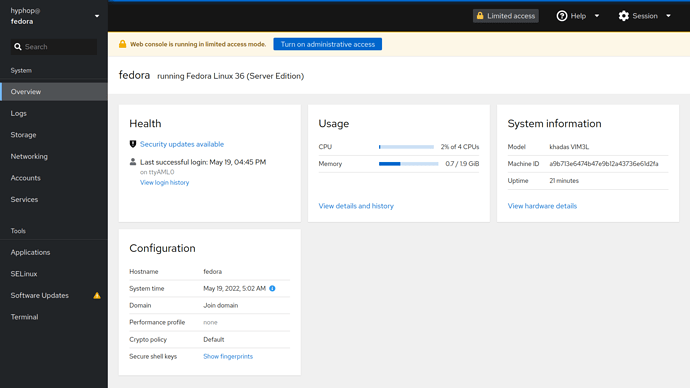hyphop
May 19, 2022, 9:03am
21
Fedora Linux 36 (Server Edition)
Kernel 5.17.5-300.fc36.aarch64 on an aarch64 (ttyAML0)
Web console: https://fedora:9090/
fedora login: root
committed 08:43AM - 19 May 22 UTC
Signed-off-by: Artem Lapkin <art@khadas.com>
how to use it ? : absolutely easy just start online scripts inside krescue and install fedora by 2 minutes
everything works well out of box all prev problems fixed
[hyphop@fedora ~]$ cat /proc/asound/cards
0 [G12BKHADASVIM3L]: axg-sound-card - G12B-KHADAS-VIM3L
khadas-VIM3L-
but vim3l WiFi not very stable now
[hyphop@fedora ~]$ dmesg | grep fm
[ 21.834419] brcmfmac: brcmf_fw_alloc_request: using brcm/brcmfmac4359-sdio for chip BCM4359/9
[ 21.837913] brcmfmac mmc2:0001:1: Direct firmware load for brcm/brcmfmac4359-sdio.khadas,vim3l.bin failed with error -2
[ 21.840485] usbcore: registered new interface driver brcmfmac
[ 21.845533] brcmfmac mmc2:0001:1: Direct firmware load for brcm/brcmfmac4359-sdio.khadas,vim3l.txt failed with error -2
[ 24.148503] brcmfmac: brcmf_fw_alloc_request: using brcm/brcmfmac4359-sdio for chip BCM4359/9
[ 24.149210] brcmfmac: brcmf_c_process_clm_blob: no clm_blob available (err=-2), device may have limited channels available
[ 24.157922] brcmfmac: brcmf_c_preinit_dcmds: Firmware: BCM4359/9 wl0: Jan 19 2018 12:14:30 version 9.87.51.11.8 (a85e25e@shgit) (r) FWID 01-cb5aa0a5
[ 24.177710] brcmfmac: brcmf_sdio_readframes: RXHEADER FAILED: -84
[ 24.177733] brcmfmac: brcmf_sdio_rxfail: abort command, terminate frame, send NAK
[ 26.717520] brcmfmac: brcmf_sdio_bus_rxctl: resumed on timeout
[ 26.771016] brcmfmac: brcmf_sdio_firmware_callback: brcmf_attach failed
prepareing this issue to bug-report
PS: wellcome to testing
3 Likes
Electr1
September 27, 2022, 4:56am
22
@hyphop any plans to make VIM4 script ?
hyphop
September 27, 2022, 5:06am
23
yes we have this idea but for vim4 need replace original fedora kernel and gpu packages what no so easy and need time
PS: at this moment u can play your self and replace it by hands a test how its works
1 Like
Electr1
September 27, 2022, 5:09am
24
Cool, i tried to install manually by talking a look at the normal script made for vim3.
I took into account that oowow was in the spi flash and didn’t overwrite it but forgot to check GPU packages.
I will test it some more later and post back here.
Cheers!
1 Like
@hyphop
Hi @hyphop
Any update? I want to use latest rolling Fedora on vim3 pro
Electr1
January 16, 2024, 5:48am
28
Hello @Yasir_Javed
#!/bin/sh
## hyphop ##
#= Fedora-Linux-install
DESCRIPTION="\
Fedora Linux
============
Fedora is a Linux distribution developed by the community-supported
Fedora Project which is sponsored primarily by Red Hat, a subsidiary of
IBM, with additional support from other companies.
REL= 38-1.6 | 37-1.7
TYPES=Server | Workstation
" #DESCRIPTION_END
BOARDS="VIM1 VIM2 VIM3 VIM3L Edge #"
show original
1 Like
Thanks a lot @Electr1 . Are you maintaining this script now? and further is there a way i can install this fedora on an SDCARD or USB as I already have a running OS (Manjaro on EMMC) but want to try some things in Fedora.
I am using mainline uboot on emmc so it always boots to USB if it detects an OS there and if not, it goes to my normal EMMC OS.
Your help is much appreciated.
PS. Also wouldnt there be needed some more changes here?
Hello hyphop,
Thank you for sharing this information!
(James)
![]()
![]() common problem for latest mainline kernel -
common problem for latest mainline kernel -