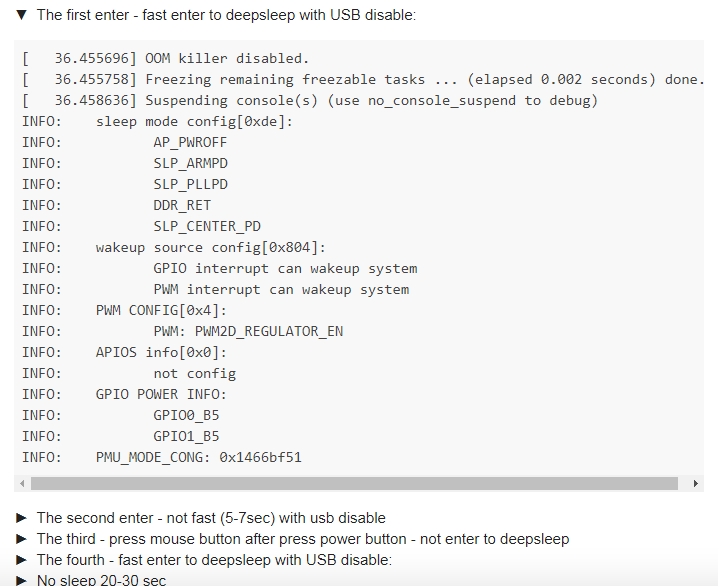What log do you need?
And what is your picture mean?
post your log on the forum like this…
Ok. I tried to find button for log, but menu does not have it.
And message has limit 32000.
Do you have any ideas, why it (not fast enter to deepsleep) happens?
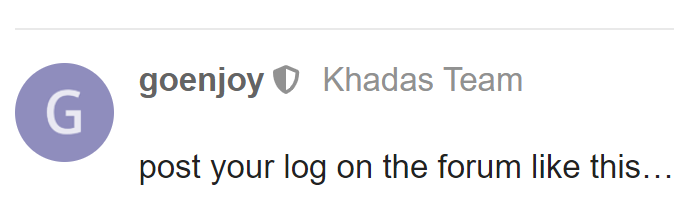
I posted parts of log like you want.
Full log has 130000 symbols, but this forum has limit 32000, so I shared full log this 4 days ago.
Why do you do so many logs? You just need the corresponding log,There should be few logs corresponding to problems. Complete log is not required. Only the log with the problem is needed
I give the timestamps for this log. I don’t know what is the issue, but after 230 sec issue is happened.
I can’t download the link you gave me. So I always ask you to paste the corresponding log according to my requirements, but you have not posted it. You say too much, but you can post it several times.
I posted many logs as you want.
Find it on this post - How to deactivate wifi and bluetooth in sleep mode? - #39 by davemf
just open their
The first enter - fast enter to deepsleep with USB disable:
The second enter - not fast (5-7sec) with usb disable
The third - press mouse button after press power button - not enter to deepsleep
The fourth - fast enter to deepsleep with USB disable:
No sleep 20-30 sec
I said that the link you gave can’t be downloaded at all.