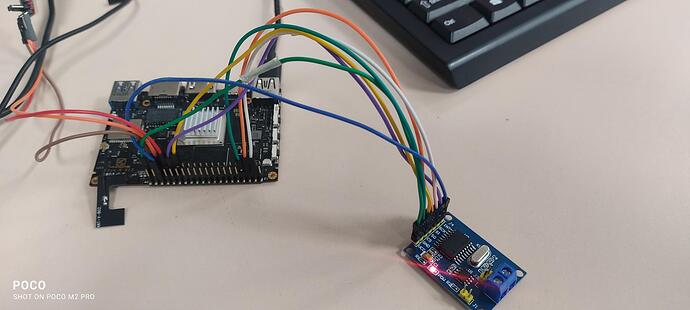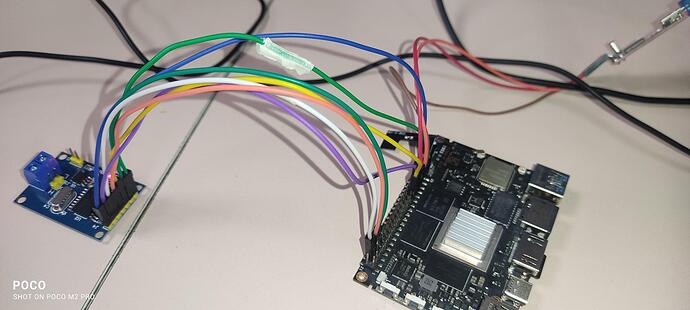@ramesh
Have you directly replaced your original device tree file with the one I gave you?
@ramesh hi,
kedge_defconfig and rk3399-khadas-edge.dtsiThe dtsi file is exactly the same as the one I gave you.
then,Test it.
ls /sys/firmware/devicetree/base/spi@ff350000
Send me the viewed information
yes,my dtsi is replace with your dtsi
khadas@Khadas:~$ ls /sys/firmware/devicetree/base/spi@ff350000
‘#address-cells’ clocks max-freq pinctrl-0 ‘#size-cells’
can@0 compatible name pinctrl-names status
clock-names interrupts phandle reg
@ramesh hi,
Please try my firmware:
https://dl.khadas.com/.test/Edge_Ubuntu-server-focal_Linux-4.4_arm64_EMMC_V1.0.10-220613-develop.img
please send emmc image flashing commands.
ls /sys/firmware/devicetree/base/spi@ff350000
in this folder can@0 is presented what it means…
@ramesh
Burning method:
my firmware:
https://dl.khadas.com/.test/Edge_Ubuntu-server-focal_Linux-4.4_arm64_EMMC_V1.0.10-220613-develop.img
@ramesh
Has my firmware been tested?
Do you recognize can0?
yes just i was tested your image…
rampgroup@rampgroup-HP:~/utils$ rk-burn-tool -i …/Downloads/Edge_Ubuntu-server-focal_Linux-4.4_arm64_EMMC_V1.0.10-220613-develop.img
Burn to eMMC…
Rockchip Android image (or linux image compatible with AndroidTool one image burning) found!
Try to burn Rockchip image…
Program Data in /home/rampgroup/.config/upgrade_tool
Loading firmware…
Support Type:RK330C FW Ver:fd.c1.a779 FW Time:2022-06-13 09:53:00
Loader ver:1.24 Loader Time:2022-06-13 09:37:52
Upgrade firmware ok.
Time elapsed: 1 minute(s).
Done!
Mon Jun 13 15:15:39 IST 2022
serial log:
Relocation Offset: f5bd3000, fdt: f3dbbc68
I2c4 speed: 400000Hz
PMIC: RK808
vdd_center 900000 uV
vdd_cpu_l 900000 uV
vdd_log init 950000 uV
MMC: dwmmc@fe320000: 1, sdhci@fe330000: 0
Using default environment
Model: Khadas Edge
Bootdev(atags): mmc 0
MMC0: HS400, 150Mhz
PartType: EFI
SARADC: 1023
boot mode: normal
512 bytes read in 219 ms (2 KiB/s)
1080138 bytes read in 227 ms (4.5 MiB/s)
Rockchip UBOOT DRM driver version: v1.0.1
Using display timing dts
Detailed mode clock 120000 kHz, flags[a]
H: 1080 1184 1188 1315
V: 1920 1924 1926 1929
bus_format: 100e
final DSI-Link bandwidth: 996 Mbps x 4
CLK: (uboot. arml: enter 816000 KHz, init 816000 KHz, kernel 0N/A)
CLK: (uboot. armb: enter 24000 KHz, init 24000 KHz, kernel 0N/A)
aplll 816000 KHz
apllb 24000 KHz
dpll 856000 KHz
cpll 24000 KHz
gpll 800000 KHz
npll 600000 KHz
vpll 120000 KHz
aclk_perihp 133333 KHz
hclk_perihp 66666 KHz
pclk_perihp 33333 KHz
aclk_perilp0 266666 KHz
hclk_perilp0 88888 KHz
pclk_perilp0 44444 KHz
hclk_perilp1 100000 KHz
pclk_perilp1 50000 KHz
Net: eth0: ethernet@fe300000
Setting bus to 8
I2c8 speed: 100000Hz
Setting bus to 8
set_wol: 1
normal power off
boot wol: enable
Hit any key to stop autoboot: 0
Card did not respond to voltage select!
mmc_init: -95, time 9
switch to partitions #0, OK
mmc0(part 0) is current device
Failed to mount ext2 filesystem…
** Unrecognized filesystem type **
Scanning mmc 0:7…
Found U-Boot script /boot/boot.scr
6225 bytes read in 58 ms (104.5 KiB/s)
Executing script at 00500000
Run Khadas boot script
board type = Edge-V (2)
Uboot loaded from eMMC.
1474 bytes read in 63 ms (22.5 KiB/s)
Import env.txt
DTB: /boot/dtb/rk3399-khadas-edgev-linux.dtb
mac address: c8:63:14:71:19:b3
Scanning mmc 0:6…
Failed to mount ext2 filesystem…
** Unrecognized filesystem type **
Scanning mmc 0:7…
8484668 bytes read in 151 ms (53.6 MiB/s)
20156424 bytes read in 221 ms (87 MiB/s)
99327 bytes read in 81 ms (1.2 MiB/s)
Apply dtbo i2c2
223 bytes read in 95 ms (2 KiB/s)
Apply dtbo spi3
223 bytes read in 102 ms (2 KiB/s)
Apply dtbo i2s0
223 bytes read in 97 ms (2 KiB/s)
Apply dtbo onewire
226 bytes read in 100 ms (2 KiB/s)
Loading init Ramdisk from Legacy Image at 0a200000 …
Image Name: uInitrd
Image Type: AArch64 Linux RAMDisk Image (uncompressed)
Data Size: 8484604 Bytes = 8.1 MiB
Load Address: 00000000
Entry Point: 00000000
Verifying Checksum … OK
Flattened Device Tree blob at 08300000
Booting using the fdt blob at 0x8300000
reserving fdt memory region: addr=8300000 size=7e000
‘reserved-memory’ region@110000: addr=110000 size=f0000
Loading Ramdisk to f35a1000, end f3db86fc … OK
Loading Device Tree to 00000000f3520000, end 00000000f35a0fff … OK
512 bytes read in 219 ms (2 KiB/s)
1080138 bytes read in 227 ms (4.5 MiB/s)
Adding bank: 0x00200000 - 0x08400000 (size: 0x08200000)
Adding bank: 0x0a200000 - 0xf8000000 (size: 0xede00000)
Total: 5609.376 ms
Starting kernel …
[ 2.195496] rockchip-pcie f8000000.pcie: PCIe link training gen1 timeout!
[ 2.196119] rockchip-pcie f8000000.pcie: deferred probe failed
[ 2.199370] rk-vcodec ff650000.vpu_service: could not find power_model node
[ 2.201303] rk-vcodec ff660000.rkvdec: could not find power_model node
[ 2.214631] mali ff9a0000.gpu: Failed to get regulator
[ 2.215092] mali ff9a0000.gpu: Power control initialization failed
[ 2.236730] rk_gmac-dwmac fe300000.ethernet: cannot get clock clk_mac_speed
[ 2.385796] rockchip-dwc3 usb0: failed to get drvdata dwc3
[ 2.391048] rockchip-dwc3 usb1: fail to get drvdata hcd
[ 2.481990] rockchip-pinctrl pinctrl: pin gpio1-18 already requested by ff350000.spi; cannot claim for 4-001b
[ 2.482866] rockchip-pinctrl pinctrl: pin-50 (4-001b) status -22
[ 2.483408] rockchip-pinctrl pinctrl: could not request pin 50 (gpio1-18) from group pmic-dvs2 on device rockchip-pinctrl
[ 2.484406] rk808 4-001b: Error applying setting, reverse things back
[ 4.063557] cw201x 8-0062: design_capacity missing!
[ 4.064185] cw_bat_probe cw_init error
[ 4.065612] bq25700-charger 8-006b: Cannot read chip ID.
[ 4.070794] rk_tsadcv2_temp_to_code: Invalid conversion table: code=1023, temperature=2147483647
[ 4.103413] cpu cpu0: failed to find power_model node
[ 4.107325] cpu cpu4: failed to find power_model node
[ 4.112655] vccio_sd: unsupportable voltage range: 3300000-3000000uV
[ 4.172237] rockchip-dmc dmc: unable to get devfreq-event device : dfi
[ 4.191337] Error: Driver ‘ov4689’ is already registered, aborting…
[ 4.191966] Error: Driver ‘ov7750’ is already registered, aborting…
[ 4.192546] Error: Driver ‘ov13850’ is already registered, aborting…
[ 4.193314] Error: Driver ‘sc031gs’ is already registered, aborting…
[ 4.204488] zswap: default zpool zbud not available
[ 4.204936] zswap: pool creation failed
[ 4.214092] rockchip-vop ff900000.vop: missing rockchip,grf property
[ 4.214965] rockchip-vop ff8f0000.vop: missing rockchip,grf property
[ 4.216825] i2c i2c-9: of_i2c: modalias failure on /hdmi@ff940000/ports
[ 4.222123] i2c i2c-10: of_i2c: modalias failure on /dp@fec00000/ports
[ 4.224406] rockchip-drm display-subsystem: connector[HDMI-A-1] can’t found any modes
[ 4.225241] rockchip-drm display-subsystem: failed to show loader logo
[ 4.445072] rockchip-dmc dmc: Failed to get leakage
[ 4.445707] rockchip-dmc dmc: Failed to get pvtm
[ 4.446766] rockchip-dmc dmc: failed to get vop pn to msch rl
[ 4.447891] rockchip-dmc dmc: could not find power_model node
[ 4.453791] rk-hdmi-dp-sound hdmi-dp-sound: control 3:0:0:ELD:0 is already present
[ 4.454517] hdmi-audio-codec hdmi-audio-codec.7.auto: ASoC: Failed to add ELD: -16
[ 5.314246] systemd[1]: Failed to find module ‘autofs4’
[ 5.319847] cgroup: cgroup2: unknown option “nsdelegate”
[ 14.344486] CONFIG-ERROR) dhd_conf_set_intiovar: txbf setting failed -23
Ubuntu 20.04.3 LTS Khadas ttyFIQ0
Khadas login: khadas
Password:
Welcome to Fenix 1.0.10 Ubuntu 20.04.3 LTS Linux 4.4.194
| |/ / |__ __ _ | | __ _ ___ | ____|| | __ _ ___ \ \ / /
| ’ /| '_ \ / |/ _ |/ / __| | _| / _ |/ ` |/ _ _\ \ / /
| . | | | | (| | (| | (| _ \ | || (| | (| | /\ V /
||__| ||_,|_,|_,|/ |_,|__, |_| _/
|__/
- Website: https://www.khadas.com
- Documentation: https://docs.khadas.com
- Forum: https://forum.khadas.com
To run a command as administrator (user “root”), use "sudo ".
See “man sudo_root” for details.
khadas@Khadas:~$ uname -a
Linux Khadas 4.4.194 #12 SMP Mon Jun 13 09:39:10 CST 2022 aarch64 aarch64 aarch64 GNU/Linux
khadas@Khadas:~$ ifconfig -a
dummy0: flags=130<BROADCAST,NOARP> mtu 1500
ether ca:62:d7:5e:6a:bc txqueuelen 1000 (Ethernet)
RX packets 0 bytes 0 (0.0 B)
RX errors 0 dropped 0 overruns 0 frame 0
TX packets 0 bytes 0 (0.0 B)
TX errors 0 dropped 0 overruns 0 carrier 0 collisions 0
eth0: flags=4099<UP,BROADCAST,MULTICAST> mtu 1500
ether c8:63:14:71:19:b3 txqueuelen 1000 (Ethernet)
RX packets 0 bytes 0 (0.0 B)
RX errors 0 dropped 0 overruns 0 frame 0
TX packets 4 bytes 584 (584.0 B)
TX errors 0 dropped 0 overruns 0 carrier 0 collisions 0
device interrupt 24
lo: flags=73<UP,LOOPBACK,RUNNING> mtu 65536
inet 127.0.0.1 netmask 255.0.0.0
inet6 ::1 prefixlen 128 scopeid 0x10
loop txqueuelen 1 (Local Loopback)
RX packets 0 bytes 0 (0.0 B)
RX errors 0 dropped 0 overruns 0 frame 0
TX packets 0 bytes 0 (0.0 B)
TX errors 0 dropped 0 overruns 0 carrier 0 collisions 0
wlan0: flags=4099<UP,BROADCAST,MULTICAST> mtu 1500
ether d4:9c:dd:36:0c:ec txqueuelen 1000 (Ethernet)
RX packets 0 bytes 0 (0.0 B)
RX errors 0 dropped 0 overruns 0 frame 0
TX packets 0 bytes 0 (0.0 B)
TX errors 0 dropped 0 overruns 0 carrier 0 collisions 0
khadas@Khadas:~$
can0 is not showing
@ramesh
Again, I suggest you, check whether the DuPont cable connector is loose.
@ramesh
In addition, did you test whether the spidev communication is normal?
connections are proper.
in
ls /sys/firmware/devicetree/base/spi@ff350000
in this folder can@0 is presented what it means…?
@ramesh ,
it is the equipment tree node information.
Not only check the wire connection, but also check whether the connector is loose.
Because looseness will cause can not recognize.
The firmware I gave you is stable and can run and recognize can0.
I suggest you check again! ! !
can you please send mcp25 driver
mcp251x.c
+++ /linux/drivers/net/can/spi
from this location.
@ramesh
ok,
please,
git clone https://github.com/aiguo-zhao/mcp251x.git
what is the frequecy of your mcp2515 ?