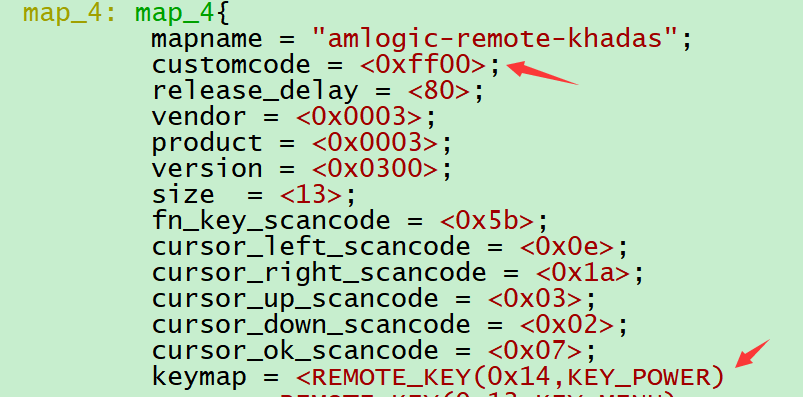@Lexus 2 digit key value inverse code+2 digit key value code+4 digit user code. For example, the khadas ir remote control sets the power key to wake up.
bootloader/uboot$ git diff
--- a/bl30/src_ao/demos/amlogic/n200/t7/kvim4/power.c
+++ b/bl30/src_ao/demos/amlogic/n200/t7/kvim4/power.c
@@ -51,7 +51,7 @@ static TaskHandle_t cecTask = NULL;
//static int vdd_ee;
static IRPowerKey_t prvPowerKeyList[] = {
- { 0xef10fe01, IR_NORMAL}, /* ref tv pwr */
+ { 0xeb14ff00, IR_NORMAL}, /* ref tv pwr */
2 digit key value inverse code+2 digit key value code+4 digit user code:
key^(0xeb) + key(0x14) + customcode(0xff00) = 0xeb14ff00