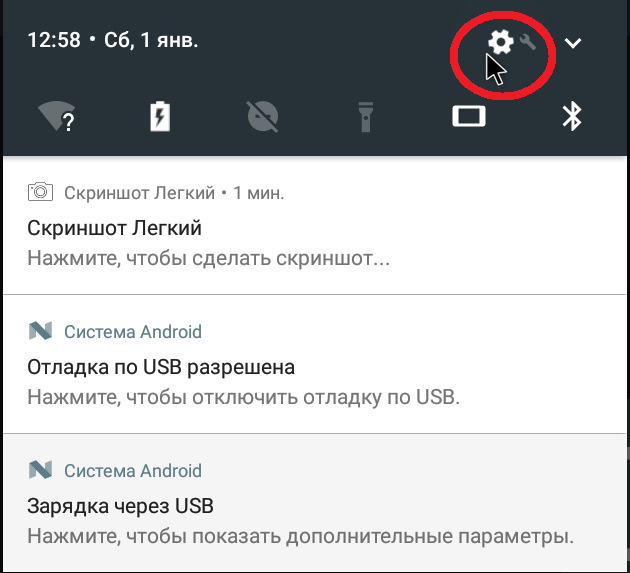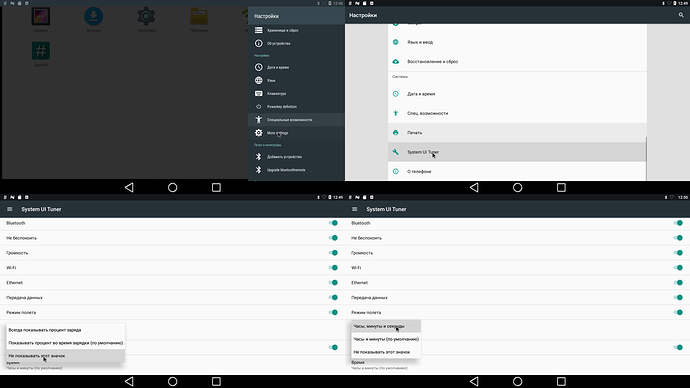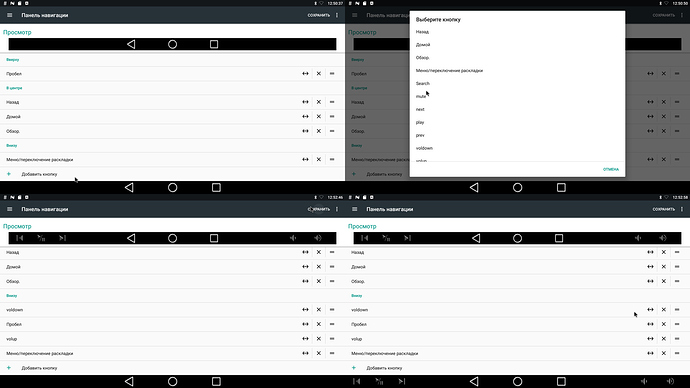I check it. It does WORK!!!
SORRY, this is google translate…
You can download my ROM.
The resolutions are displayed in a full list regardless of the display.
“640x480p60hz”, “800x480p60hz”, “800x600p60hz”, “1024x600p60hz”, “1024x768p60hz”, “1280x800p60hz”, “1280x1024p60hz”, “1360x768p60hz”, “1366x768p60hz”, “1440x900p60hz”, “1600x900p60hz”, “1600x1200p60hz”, “1920x1200p60hz”.
List scroll down is possible with the keyboard only, mouse or touchscreen does not scroll through the list, be careful!
Аlso you can evaluate the hidden menu of the user interface editor in System UI Tuner (navigation Bar), which allows you to edit the navigation bar (NavBar) directly from the system. Basically, this menu is always hidden, but it happens that on some devices added from the factory. To activate the hidden menu, press and hold the gear in the shutter status bar, it will start to rotate quickly, after 5 seconds, release the gear and get into the menu More settings-system UI Tuner. In the status Bar submenu, you can turn off/on icons such as battery power or make a clock with seconds.
I modified the functionality of the system UI Tuner menu “navigation Bar”, I added keys: volume+ (vol up), volume - (voldown), turn off the sound (mute), previous song (prev), next song (next), music start/pause (play). Someone may object and say that using the “key Code” you can add any button and the picture on it, and why I added your button. So here is I answer: Yes, can be add, on the field 1-2-3 reboots, the button disappear and-button will become invisible. Although such a bug can be used to create a hidden button, it is enough to know its location and it will work. My buttons are considered system buttons and always work. We strongly recommend to modify navbar only when the screen resolution is 1920*1080, otherwise due to the peculiarities of the scale at other resolutions, the interface of the modifier is not removed from the screen, and the flipping function it does not support.