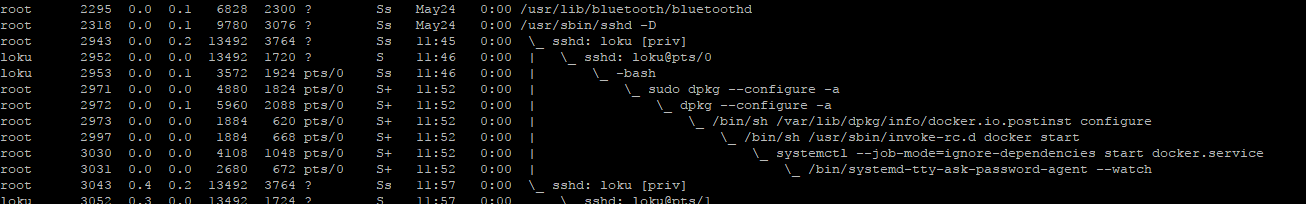Finally I was able to perform some more detailed tests. First of all I’m new to Linux and docker and for sure I’m confusing a lot of stuff here.
The first confusion comes with how to install docker. I found 2 ways on the web.
- simply running apt-get install docker.io which is supposed to work on Ubuntu out of the box
- following these crazy instructions: Install Docker Engine on Ubuntu | Docker Docs, which I have doubts if it’s a valid way for ARM infrastructure.
If you guys could comment on that, I’d be super happy.
Now the problems I’m facing. I’m trying to do this on Vim Pro.
Running Vim_Ubuntu-server-16.04_V170515 image. When trying to install docker.io I’m getting this:
loku@Khadas:~$ sudo apt-get install docker.io
Reading package lists… Done
Building dependency tree
Reading state information… Done
E: Unable to locate package docker.io
E: Couldn’t find any package by glob ‘docker.io’
E: Couldn’t find any package by regex ‘docker.io’
When following official steps mentioned before (do after adding docker repo and so on) and finally installing docker-ce, I’m getting this:
loku@Khadas:~$ sudo apt-get install docker-ce
[sudo] password for loku:
Reading package lists… Done
Building dependency tree
Reading state information… Done
E: Unable to locate package docker-ce
Running Vim_Ubuntu-16.04_V170124 from this thread: http://forum.khadas.com/t/ubuntu-rom-upgraded-on-emmc.
While installing docker.io, process hangs after printing those lines:
loku@Khadas:~$ sudo apt-get install docker.io
Reading package lists… Done
Building dependency tree
Reading state information… Done
The following additional packages will be installed:
containerd iptables runc
Suggested packages:
aufs-tools debootstrap docker-doc rinse zfs-fuse | zfsutils
Recommended packages:
cgroupfs-mount | cgroup-lite ubuntu-fan apparmor
The following NEW packages will be installed:
containerd docker.io iptables runc
0 upgraded, 4 newly installed, 0 to remove and 198 not upgraded.
Need to get 14.1 MB of archives.
After this operation, 82.1 MB of additional disk space will be used.
Do you want to continue? [Y/n]
Get:1 http://ports.ubuntu.com xenial/main arm64 iptables arm64 1.6.0-2ubuntu3 [2 37 kB]
Get:2 http://ports.ubuntu.com xenial-updates/universe arm64 runc arm64 1.0.0~rc2 -0ubuntu2~16.04.1 [1,270 kB]
Get:3 http://ports.ubuntu.com xenial-updates/universe arm64 containerd arm64 0.2 .5-0ubuntu1~16.04.1 [3,397 kB]
Get:4 http://ports.ubuntu.com xenial-updates/universe arm64 docker.io arm64 1.12 .6-0ubuntu1~16.04.1 [9,223 kB]
Fetched 14.1 MB in 10s (1,354 kB/s)
Selecting previously unselected package iptables.
(Reading database … 133607 files and directories currently installed.)
Preparing to unpack …/iptables_1.6.0-2ubuntu3_arm64.deb …
Unpacking iptables (1.6.0-2ubuntu3) …
Selecting previously unselected package runc.
Preparing to unpack …/runc_1.0.0~rc2-0ubuntu2~16.04.1_arm64.deb …
Unpacking runc (1.0.0~rc2-0ubuntu2~16.04.1) …
Selecting previously unselected package containerd.
Preparing to unpack …/containerd_0.2.5-0ubuntu1~16.04.1_arm64.deb …
Unpacking containerd (0.2.5-0ubuntu1~16.04.1) …
Selecting previously unselected package docker.io.
Preparing to unpack …/docker.io_1.12.6-0ubuntu1~16.04.1_arm64.deb …
Unpacking docker.io (1.12.6-0ubuntu1~16.04.1) …
Processing triggers for libc-bin (2.23-0ubuntu5) …
Processing triggers for man-db (2.7.5-1) …
Processing triggers for systemd (229-4ubuntu13) …
Processing triggers for ureadahead (0.100.0-19) …
Setting up iptables (1.6.0-2ubuntu3) …
Setting up runc (1.0.0~rc2-0ubuntu2~16.04.1) …
Setting up containerd (0.2.5-0ubuntu1~16.04.1) …
Setting up docker.io (1.12.6-0ubuntu1~16.04.1) …
Adding group `docker’ (GID 118) …
Done.
When I interrupt it and try again, I get this:
loku@Khadas:~$ sudo apt-get install docker.io
E: dpkg was interrupted, you must manually run ‘sudo dpkg --configure -a’ to correct the problem.
When I try suggested command, it hangs again after printing this:
loku@Khadas:~$ sudo dpkg --configure -a
Setting up docker.io (1.12.6-0ubuntu1~16.04.1) …
addgroup: The group `docker’ already exists as a system group. Exiting.
I haven’t yet time to deeply check the newest Armbian image which goes to SD card but from what I remember I manage to install with the official docker steps for Ubuntu but specifying this as a docker repo:
“deb [arch=armhf] Index of linux/ubuntu/ $(lsb_release -cs) stable”
Which is not the correct architecture I believe.
So as you can see I’m quite confused with my trials and don’t know what I’m actually doing so I’d be super happy if you guys can explain me what mistakes I’m doing  If there are some ways I can provide more information, please let me know.
If there are some ways I can provide more information, please let me know.
Thanks in advance.