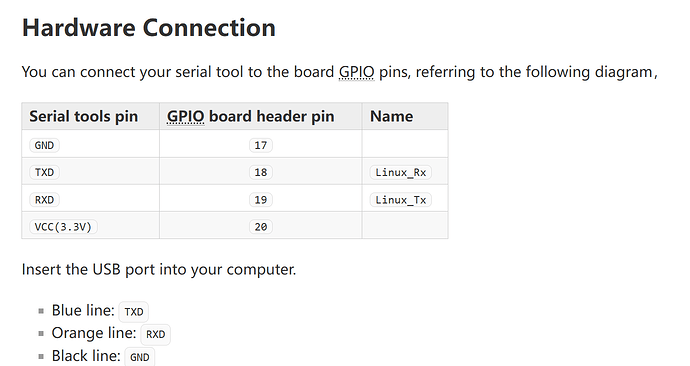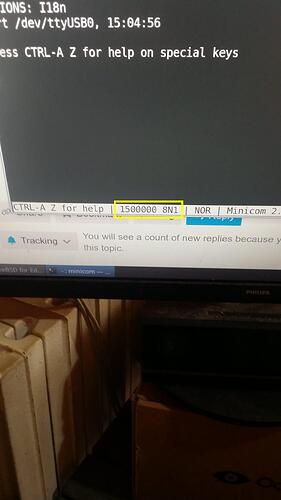When it boot the Android can you see the logs? If you still can’t see the logs then you need to check your hardware connection or the software setup.
—> When it boot the Android can you see the logs?
When it reboots to Android,I can use Android. No logs.
—> If you still can’t see the logs then you need to check your hardware connection or the software.
In Windows the USB / TTL converter is recognized on the Control Panel / Device list ; in Ubuntu is recognized. The hardware connection is good.
I’ve already posted a lot of videos (and pictures) that I’ve recorded. Did u watch them ?
I know that, what’s the baudrate you setup? It should be 1500000 please double check your USB / TTL converter supports 1500000 baudrate, NOT all USB / TTL converter supports such baudrate, so please double check.
When it reboots to Android,I can use Android. No logs.
If everything is fine , you must see the boot logs.
I have another USB / TTL converter here with me that I want to try :
but I have a doubt with the color of the cables. According with this wires layout :
I have the red (but it should be orange anyway : I assume that red = orange) and the black wire. But I don’t see the blue wire. I can choose between the green and the white wire. What’s the correct one ?
I’ve already double checked the documentation. The new converter does not have /blue,orange and black/ , but black,red,white and green.
I know for sure that colors may be different,but between them I can have GND,TXD and RXD,anyway.
Which USB cable should I attach to the board ? the USB cable that power it on or the USB / data cable only ?
I repeated the procedure from the beginning :
- Prepared the wires to setup the serial debug console
- Wrote FreeBSD image to the SD card
- Inserted the SD card to Edge-V
- attached the USB-A to USB-C cable from the PC to the board
- Quicked press the Func 3 times
and this is what happened :
The board rebooted,Android booted,no logs on the minicom window.
Can you point me to a USB to TTL converter online shop that support the requested baud rate ? thanks.
Actually I’m using this converter :
10c4:ea60 Silicon Labs CP210x UART Bridge
For instance, the CP2102 maximum baud rate is listed as 921600 bps (see CP2102 datasheet, page 1).
(1500000 - 921600) = 578400
Maybe you can try this one:
Currently unavailable in my country. Anyway,can u point me to the right procedure to erase the EMMC from Ubuntu booted from the sd card ?
I hope that erasing the EMMC from Android,FreeBSD will be able to boot from the sd card automatically.
Boot from the SD card and try the commands below to erase the eMMC.
$ [ -b /dev/mmcblk1boot0 ] && sudo dd if=/dev/zero of=/dev/mmcblk1boot0
$ [ -b /dev/mmcblk1boot1 ] && sudo dd if=/dev/zero of=/dev/mmcblk1boot1
$ [ -b /dev/mmcblk1boot0 ] && sudo dd if=/dev/zero of=/dev/mmcblk1 bs=1M count=10
$ [ -b /dev/mmcblk2boot0 ] && sudo dd if=/dev/zero of=/dev/mmcblk2boot0
$ [ -b /dev/mmcblk2boot1 ] && sudo dd if=/dev/zero of=/dev/mmcblk2boot1
$ [ -b /dev/mmcblk2boot0 ] && sudo dd if=/dev/zero of=/dev/mmcblk2 bs=1M count=10
I’ve issued all your commands,but Android booted again.
When you boot from the SD card, provide the below information to us.
$ df -h
$ dmesg | grep mmc
OK, on your side the eMMC device is /dev/mmcblk2, please try the below commands to erase the eMMC.
$ sudo -i # switch to root
# umount /dev/mmcblk2p12
# umount /dev/mmcblk2p11
# umount /dev/mmcblk2p15
# dd if=/dev/zero of=/dev/mmcblk2boot0
# dd if=/dev/zero of=/dev/mmcblk2boot1
# dd if=/dev/zero of=/dev/mmcblk2 bs=1M count=10
# sync
# reboot
Please note whether there has error when you execute the commands above.
Gotcha. Erasing the Emmc caused the immediately booting of FreeBSD from the sd card. Why you didn’t tell me that this was the road to follow ?
As I told you above, Quick press Func key 3 times will do the same and more easy, but anyway, you can boot FreeBSD now and you can keep the eMMC empty.
Quick pressing Func key 3 times is not the solution. Why ?
-
because its not comfortable to press the button since FreeBSD is the only OS that I want to boot
-
it does not work.
We need to check the serial debug console to find the reason, but you can’t provide at this moment.
If erase the eMMC works for you, you can just use this way.
Bro. Even if the button would work,it is not useful for me anyway,because I want that FreeBSD boots automatically…and I don’t dislike,from time to time,but rarely,to use Android. A good idea is to develop a menu like GRUB,that allows to choose which OS should boot,the OS on the EMMC or the OS on the sd card. I don’t see such kind of menu as soon as the board turns on. Furthermore I tried to alter the boot.scr script that you have stored on the ubuntu distribution,to adapt it for FreeBSD,but this is a very hard task to accomplish. The idea is to modify that script to be able to choose the OS to boot at a programmatic level. It’s a bad idea to do it via hardware,better to implement a software solution.