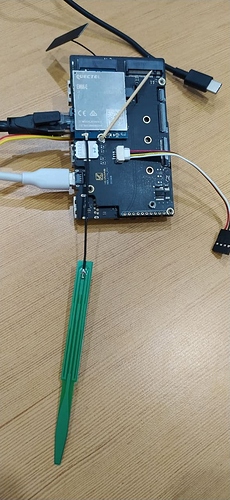i dont have any problem with audio ! 
i followed you rinstructions,
and now I’m hearing good sound in my meze99C headphones connected to the dragonFly DAC under openWrt1907 ![]()
![]()
looks like somebody like a good sound ![]()
- lossless audio stream http://ai-radio.org/44.flac
- hi quality lossy ai-radio.org - ai radio Resources and Information. http://ai-radio.org/320.aac
Once i install openWRT using Krescue all from the emmc,
i get …
root@openwrt-vim:~# df -h
Filesystem Size Used Available Use% Mounted on
/dev/root 27.0M 27.0M 0 100% /rom
devtmpfs 795.2M 0 795.2M 0% /rom/dev
tmpfs 923.4M 1.1M 922.3M 0% /tmp
/dev/loop0 871.4M 148.7M 722.7M 17% /overlay
overlayfs:/overlay 871.4M 148.7M 722.7M 17% /
tmpfs 512.0K 0 512.0K 0% /dev
/dev/mmcblk1p1 99.8M 10.5M 89.3M 11% /boot
where are all the 16MB mmc space gone ?
i’d like to use the remaining available space on the emmc for my storage needs
by default we dont use whole emmc space ! we can make another partition and mount it for free usage !
BUT if u need use all free emmc space for root overlay
sfdisk /dev/mmcblk1 --delete 2
echo "573440, " | sfdisk -f /dev/mmcblk1 -a
dd if=/dev/zero bs=1M of=/dev/loop0 count=1
reboot
NOTE: all overlay data reset to default !
my example !!!
root@openwrt-vim:/# df -h
Filesystem Size Used Available Use% Mounted on
/dev/root 27.0M 27.0M 0 100% /rom
devtmpfs 1.3G 0 1.3G 0% /rom/dev
tmpfs 1.4G 244.0K 1.4G 0% /tmp
/dev/loop0 57.9G 1.3G 56.6G 2% /overlay
overlayfs:/overlay 57.9G 1.3G 56.6G 2% /
tmpfs 512.0K 0 512.0K 0% /dev
/dev/mmcblk1p1 99.8M 10.5M 89.3M 11% /boot
ok,
in your example, i understand that you use sfdisk to resize /dev/mmcblk1 to 57G;
or maybe you make the partition start from location 573440 up to the end of the emmc ?

our openwrt default partitions
root@openwrt-vim:/# sfdisk --dump /dev/mmcblk1
label: dos
label-id: 0x42fc31d5
device: /dev/mmcblk1
unit: sectors
/dev/mmcblk1p1 : start= 368640, size= 204800, type=e
/dev/mmcblk1p2 : start= 573440, size= 1843200, type=83
your command totaly wrong ![]()
- this option
-@for play list mpg123play mpeg streams
correct commands
mpg123 http://ai-radio.org/mp3 - play mp3 stream
ogg123 http://ai-radio.org/320.ogg - play ogg 320kbit stream
mpc clear && mpc add http://ai-radio.org/flac && mpc play - play lossless flac stream
as i do not need to use the vim1 as a router but as a headless server for hosting my experimental (audio) services instead of using ubuntu, i do not need the wifi access point function but need the vim1 to bevin wifi client mide and connect to my existing access point.
can someone please help me to make wifi client work ?
tks
@hyphop the github repo is 0.5 version ,can you update that repo to the newest version 0.6 ? thaks~
and the overlay rom is to small , how to use the remanining space of sd card to install the openwrt application.
as my main interest for now is prototyping some complex audio routing in pulseaudio and multiple sources and sinks, it is very annoying that openwrt does install pulseaudio for then running it as root !
i have test pulseaudio in openwrt - like pulse network audio server - some times ago! its work fine
what a problem ? we can run pulse as root as and as other user !
I am trying SSH into my VIM 3 and don’t know what are the credentials
(Ie username , password)
Can any one tell me what they are ?
what is the offucial way to create an user in openwrt ? i managed to create a user but when i opkginstall pulseaudio, then it runs as root, which i do not want
by default openwrt dont have root password
u must setup password via passwd
same as 4 every linux
useradd- add new user andusermod- change exist users (useradd --help)- or edit /etc/passwd /etc/shadow /etc/group by hands

then it runs as root, which i do not want
what a problem if pulseaudio run from root ? do u have any problem in this situation ? we use system as single not multi user system why not ![]()
in cany case u can add special pulse user pulse=51:pulse=51 and rewrite start script
OpenWrt 19.07.2 - Service Release - 6 March 2020
_______ ________ __
| |.-----.-----.-----.| | | |.----.| |_
| - || _ | -__| || | | || _|| _|
|_______|| __|_____|__|__||________||__| |____|
|__| W I R E L E S S F R E E D O M
-----------------------------------------------------
OpenWrt 19.07.2, r10947-65030d81f3
-----------------------------------------------------
https://openwrt.org/releases/19.07/notes-19.07.2
i will check it and update openwrt installation images to 19.07.2 soon
OpenWrt updated to 19.07.5 from Tue 15 Dec 2020 for VIM1 VIM2 VIM3 VIM3L and EDGE
_______ ________ __
| |.-----.-----.-----.| | | |.----.| |_
| - || _ | -__| || | | || _|| _|
|_______|| __|_____|__|__||________||__| |____|
|__| W I R E L E S S F R E E D O M
-----------------------------------------------------
[i] BUILD: OPENWRT 19.07.5 v0.75 - Tue 15 Dec 2020 07:48:31 AM UTC
[i] POST_CONFIG: booted=emmc hwver=VIM1.V12 script=sd:*.sh
[i] BOOTINFO: uptime: 58.53 sec, bootup: 5.39
[VIM1] LAN_IP: 172.23.0.1 WAN_IP: 192.168.100.231 MDNS: openwrt-khadas.local
WEB: http://openwrt-khadas.local WEB TERM: http://openwrt-khadas.local:8088/
root@openwrt-khadas:/#
IMAGES
- dl.khadas.com - Index of /firmware/openwrt/
- https://dl.khadas.com/Firmware/openwrt/Khadas.OpenWrt.servers.last.README.txt
- https://dl.khadas.com/Firmware/Krescue/images/
PS: all latest builds are available for installation via Krescue
Openwrt and 5G MODEM Quectel EM060-E for VIM3/VIM3L - works out of box
root@openwrt-khadas:/# lsusb | grep LTE
Bus 001 Device 003: ID 2c7c:0306 Quectel Wireless Solutions Co., Ltd. EG06/EP06/EM06 LTE-A modem
root@openwrt-khadas:/# cat /etc/config/network
config interface 'loopback'
option ifname 'lo'
option proto 'static'
option ipaddr '127.0.0.1'
option netmask '255.0.0.0'
config globals 'globals'
option ula_prefix 'fdae:4841:c683::/48'
config interface 'lan'
option type 'bridge'
option proto 'static'
option ipaddr '172.23.0.1'
option netmask '255.255.255.0'
option ifname 'eth0 usb0'
config interface 'modem'
option proto '3g'
option ipv6 'auto'
option metric '240'
option username 'root'
option device '/dev/ttyUSB3'
root@openwrt-khadas:/# ifconfig
3g-modem Link encap:Point-to-Point Protocol
inet addr:10.2.60.60 P-t-P:10.64.64.64 Mask:255.255.255.255
UP POINTOPOINT RUNNING NOARP MULTICAST MTU:1500 Metric:1
RX packets:52 errors:0 dropped:0 overruns:0 frame:0
TX packets:77 errors:0 dropped:0 overruns:0 carrier:0
collisions:0 txqueuelen:3
RX bytes:6412 (6.2 KiB) TX bytes:5252 (5.1 KiB)