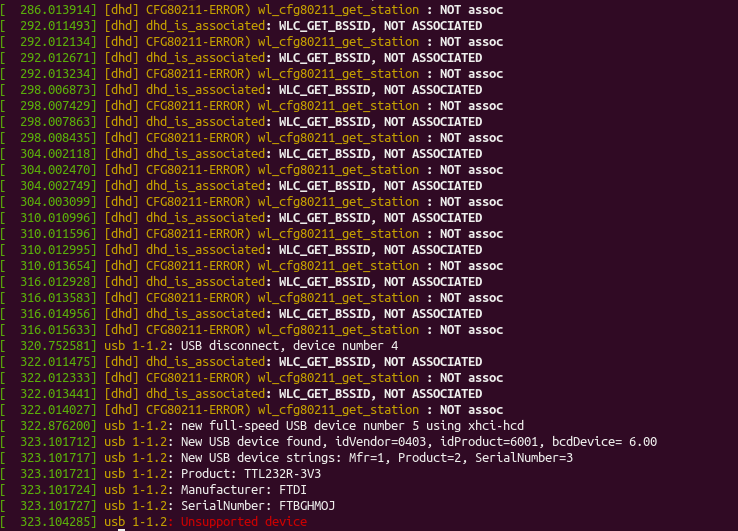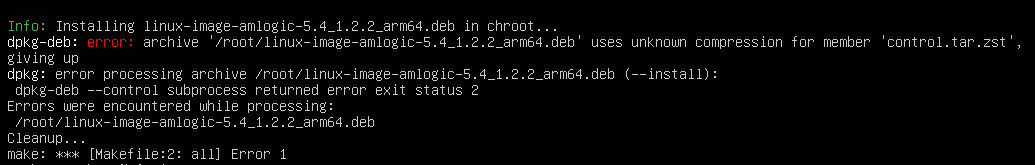yes if you can please have a look, that would be awesome
thank you again for your support!
hei @numbqq
any news on this?
Thank you,
P.
I have uploaded Ubuntu 20.04 server image, you can install with OOWOW.
About the Ubuntu 20.04 desktop image, still has some issues, and we will pay more energy on Ubuntu 22.04.
Hi again
Is it possible that we are missing ftdi libraries on this image?
when I connect an ftdi rs232 i get the classic
usb 1-1.2: Unsupported device
Current image enable all the USB Serial Converter as modules. Could you provide the model and the full kernel message?
https://dl.khadas.com/firmware/Krescue/images/vim4/vim4-ubuntu-20.04-server-linux-5.4-fenix-1.0.11-220620-emmc-develop.raw.img.xz
I have to use ubuntu20 since it’s the last version supporting ROS1
model is vim4
$ uname -r
5.4.125
$ uname -a
Linux Khadas 5.4.125 #1.0.11 SMP PREEMPT Thu Jun 9 11:21:13 CEST 2022 aarch64 aarch64 aarch64 GNU/Linux
Hello @tiralonghipol
For this image the kernel may not updated.
You can follow the instructions below to upgrade the kernel.
$ wget https://dl.khadas.com/repos/vim4/pool/main/l/linux-5.4.125/linux-dtb-amlogic-5.4_1.1_arm64.deb
$ wget https://dl.khadas.com/repos/vim4/pool/main/l/linux-5.4.125/linux-image-amlogic-5.4_1.1_arm64.deb
$ sudo dpkg -i linux-dtb-amlogic-5.4_1.1_arm64.deb linux-image-amlogic-5.4_1.1_arm64.deb
$ sync
$ sudo reboot
ok thanks I will try
does this erase the current built os ?
No, just update the kernel & dtb.
nice it’s working now
thank you
@numbqq Hi again
I’m having some issues with the wifi driver
I believe there is something wrong going on.
The message can be seen in the upper image.
Another interesting thing happening is that the ping is increasing over time, let’s say from 5ms to ~700ms, then reset again.
How can I debug this? any idea?
Thanks!
Hello @tiralonghipol
Please create a new topic for a new issue.
Hello @numbqq
I’ve followed these steps and updated to the latest version of the kernel which is 5.4.180 but still USB-serial is still not working.
Issue: /dev/ttyUSB0 is still not showing
Specifications
VIM4 with Ubuntu 22.04 installed
Upgraded to 5.4.180 kernel
These are the logs being shown in our dmesg:
usbcore: registered new interface driver snd-usb-audio
[Tue Nov 1 23:09:25 2022] usb 1-1.2: new full-speed USB device number 5 using xhci-hcd
[Tue Nov 1 23:09:25 2022] usb 1-1.2: New USB device found, idVendor=067b, idProduct=23a3, bcdDevice= 6.05
[Tue Nov 1 23:09:25 2022] usb 1-1.2: New USB device strings: Mfr=1, Product=2, SerialNumber=3
[Tue Nov 1 23:09:25 2022] usb 1-1.2: Product: USB-Serial Controller
[Tue Nov 1 23:09:25 2022] usb 1-1.2: Manufacturer: Prolific Technology Inc.
[Tue Nov 1 23:09:25 2022] usb 1-1.2: SerialNumber: DEBWb116L16
[Tue Nov 1 23:09:25 2022] usb 1-1.2: Unsupported device
[Tue Nov 1 23:10:50 2022] usb 1-1.1.3: USB disconnect, device number 4
[Tue Nov 1 23:10:53 2022] usb 1-1.1.3: new full-speed USB device number 6 using xhci-hcd
[Tue Nov 1 23:10:53 2022] usb 1-1.1.3: New USB device found, idVendor=0557, idProduct=2306, bcdDevice= 1.00
[Tue Nov 1 23:10:53 2022] usb 1-1.1.3: New USB device strings: Mfr=1, Product=2, SerialNumber=0
[Tue Nov 1 23:10:53 2022] usb 1-1.1.3: Product: KVM Adapter
[Tue Nov 1 23:10:53 2022] usb 1-1.1.3: Manufacturer: Manufacturer
When I did my research, I stumbled upon these links which are maybe needed for it to work but i don’t know how can I integrate this on VIM4 actually
https://manpages.ubuntu.com/manpages/jammy/man4/uplcom.4freebsd.html
I’ve tried this link from the other post in the forum but it is broken:
Hello @Kbroxe
What’s the serial convert model you used? I checked a CP2104 model, and it works well.
[ 23.255139] usb 1-1.1: new full-speed USB device number 3 using xhci-hcd
[ 23.481590] usb 1-1.1: New USB device found, idVendor=10c4, idProduct=ea60, bcdDevice= 1.00
[ 23.481597] usb 1-1.1: New USB device strings: Mfr=1, Product=2, SerialNumber=3
[ 23.481600] usb 1-1.1: Product: CP2104 USB to UART Bridge Controller
[ 23.481603] usb 1-1.1: Manufacturer: Silicon Labs
[ 23.481606] usb 1-1.1: SerialNumber: 01E76673
[ 23.482670] usb 1-1.1: Unsupported device
[ 23.498017] usbcore: registered new interface driver usbserial_generic
[ 23.498057] usbserial: USB Serial support registered for generic
[ 23.499972] usbcore: registered new interface driver cp210x
[ 23.500010] usbserial: USB Serial support registered for cp210x
[ 23.500109] cp210x 1-1.1:1.0: cp210x converter detected
[ 23.502458] usb 1-1.1: cp210x converter now attached to ttyUSB0
https://docs.khadas.com/products/sbc/vim4/development/linux/build-ubuntu
Hello,
Thanks for getting back to me, I’m using this type of usb-to-serial cable.
New USB device found, idVendor=067b, idProduct=23a3, bcdDevice= 6.05
New USB device strings: Mfr=1, Product=2, SerialNumber=3
Product: USB-Serial Controller
Manufacturer: Prolific Technology Inc.
SerialNumber: DEBWb116L16
Unsupported device
I stumbled upon an article saying that this is already on the latest kernel in 5.15 up (forgot the link by the way sorry for that) but we are still using the 5.4.180 version of the kernel which is the latest for the vim4. Any way we can update it to the latest version of Kernel? Just suggesting a solution. ![]()
![]()
![]()
I didn’t want to create a new problem thread for this, but it seems there is issue with building debian for the vim4, it keeps hitting this issue:
@numbqq is there a fix in regards to this in fenix ?
cheers
Hello @Electr1
I guess you use Ubuntu 22.04 as build host, right?
It is because debian 10 doesn’t support zstd compressed debian package.
You can try to build with a ubuntu 20.04 host.
Build with
´´´
SKIP_HEADER_DEB=yes make
´´´
Yes that is affirmative, i will try with ubuntu 20.04 then.
Please note this in fenix GitHub for those who might encounter this again.
Cheers