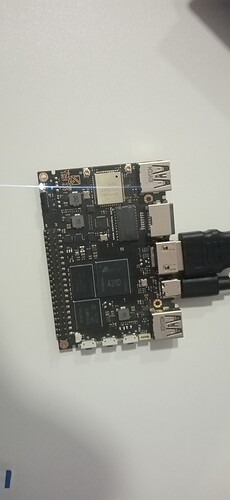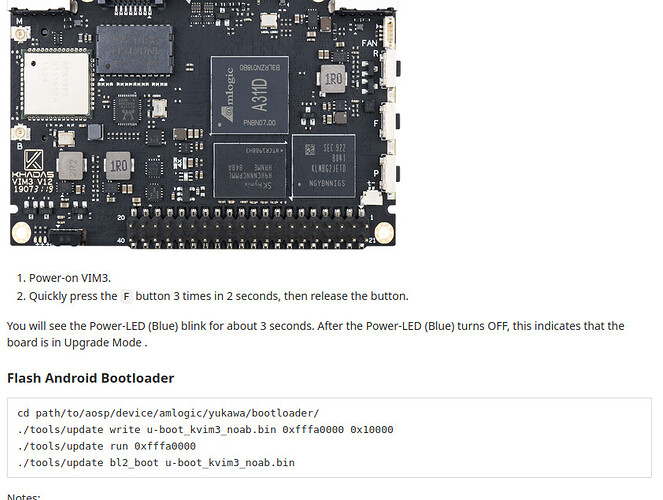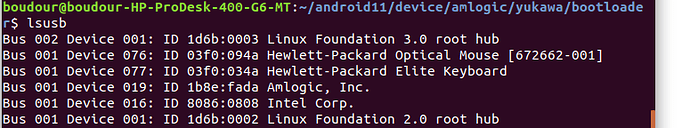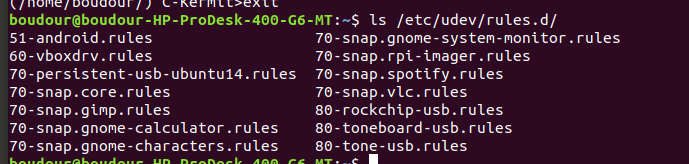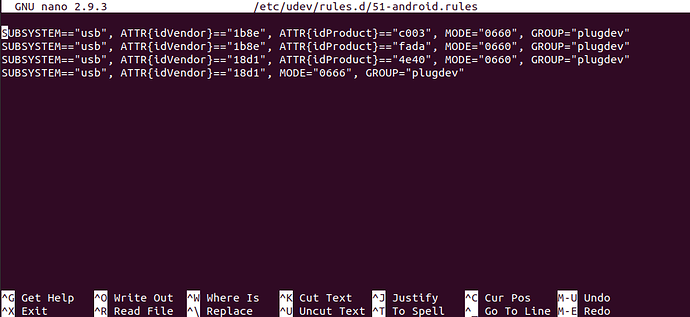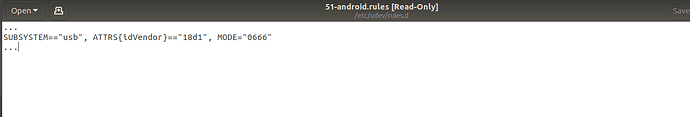hi @JustSumDad i did it yesterday but the same problem i switched 3 usb
hi @zonggestsu well when i tab lsusb i can see my device but the problem is at the bootloader i had changed the .bin of android 11 and from this moment nothing works i will check now how to flash it with spi ports instead of usb-c
Just to confirm, update works to flash uboot, but fastboot is not seeing the device correct?
can you nano the rules you have set for the device? the one in /etc/udev/rules.d
if you could, 51-android.rules mine currently looks like this as its all im as im only working with the vim3 currently.
can you send me the file please
fastboot probably wants the product id too, not and it should save the group plugdev on the end as thats how fastboot is able to connect to devices. here is the file.
there is nothing in emmc i errased everythoing
did reload udev to accept the new rules?
sudo udevadm control --reload
sudo udevadm trigger
also the last thing i can think of is that the version of fastboot that you have may not be compatible with your current bootloader, and may need to be updated. try using this one from google.
okay i will test it thanks alot @zonggestsu for your help and one more last thing can you share with me your u-boot.bin for android 9 vim3?
this one is from one of the updates, but you should be able to take the update.img and flash it to the vim3 with the usb burn tool directly, no need to flash the android 9 u-boot first
i have tried but nothing is working with burn tool i will try with ./tools/update
thank you for the share