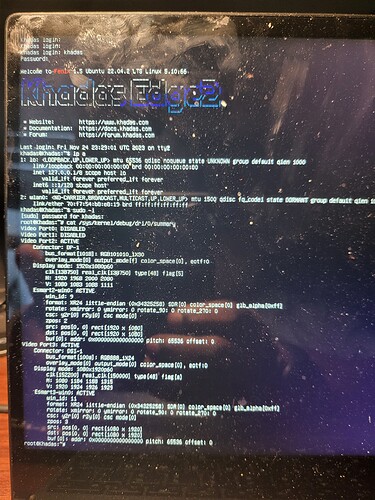Oh okay yeah I can definitely say it’s more than 12 watts maybe 20-24 about I had battery pack that was 12 watts and the device would run but crashed often so now I use a 30 watt AC adapter
Interesting. I have a portable travel display from Asus which I think they’ve since discontinued (MB168B), and it reportedly only draws 7w. I was thinking of pairing it with my edge2 pro; I’ve monitored my usage and mine idles at around 2.7-3w, and ramps to ~10w under load.
I’ve gotten my travel display to work on a Linux desktop, but it doesn’t want to work on my edge2. Typical, but I mostly use the edge2 headless anyway when I’m at home. So I ask because I’m more interested for a low power on-the-go display solution.
Thanks for your observations!
@numbqq I just connected my TS050 to my just-received Edge 2 Pro Maker. I had edited /boot/dtb/rockchip/rk3588s-khadas-edge2.dtb.overlay.env to include fdt_overlays=mipi-panel, sync’ed and rebooted. The Edge 2 powers up but there is no display on the LCD panel. I’ve completely powered off and powered back on, with no change. I can feel the top of the display getting warm. Is there any further debugging I can do?
A coupe of other details - I can see that the backlight on the LCD panel comes on, and if I connect an HDMI monitor, it shows the desktop (Ubuntu, second display, i.e. no taskbar). I’ve tried two separate FPCs to connect them.
Hello @Andrew_Ernest
Which image you used?
Please double check your hardware connection is correct.
https://docs.khadas.com/products/sbc/edge2/add-ons/ts050-touchscreen
@numbqq I am using the latest ubuntu image from OOWOW. I’m pretty sure I’m got the connections correct - please see image attached
Hello @Andrew_Ernest
Can you login the system via ssh and provide the bewlow information to us?
$ cat /etc/fenix-release
$ cat /boot/dtb/rockchip/rk3588s-khadas-edge2.dtb.overlay.env
$ dmesg > kernel.txt
$ sudo -i
$ cat /sys/kernel/debug/dri/0/summary
khadas@Khadas:~$ cat /etc/fenix-release
# PLEASE DO NOT EDIT THIS FILE
BOARD=Edge2
VENDOR=Rockchip
VERSION=1.5
ARCH=arm64
INITRD_ARCH=arm64
IMAGE_VERSION=1.5-230425
################ GIT VERSION ################
UBOOT_GIT_VERSION=khadas-edges-u-boot-2017.09-v1.5-release
LINUX_GIT_VERSION=khadas-edges-linux-5.10-v1.5-release
FENIX_GIT_VERSION=v1.5
#############################################
dmesg > kernel.txt
khadas@Khadas:~$ cat /boot/dtb/rockchip/rk3588s-khadas-edge2.dtb.overlay.env
fdt_overlays=mipi-panel
khadas@Khadas:~$
khadas@Khadas:~$ sudo -i
[sudo] password for khadas:
root@Khadas:~# cat /sys/kernel/debug/dri/0/summary
Video Port0: DISABLED
Video Port1: DISABLED
Video Port2: DISABLED
Video Port3: DISABLED
root@Khadas:~#
It seems that the MIPI LCD is not enabled.
Please provide more information to us.
$ ls -al /boot/dtb/rockchip/rk3588s-khadas-edge2.dtb.overlays/mipi-panel.dtbo
$ hexdump /boot/dtb/rockchip/rk3588s-khadas-edge2.dtb.overlay.env
$ cat /proc/device-tree/dsi@fde20000/status && echo
khadas@Khadas:~$ ls -al /boot/dtb/rockchip/rk3588s-khadas-edge2.dtb.overlays/mipi-panel.dtbo
-rw-rw-r-- 1 root root 223 Apr 13 2023 /boot/dtb/rockchip/rk3588s-khadas-edge2.dtb.overlays/mipi-panel.dtbo
khadas@Khadas:~$
khadas@Khadas:~$ hexdump /boot/dtb/rockchip/rk3588s-khadas-edge2.dtb.overlay.env
0000000 6466 5f74 766f 7265 616c 7379 6d3d 7069
0000010 2d69 6170 656e 0a6c
0000018
khadas@Khadas:~$
khadas@Khadas:~$ cat /proc/device-tree/dsi@fde20000/status && echo
okay
khadas@Khadas:~$
Hello @Andrew_Ernest
Do you use the Desktop image or Server image?
Can you try to remove the MIPI Screen and provide the information to us?
$ sudo -i
$ cat /sys/kernel/debug/dri/0/summary
Please pardon the screenshot. With the LCD disconnected, for some reason the Wifi would not connect for me to ssh into.
@Andrew_Ernest are you using server image ? Do you have any issue with ts050 connected with desktop os ?
I am using the desktop OS
@Andrew_Ernest I will share a new firmware for you to test by next week, we can check then.
Regards.
@Andrew_Ernest can you try this firmware ?
please share all the details like earlier, for debugging.
regards.