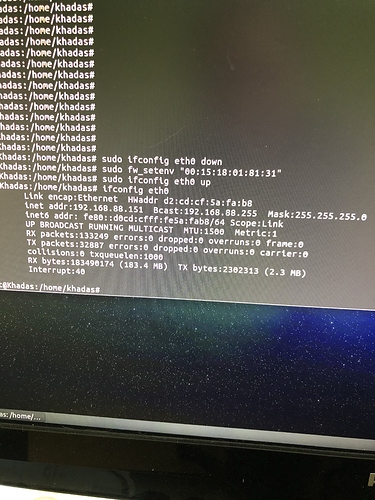Can you paste full printing log for us? Just worried you ran the command on Linux, it should be on U-Boot.
Have fun!
Can you paste full printing log for us? Just worried you ran the command on Linux, it should be on U-Boot.
Have fun!
What ja u bot… i have a debian.
I meant U-Boot, the booloader of any Linux Distro(Ubuntu, Debain…)
So you ran the command on Linux, right? Should be on U-Boot 
Hello Emill,
What image you use? If you use linux image provided by us or Armbian by balbes150, you can try the following commad on linux command line:
$ sudo fw_setenv ethaddr “00:15:18:01:81:32”
Thanks.
VIM1_Ubuntu-xenial_Linux-3.14_mate_arm64_EMMC_2018-05-31.7z 2018-07-12 02:34 686M
i have fresh ubuntu, errors:
not working
anyone? bump…
how run u-boot?..
It’s common methed, check follow docs for the details:
I’m learning, so you have to explain how for a fool … I’ll check it out when I ask something. Thanks.
$sudo apt-get install openbsd-inetd tftpd tftp
OK
tftp (tab) dgram (tab) udp (tab) wait (tab) root (tab) /usr/sbin/tcpd (tab) /usr/sbin/in.tftpd -s /srv/tftp
write, SAVE OK
$sudo mkdir /srv/tftp
$ sudo chown -R gouwa /srv/tftp
OK
$sudo /etc/init.d/xinetd restart
command not found
$/etc/init.d/xinetd restart
no such file or directory
this guide is incorrectly written
$apt-get install xinetd
.
.
.
.
$/etc/init.d/xinetd restart
OK
$sudo setenv ethaddr “00:15:18:01:81:32”
command not found
not working
You still working on Linux/Ubuntu, not U-Boot 
what did I write above? I have ubuntu… and you write uboot uboot and uboot all the time …
I do not have the strength to do it anymore, you do not help … I return to raspberry pi, there are no problems, I only wish I have 20 khadas bought, but I will refund
Nobody can help you out if you don’t want to give a try.
Actually, Ubuntu also include a U-Boot as bootloader, please follow the instructions I told you to take a try and update us if further questions.
Good luck!
i try all the time, bot WHAT IS U BOOT system? how use uboot on ubuntu if is not system… no body told me here
tell me HOW change mac address on <<<<<<<<<<< UBUNTU >>>>>>>>>>> not UBOOT, i have UBUNTU. u see now what system i have?
setenv ethaddr “00:15:18:01:81:32”
COMMAND NOT FOUND
read my all posts again i try all the tiem
You’ve been given 3 working options - they all work with an Ubuntu based board - ive used them all!
If you dont know what something is then you can just google it - https://en.wikipedia.org/wiki/Das_U-Boot
Hi Emill:
Have fun!
okey, now i know what i u-boot, tell me how install u-boot with system? i have files, but dont know how use in ubuntu.
Uboot is already installed, it’s what loads Ubuntu for you. Personally I would ignore uboot and use either option 1 or 2 that I put above. Both of them work from within Ubuntu
Method 1 not working, i try many times, many methods.
Method 2
$sudo fw_setenv ethaddr “00:15:18:01:81:32”
without mistakes but without results
Method 3 i don have this device ![]() !
!
after restart i have another mac, next restart next mac