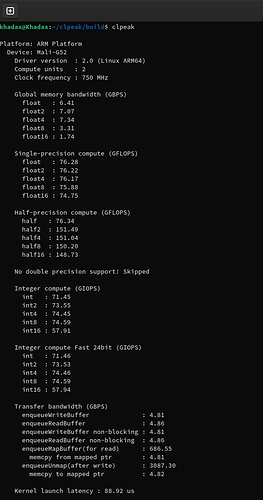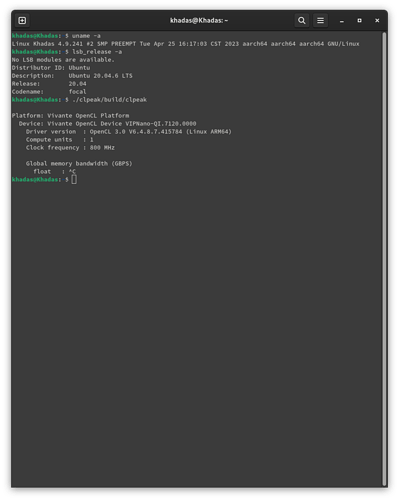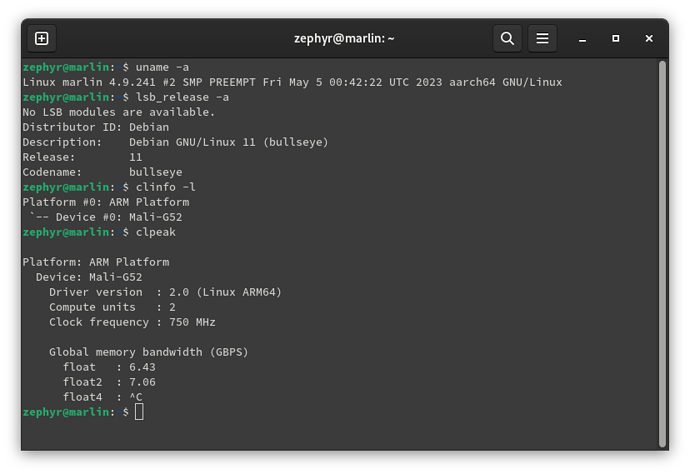Which Khadas SBC do you use?
Khadas Vim3 Pro
Which system do you use? Android, Ubuntu, OOWOW or others?
Ubuntu
Which version of system do you use? Khadas official images, self built images, or others?
Khadas official images
Please describe your issue below:
I want to use clpeak benchmark to profile the mali GPU. But it seems that the output numbers of clpeak is not accurate. It cannot recognize ARM Mali G52 GPU device. And the opencl driver version is 3.0 while that shown in clinfo is 2.0. Does anyone help resolve this issue? Thanks very much!
Post a console log of your issue below:
clpeak output:
khadas@Khadas:~/clpeak/build$ ./clpeak
Platform: Vivante OpenCL Platform
Device: Vivante OpenCL Device VIPNano-QI.7120.0000
Driver version : OpenCL 3.0 V6.4.8.7.415784 (Linux ARM64)
Compute units : 1
Clock frequency : 800 MHz
Global memory bandwidth (GBPS)
float : 1.06
float2 : 2.04
float4 : 3.90
float8 : 3.89
float16 : 4.21
Single-precision compute (GFLOPS)
float : 0.75
float2 : 1.42
float4 : 2.90
float8 : 2.97
float16 : 3.15
Half-precision compute (GFLOPS)
half : 1.25
half2 : 2.61
half4 : 5.20
half8 : 5.53
half16 : 3.15
No double precision support! Skipped
Integer compute (GIOPS)
int : 1.42
int2 : 1.50
int4 : 1.59
int8 : 1.58
int16 : 1.58
Integer compute Fast 24bit (GIOPS)
int : 1.42
int2 : 1.50
int4 : 1.59
int8 : 1.58
int16 : 1.58
Transfer bandwidth (GBPS)
enqueueWriteBuffer : 4.24
enqueueReadBuffer : 0.57
enqueueWriteBuffer non-blocking : 4.25
enqueueReadBuffer non-blocking : 0.56
enqueueMapBuffer(for read) : 681.65
memcpy from mapped ptr : 0.56
enqueueUnmap(after write) : 53.85
memcpy to mapped ptr : 4.29
Kernel launch latency : 160.39 us
clinfo output:
khadas@Khadas:~/clpeak/build$ clinfo
Number of platforms 1
Platform Name ARM Platform
Platform Vendor ARM
Platform Version OpenCL 2.0 git.c8adbf9.122c9daed32dbba4b3056f41a2f23c58
Platform Profile FULL_PROFILE
Platform Extensions cl_khr_global_int32_base_atomics cl_khr_global_int32_extended_atomics cl_khr_local_int32_base_atomics cl_khr_local_int32_extended_atomics cl_khr_byte_addressable_store cl_khr_3d_image_writes cl_khr_int64_base_atomics cl_khr_int64_extended_atomics cl_khr_fp16
cl_khr_icd cl_khr_egl_image cl_khr_image2d_from_buffer cl_khr_depth_images cl_khr_subgroups cl_khr_create_command_queue cl_arm_core_id cl_arm_printf cl_arm_thread_limit_hint cl_arm_non_uniform_work_group_size cl_arm_import_memory cl_arm_shared_virtual_memory
Platform Extensions function suffix ARM
Platform Name ARM Platform
Number of devices 1
Device Name Mali-G52
Device Vendor ARM
Device Vendor ID 0x72120000
Device Version OpenCL 2.0 git.c8adbf9.122c9daed32dbba4b3056f41a2f23c58
Driver Version 2.0
Device OpenCL C Version OpenCL C 2.0 git.c8adbf9.122c9daed32dbba4b3056f41a2f23c58
Device Type GPU
Device Profile FULL_PROFILE
Device Available Yes
Compiler Available Yes
Linker Available Yes
Max compute units 2
Max clock frequency 750MHz
Device Partition (core)
Max number of sub-devices 0
Supported partition types None
Supported affinity domains (n/a)