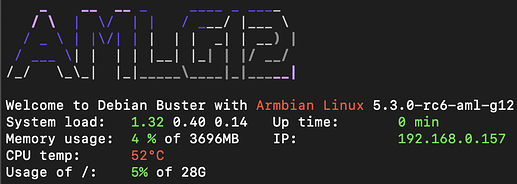I ran the script again, but this time with sudo in front.
sudo ./install.sh output second time
root@aml : ~ # sudo ./install.sh
Start script create MBR and filesystem
/dev/mmcblk2
Start backup u-boot default
4+0 records in
4+0 records out
4194304 bytes (4.2 MB, 4.0 MiB) copied, 0.0546335 s, 76.8 MB/s
Start create MBR and partittion
Start restore u-boot
442+0 records in
442+0 records out
442 bytes copied, 0.00148496 s, 298 kB/s
8191+0 records in
8191+0 records out
4193792 bytes (4.2 MB, 4.0 MiB) copied, 0.247898 s, 16.9 MB/s
Done
Start copy system for eMMC.
Formatting BOOT partition...mkfs.fat 4.1 (2017-01-24)
done.
Cppying BOOT...done.
Edit init config...done.
Formatting ROOT partition...
e2fsck 1.44.5 (15-Dec-2018)
ROOT_EMMC: clean, 11/1859584 files, 160771/7431424 blocks
done.
Copying ROOTFS.
Copy BIN
Create DEV
Copy ETC
Copy HOME
Copy LIB
Create MEDIA
Create MNT
Copy OPT
Create PROC
Copy ROOT
Create RUN
Copy SBIN
Copy SELINUX
Copy SRV
Create SYS
Create TMP
Copy USR
Copy VAR
Copy fstab
*******************************************
Complete copy OS to eMMC
*******************************************
I finally got everything to work. Thanks for the great help and feedback, @balbes150! ![]() This is the complete step-by-step guide:
This is the complete step-by-step guide:
- Burn latest Android to eMMC with USB burning tool (full erase of flash and bootloader) *
- Burn latest Armbian to mSD card / USB with Etcher
- Change dtb filename in both /extlinux/extlinux.conf and uEnv.ini to
meson-g12b-a311d-khadas-vim3.dtb - Insert mSD card / USB and boot into Android
- Activate multi-boot by using
Keys Mode (U-Boot is Running Normally) (Link)
- Power on VIM3.
- Long press the
POWERkey without releasing it.- Short press the ‘Reset’ key and release it.
- Count for 2 to 3 seconds, then release the
POWERkey to enter into Upgrade Mode. You will see the sys-led turn ON when you’ve entered Upgrade Mode.
- Log in with root, change root password and add new user
- Run
sudo ./install.shwith root and shutdown after successful installation to eMMC - Activate multi-boot again by using Keys Mode (see step 5) (Remember to have mSD card / USB inserted)
- Shutdown, unplug your mSD card / USB and power on. You should now be running Armbian from eMMC

- If you have preinstalled any other OS than Android on eMMC, wipe eMMC before burning Android on it by running
dd if=/dev/zero of=/dev/mmcblk<number_eMMC>from an OS on mSD/USB.