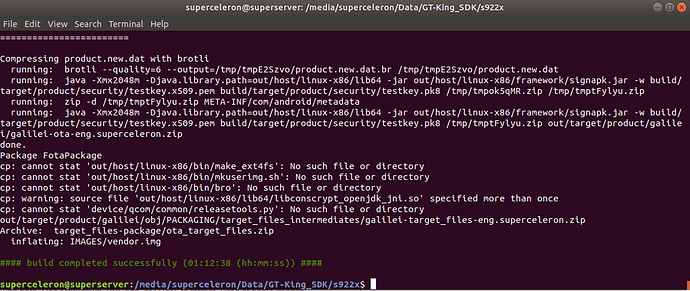Terry
July 17, 2019, 3:14pm
22
The android_vendor_amlogic_npu is a large repository. You need to install git-lfs. Have a try.
$ mkdir git_lfs
$ cd git_lfs
$ wget https://github.com/git-lfs/git-lfs/releases/download/v2.3.4/git-lfs-linux-amd64-2.3.4.tar.gz
$ tar xvzf git-lfs-linux-amd64-2.3.4.tar.gz
$ cd git-lfs-2.3.4
$ sudo ./install.sh
$ git lfs install
2 Likes
ok thks for the reply, i will try it!
well looks like something is not 100% ok@Terry ?
frameworks/av/services/audiopolicy/enginedefault/src/Engine.cpp"
Terry
July 19, 2019, 2:49pm
25
The AUDIO_POLICY_FORCE_HDMI_ARC is defined on the file system/media/audio/include/system/audio_policy.h
sudo apt-get install openjdk-8-jdk android-tools-adb bc bison build-essential curl flex g++-multilib gcc-multilib gnupg gperf imagemagick lib32ncurses5-dev lib32readline-dev lib32z1-dev libesd0-dev liblz4-tool libncurses5-dev libsdl1.2-dev libssl-dev libwxgtk3.0-dev libxml2 libxml2-utils lzop pngcrush rsync schedtool squashfs-tools xsltproc yasm zip zlib1g-dev
1 Like
hmmm, i dont think is that since i have another amlogic pie sdk here and it compiles just fine!
Terry
July 19, 2019, 3:54pm
27
Hi, davemf
Terry
July 19, 2019, 3:56pm
28
Maybe some files was missed.
another thing that i notice is this change in device.te - type dvb_device, dev_type, mlstrustedobject;
Yes i think something is not ok with repo in github, some stuff might be missing!
davemf
July 19, 2019, 4:37pm
33
Yes, I built successfully.
hmm how many threads did yo use to sync?
did you had this error when syncing:
curl: (22) The requested URL returned error: 404 Not Found
davemf
July 19, 2019, 5:53pm
36
I used - j4
ok thks, this is driving me nuts… i can compile other amlogic pie sdk just fine, but this one… i simple cant!
I’m having the same issue here trying to compile Android Pie for the Kvim3, I can’t get past this step.
For me the sdk is not 100% ok!@Terry should try himself to see what we mean!
The android_system_media commit specified in the manfiest.xml is an older version without the HDMI_ARC and SPDIF lines added into it, I’m trying to compile again with the two lines added from the most recent commit.
Yes also if you notice the fix to device.te is not totally there!@Terry to fix all of it then i will download it again!
I manage to compile it by manually fixing the audio_policy file and changing the device SEPOLICY, time to get an AndroidTV rom now…
UPDATE:
if you see my AndroidTV thread you see i told that!