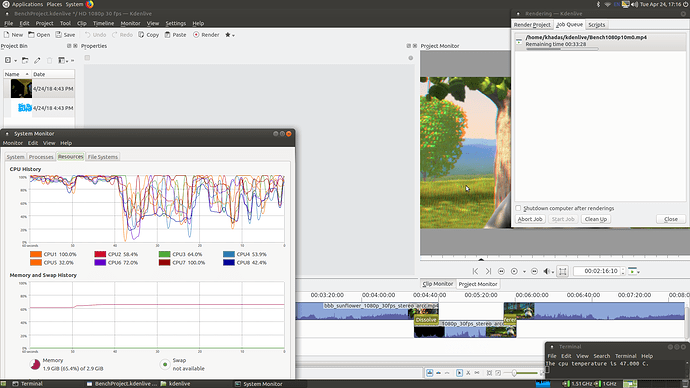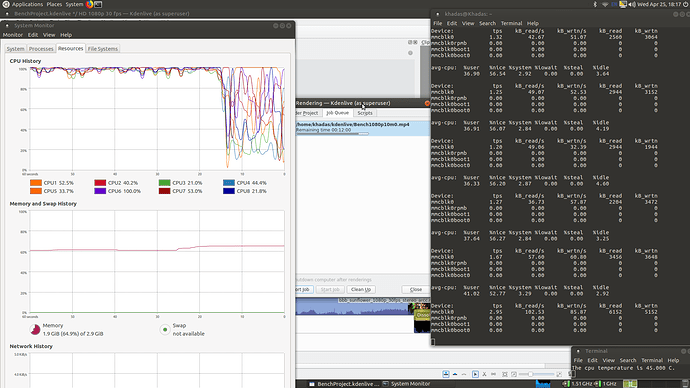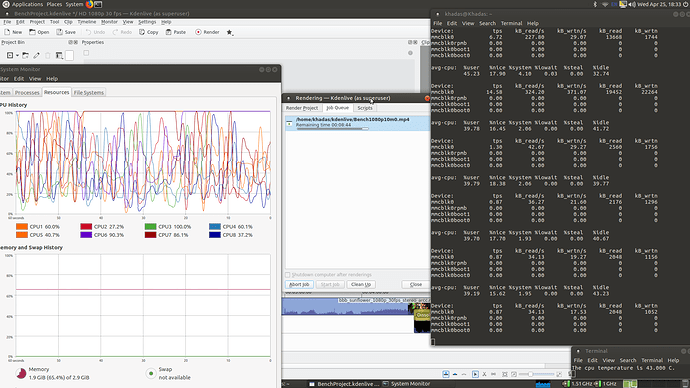@tkaiser Here the result of apt-cache show kdenlive on the Khadas
I just locked mysel out of my C2 because I did an upgrade with a low battery(not smart at all), Ill reinstsll, but itll take some time.
khadas@Khadas:~$ sudo apt-cache show kdenlive
Package: kdenlive
Priority: optional
Section: universe/graphics
Installed-Size: 4590
Maintainer: Ubuntu Developers ubuntu-devel-discuss@lists.ubuntu.com
Original-Maintainer: Patrick Matthäi pmatthaei@debian.org
Architecture: arm64
Version: 4:15.12.3-0ubuntu1
Depends: ffmpeg, kded5, kdenlive-data (= 4:15.12.3-0ubuntu1), kinit, kio, melt, oxygen-icon-theme, qml-module-qtquick2, libc6 (>= 2.17), libkf5archive5 (>= 4.96.0), libkf5bookmarks5 (>= 4.96.0), libkf5completion5 (>= 4.97.0), libkf5configcore5 (>= 4.98.0), libkf5configgui5 (>= 4.97.0), libkf5configwidgets5 (>= 4.96.0), libkf5coreaddons5 (>= 4.100.0), libkf5dbusaddons5 (>= 4.97.0), libkf5guiaddons5 (>= 4.96.0), libkf5i18n5 (>= 4.97.0), libkf5iconthemes5 (>= 4.96.0), libkf5itemviews5 (>= 4.96.0), libkf5jobwidgets5 (>= 4.96.0), libkf5kiocore5 (>= 4.96.0), libkf5kiofilewidgets5 (>= 4.96.0), libkf5kiowidgets5 (>= 4.99.0), libkf5newstuff5 (>= 4.95.0), libkf5notifications5 (>= 4.96.0), libkf5notifyconfig5 (>= 4.96.0), libkf5plotting5 (>= 4.96.0), libkf5service-bin, libkf5service5 (>= 4.96.0), libkf5solid5 (>= 4.97.0), libkf5textwidgets5 (>= 5.0.0), libkf5widgetsaddons5 (>= 4.96.0), libkf5xmlgui5 (>= 4.98.0), libmlt++3 (>= 6.0.0), libmlt6 (>= 6.0.0), libqt5core5a (>= 5.5.0), libqt5dbus5 (>= 5.0.2), libqt5gui5 (>= 5.3.0) | libqt5gui5-gles (>= 5.3.0), libqt5network5 (>= 5.0.2), libqt5quick5 (>= 5.0.2) | libqt5quick5-gles (>= 5.0.2), libqt5script5 (>= 5.0.2), libqt5svg5 (>= 5.0.2), libqt5widgets5 (>= 5.2.0), libqt5xml5 (>= 5.0.2), libstdc++6 (>= 4.1.1)
Recommends: dvdauthor, dvgrab, frei0r-plugins, genisoimage, recordmydesktop, swh-plugins
Suggests: khelpcenter
Filename: pool/universe/k/kdenlive/kdenlive_15.12.3-0ubuntu1_arm64.deb
Size: 1203040
MD5sum: 7761533f9063b1b4a60e7d9e8ca624ce
SHA1: 75ad18574a9f54543d50790e59145a16b4485f36
SHA256: 4ad7e0d503ef54b698884e43b9adaa2bb6917effb6f271849cf72ac23473cb17
Description-en: non-linear video editor
Kdenlive is a non-linear video editing suite, which supports DV, HDV and many
more formats.
Its main features are:
- Guides and marker for organizing timelines
- Copy and paste support for clips, effects and transitions
- Real time changes
- FireWire and Video4Linux capture
- Screen grabbing
- Exporting to any by FFMPEG supported format
Description-md5: 4e8f8c02918f6de02fc8e354d08ec99c
Homepage: http://www.kdenlive.org/
Bugs: https://bugs.launchpad.net/ubuntu/+filebug
Origin: Ubuntu
Supported: 9m
Task: ubuntustudio-video
Here screenshots of kdenlive with iostat running. The first one is where it starts misbehaving, the 2nd is afte a while, so all the numbes are from after it starts doing that. %iowait doesn`t show anything. %nice goes down a lot.
Here is what kdenlive logs
khadas@Khadas:~$ sudo kdenlive
Removing cache at “/home/khadas/.cache/kdenlive-thumbs.kcache”
QXcbConnection: XCB error: 8 (BadMatch), sequence: 591, resource id: 65011728, major code: 154 (Unknown), minor code: 11
QIODevice::write (QTemporaryFile, “/tmp/ktar-TJ9748.tar”): device not open
QCoreApplication::postEvent: Unexpected null receiver
QFile::setFileName: File (/home/khadas/.local/share/stalefiles/kdenlive/BenchProject.kdenliveZErfile_%2Fhome%2Fkhadas%2Fkdenlive%2FBenchmarkWYUBIZEr) is already opened
Removing cache at “/home/khadas/.cache/kdenlive-thumbs.kcache”
// / processing file open
// / processing file open: validate
Opening a document with version 0.91 / 0.91
// / processing file validate ok
FOUND GUIDES: 0
“Creating audio thumbnails (1/1)”
“Creating audio thumbnails (2/1)”
playlistPath: “/tmp/kdenlive_rendering_Lh9748.mlt.mlt”
//STARTING RENDERING: true , false , “/usr/bin/melt” , “atsc_1080p_30” , “avformat” , “-” , “/tmp/kdenlive_rendering_Lh9748.mlt.mlt” , “/home/khadas/kdenlive/Bench1080p10m0.mp4” , () , (“properties=x264-medium”, “vb=4000k”, “ab=160k”, “threads=8”, “real_time=-1”) , -1 , -1
Skipped method “slotGotProgressInfo” : Type not registered with QtDBus in parameter list: MessageType
Skipped method “slotTimelineClipSelected” : Pointers are not supported: ClipItem*
Skipped method “slotTimelineClipSelected” : Pointers are not supported: ClipItem*
Unsupported return type 65 QPixmap in method “grab”
Unsupported return type 65 QPixmap in method “grab”
QLayout: Attempting to add QLayout “” to QWidget “”, which already has a layout
QCoreApplication::postEvent: Unexpected null receiver
khadas@Khadas:~$
I`ll do the same when I get my C2 operational.
Thank you.