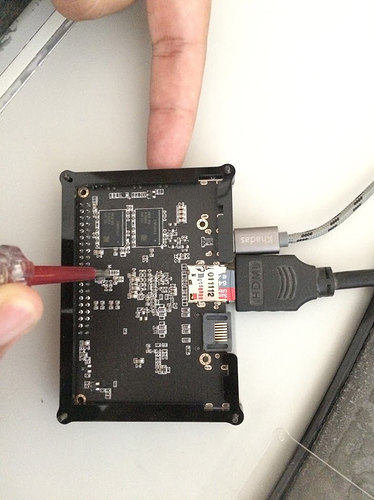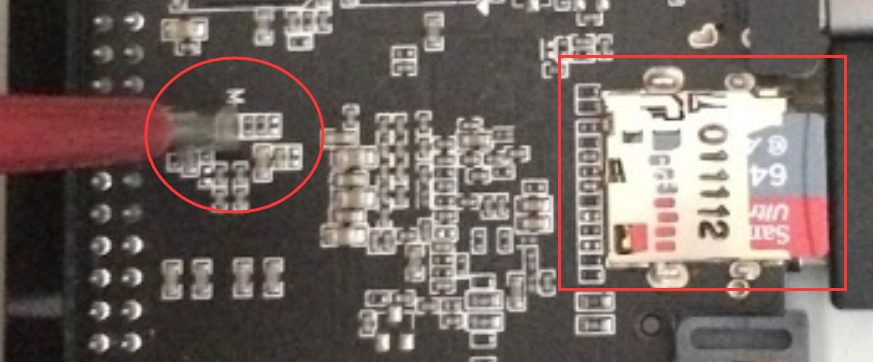Shouldn’t be, can you kindly confirm again that you operate in the right way?
Shorted m register with screw driver. then press reset button. no signal.
to boot into upgrade mode, i must be able to boot first. it seems my khadas is unable to even boot.
So tell me, did i wasted my money and time on this?
Nope.
Be patient, kindly try again.
Make sure the screw driver with good conductivity, recommend you try again with a tweezer
Good luck!
Please dont give me false hope. Ill try again later.
Trust us, we will back you!
Since you have a VIM1, please note M-Register contacts are as shown here…http://docs.khadas.com/images/MRegister_ShortCircuit.png
Thats the M-Register that i have been trying to short all this time.
Can you take a photo how you short the M-Register?
This is how I short M-Register.
As usual, nothing happens. No signal from HDMI. Power source is usb charger. Memory card is burned with VIM_Nougat_V180210.7z using method described in http://docs.khadas.com/bootcamp/UpgradeViaTFBurningCard/
What should happen if M-Register worked correctly? Should there be HDMI signal?
Tell me. Am I wasting my time?
Try this:
- Plug-out the TF Card first
- Try with a tweezer instead the tool you used now to make sure it did short-circiut.

What happen if it succeed? Would I get HDMI signal? How do I know it works?
If you did this, the USB-upgrade-tool on your PC side should detech your VIM device as upgrade mode, more details at:
http://docs.khadas.com/bootcamp/UpgradeViaUSBCable/
I see. So thats mean i need to connect to my pc usb. Im currently connected to plug power usb.
![]() That should not work…
That should not work…
I am now able to boot in khadas. Thanks.
Heres how I fixed it.
- Remove sd card.
- Power on Vim by connecting USB to PC.
- Open USB Burning Tool.
- Use a tweezer (I use test pen) to short-circuit the two pads of M register and without release. http://docs.khadas.com/images/MRegister_ShortCircuit.png
- Short press Reset key and release it to boot into upgrade mode. Wait about 10 seconds.
- If successfull, Khadas VIM is detected in USB Burning Tool. If not detected after 10 seconds, try again shorting M Register.
Hi Syaiful:
Make sure you did the right steps:
- You connect a USB-C cable to your computer/PC and VIM device
- Short-circiut the M-Resister via a tweezer or some other tool
- Press the Reset button
- Check the upgrade tool on your computer/PC and go forward to upgrade a new ROM
As your problem last quite long time, if aboved still not works, I think maybe I can take a video call and try to figure out the problem.
Good luck!
Hi Gouwa,
It works. Now enjoying brand new android. Happy camper.