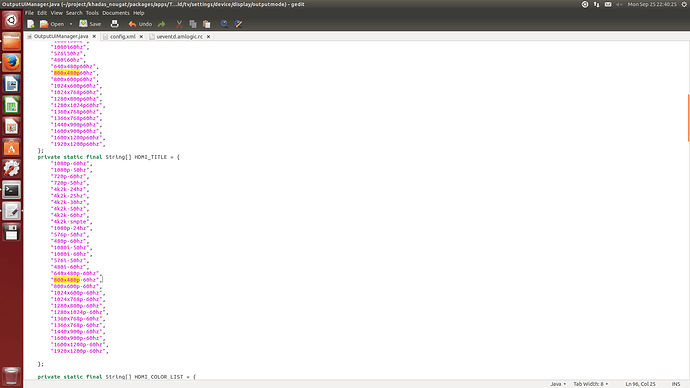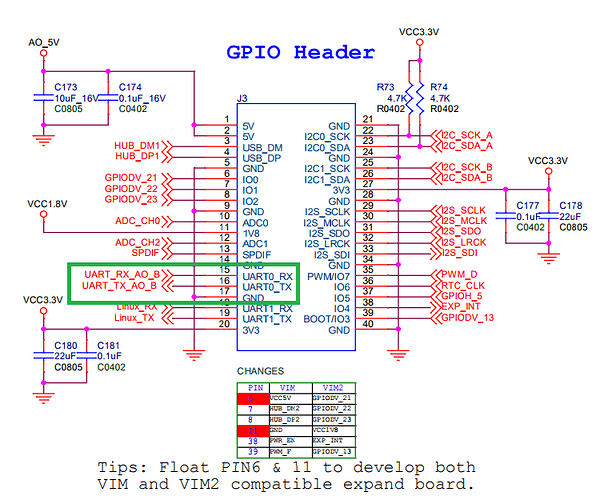davemf
September 26, 2017, 5:13am
26
Terry:
Maybe you lost the resolution ‘800x480’, You need to verify the source code.
That resolution should be active.
I applied your patch. OutputUiManager has 800x480p60hz. I build FW for VIM1 and VIM2. VIM2 has not 800x480p60hz too.
else if (!strncmp(mDefaultUI, "800x600", 7))
displaySize = "800 600";
else if (!strncmp(mDefaultUI, "800x480", 7))
displaySize = "800 480";
Or may be
if (strEdid.contains(listValue.get(i)) || (i > 16)) {
Why 16?
Terry
September 26, 2017, 12:18pm
27
davemf:
May be, is it here? The sequence of the other in one place on 0003_vendor_amlogic_frameworks_hdmi_vesa.patch
else if (!strncmp(mDefaultUI, “800x600”, 7))
It doesn’t matter about that.
Because the length of original HDMI resolution.
private static final String[] HDMI_LIST = {
0 "1080p60hz",
1 "1080p50hz",
2 "720p60hz",
3 "720p50hz",
4 "2160p24hz",
5 "2160p25hz",
6 "2160p30hz",
7 "2160p50hz",
8 "2160p60hz",
9 "smpte24hz",
10 "1080p24hz",
11 "576p50hz",
12 "480p60hz",
13 "1080i50hz",
14 "1080i60hz",
15 "576i50hz",
16 "480i60hz",
};
I think it is only related to TvSettings
davemf
September 26, 2017, 12:56pm
28
Terry:
You can try to modify the file ‘package/apps/TvSettings/Settings/src/com/android/tv/settings/device/display/outputmode/OutputUiManager.java’
— a/Settings/src/com/android/tv/settings/device/display/outputmode/OutputUiManager.java
Is this change displays the full list of standard resolutions or VESA?
davemf
September 26, 2017, 2:10pm
29
I checked the java file. It has 800x480. But ROM VIM1 and ROM VIM2 has not this resolution.
Terry
September 27, 2017, 2:56am
30
I’m sorry for that. You nedd to modify the file 'OutputUiManager.java’ again.
--- a/Settings/src/com/android/tv/settings/device/display/outputmode/OutputUiManager.java
+++ b/Settings/src/com/android/tv/settings/device/display/outputmode/OutputUiManager.java
@@ -356,7 +356,7 @@ public class OutputUiManager {
List<String> listHdmiMode = new ArrayList<String>();
List<String> listHdmiTitle = new ArrayList<String>();
for (int i = 0; i < listValue.size(); i++) {
--- if (strEdid.contains(listValue.get(i))) {
+++ if (strEdid.contains(listValue.get(i)) || (i > 14)) {
For this reason
<string name="display_filter_outputmode">480i60hz,576i50hz</string>
The length of standard resolutions is 14 (16-2)
1 Like
davemf
September 27, 2017, 4:26pm
31
Yes, 800*480 was added.http://forum.khadas.com/uploads/default/original/1X/27780ecdbf1c08bb40bb286b491559a8c98c199c.jpg
How to fix it or how to disable UI resolution (I can increase the interface with dpi on build.prop file) ?
And 800x480 does not full screen before first reboot (other resolution on full screen)
davemf
September 27, 2017, 5:44pm
32
New question.
Kvim2.dts has:
uart_AO_B: serial@c81004e0 {
ttyS4 has on /dev/ folder, but data is out…
How to fix it?
Terry
September 28, 2017, 4:00am
34
Yes , you can modify the layout of TvSettings application but it need more times.
# It can be another value
adb shell wm density 160
Terry
September 28, 2017, 4:03am
35
davemf:
New question.
uart_AO_B not see the data.
Kvim2.dts has:
uart_AO_B: serial@c81004e0 {
compatible = “amlogic, meson-uart”;
reg = <0x0 0xc81004e0 0x0 0x18>;
interrupts = <0 197 1>;
status = “okay”;
clocks = <&clock CLK_XTAL>;
clock-names = “clk_uart”;
fifosize = < 64 >;
pinctrl-names = “default”;
pinctrl-0 = <&ao_b_uart_pins>;
ttyS4 has on /dev/ folder, but data is out…
How to fix it?
I don’t know the mean of you. what do you want to do?
davemf
September 28, 2017, 4:46am
36
This is very small, usually I used 360 dpi on 1280x800 resolution, because I need a large scale interface.
davemf
September 28, 2017, 4:50am
37
I need a working UART port. I connect GPS to ttyS4 on Mmalow (on VIM1) and it works fine.
Terry
September 28, 2017, 6:08am
38
It only change the layout of TvSettings.
Firstly, you need to check the exsit of ‘/dev/ttyS4’. Also you can try to change the attribute of ‘/dev/ttyS4’
chmod 0666 /dev/ttyS4
If it still doesn’t work , please provide the printing log for me.
davemf
September 28, 2017, 6:45am
39
I don’t understand, How to deactivate UI resolution?
Terry:
chmod 0666 /dev/ttyS4
I added on ueventd.amlogic.rc file:
/dev/ttyS4 0666 system system
but it is not necessary when just opening the port to review, but it’s empty.
I check the port using the command:
su
and then have to go data, but it is not, although the port is open.
davemf
September 28, 2017, 9:50am
40
kvim.dts (Mmalow) has
};
but kvim.dts and kvim2.dts (Nougat) has not.
Is it right?
Terry
September 28, 2017, 11:02am
41
diff --git a/services/systemcontrol/DisplayMode.cpp b/services/systemcontrol/DisplayMode.cpp
index eee18be..0342aa0 100644
--- a/services/systemcontrol/DisplayMode.cpp
+++ b/services/systemcontrol/DisplayMode.cpp
@@ -1176,9 +1176,6 @@ void DisplayMode::setAutoSwitchFrameRate(int state) {
}
void DisplayMode::updateDefaultUI() {
--- char outputmode[MODE_LEN] = {0};
--- getBootEnv(UBOOTENV_OUTPUTMODE, outputmode);
--- strcpy(mDefaultUI, outputmode);
if (!strncmp(mDefaultUI, "720", 3)) {
fbset(1280,720,32);
mDisplayWidth= FULL_WIDTH_720;
It is right and not matter with that.
1 Like
Terry
September 28, 2017, 11:11am
42
davemf:
I check the port using the command:
su
cat /dev/ttyS4
and then have to go data, but it is not, although the port is open.
I think the UART port is work , You need to check other problem of GPS.
1 Like
davemf
September 28, 2017, 11:25am
43
This gps work on VIM1 with mmalow ROM.
Thank you!
davemf
September 28, 2017, 4:28pm
44
I checked:
I built ROM from Nougaut 7.1.2 source code for VIM1 and VIM2.
I connected gps reciver on ttyS4.
I launched the terminal and entered the command:
su
VIM1 - UART has NMEA data
How to fix VIM2 uart problem?
davemf
September 28, 2017, 6:42pm
45
My GPS and Linux_uart is work on VIM1 (on my Nougat ROM).
Thank you!
Terry
September 29, 2017, 11:01am
46
Sorry for that. You need to modify the file ‘common/arch/arm64/boot/dts/kvim2.dts’
diff --git a/arch/arm64/boot/dts/kvim2.dts b/arch/arm64/boot/dts/kvim2.dts
index ec05b03..215e825 100644
--- a/arch/arm64/boot/dts/kvim2.dts
+++ b/arch/arm64/boot/dts/kvim2.dts
@@ -863,10 +863,6 @@
compatible = "amlogic, amlogic-new-usb3";
portnum = <0>;
reg = <0x0 0xd0078080 0x0 0x20>;
- interrupts = <0 16 4>;
- otg = <1>;
- gpio-vbus-power = "GPIOAO_5";
- gpios = <&gpio_ao GPIOAO_5 GPIO_ACTIVE_HIGH>;
1 Like