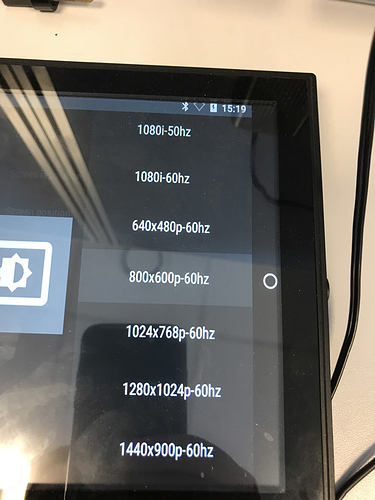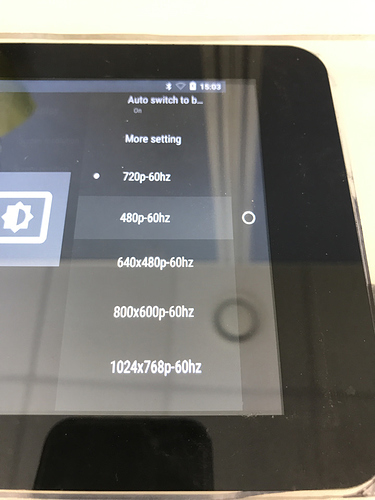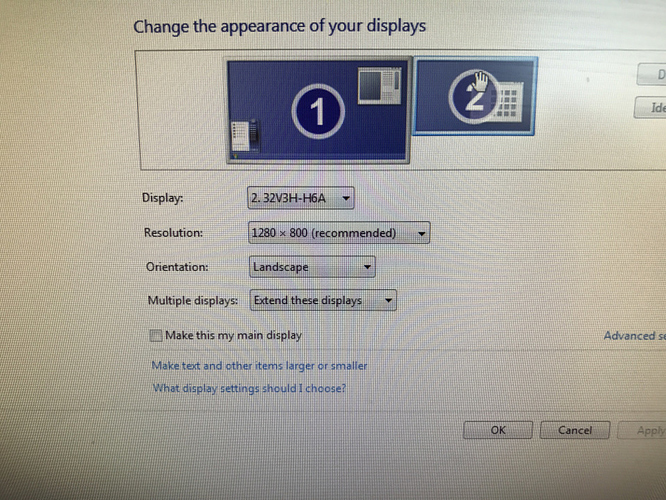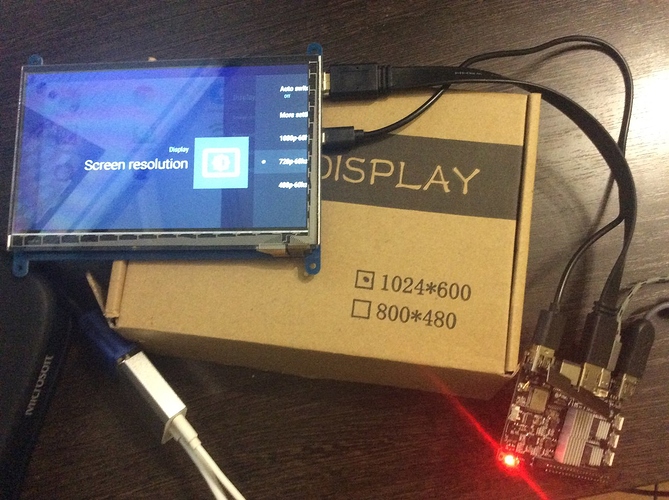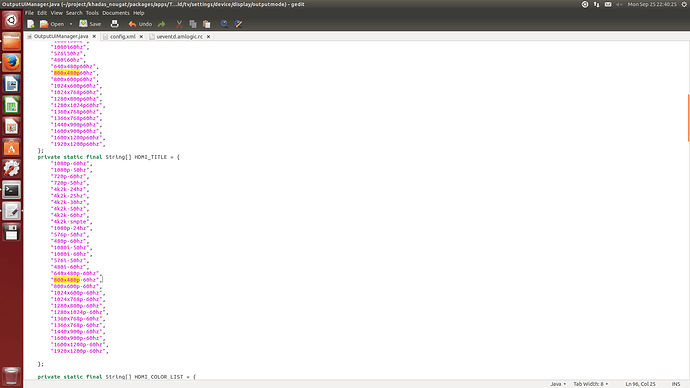Yes, I want 
@davemf
I have uploaded test ROM for you.But the ROM don’t change UI resolution automatically when you change the HDMI output resolution. The UI resolution is not active unless you reboot your device.
Have a try.
Thanks.
Hi, Terry.
My first LCD (1440x900) work perfectly.
But second LCD (1280x800) has all resolution, but after reboot, it has distorted picture.
But in the distorted picture, the mouse cursor drawn perfectly.
After the second reboot, the picture was beautiful.
What can be the reason?
You did a great job! Thank you! Please give me the VESA patch.
Terry, please tell me how to get the panel back to the horizontal position at high dpi?
Is there?
/frameworks/base/services/core/java/com/android/server/policy/PhoneWindowManager.java
mNavigationBarCanMove = width != height && shortSizeDp < 300;
This is the Patch for HDMI Vesa mode. About another questions, I need more time to check.
Thanks.
We tested more monitors.
unfortunately, monitors Lilliput fa1014 10" (1280 X 800) and Chalk 7" (1280 X 800) not earned.
The list of resolutions is no naitive resolution.
This monitors are work is native on windows.
I have sent the Edid file to your email. Very sorry, but edid files does not seved…
Thanks for your feedback. I don’t test for the 1280*800 monitor because I don’t have this monitor.
My Innolux N070ICG-LD1 work on naitive ![]()
Hi, terry!
Please update gapps for Nougat on your github.
Thank you!
Monitor 1024*600 does not have resolution too.
Resolutions does not appear in the list on many monitors. Therefore, it is impossible to select the desired resolution. Is it possible to display a full list of resolutions regardless of the monitor, and turn off the automatic switch?
Hi, You can try to update Gapps from the link.
You can try to modify the file ‘package/apps/TvSettings/Settings/src/com/android/tv/settings/device/display/outputmode/OutputUiManager.java’
--- a/Settings/src/com/android/tv/settings/device/display/outputmode/OutputUiManager.java
+++ b/Settings/src/com/android/tv/settings/device/display/outputmode/OutputUiManager.java
@@ -356,7 +356,7 @@ public class OutputUiManager {
List<String> listHdmiMode = new ArrayList<String>();
List<String> listHdmiTitle = new ArrayList<String>();
for (int i = 0; i < listValue.size(); i++) {
--- if (strEdid.contains(listValue.get(i))) {
+++ if (strEdid.contains(listValue.get(i)) || (i > 16)) {
I did it. Full list of resolutions regardless of the monitor. Thank you.
But 800x480 does not has. I don’t know why…
My be, do you know?
Maybe you lost the resolution ‘800x480’, You need to verify the source code.
That resolution should be active.
diff --git a/Settings/src/com/android/tv/settings/device/display/outputmode/OutputUiManager.
index 47f68c8..74f3095 100644
--- a/Settings/src/com/android/tv/settings/device/display/outputmode/OutputUiManager.java
+++ b/Settings/src/com/android/tv/settings/device/display/outputmode/OutputUiManager.java
@@ -60,6 +60,19 @@ public class OutputUiManager {
"1080i60hz",
"576i50hz",
"480i60hz",
+ "640x480p60hz",
+ "800x480p60hz",
+ "800x600p60hz",
+ "1024x600p60hz",
+ "1024x768p60hz",
+ "1280x800p60hz",
+ "1280x1024p60hz",
+ "1360x768p60hz",
+ "1366x768p60hz",
+ "1440x900p60hz",
+ "1600x900p60hz",
+ "1600x1200p60hz",
+ "1920x1200p60hz",
I applied your patch. OutputUiManager has 800x480p60hz. I build FW for VIM1 and VIM2. VIM2 has not 800x480p60hz too.
May be, is it here? The sequence of the other in one place on 0003_vendor_amlogic_frameworks_hdmi_vesa.patch
else if (!strncmp(mDefaultUI, "800x600", 7)) displaySize = "800 600"; else if (!strncmp(mDefaultUI, "800x480", 7)) displaySize = "800 480";
Or may be
if (strEdid.contains(listValue.get(i)) || (i > 16)) {
Why 16?
It doesn’t matter about that.
Because the length of original HDMI resolution.
private static final String[] HDMI_LIST = {
0 "1080p60hz",
1 "1080p50hz",
2 "720p60hz",
3 "720p50hz",
4 "2160p24hz",
5 "2160p25hz",
6 "2160p30hz",
7 "2160p50hz",
8 "2160p60hz",
9 "smpte24hz",
10 "1080p24hz",
11 "576p50hz",
12 "480p60hz",
13 "1080i50hz",
14 "1080i60hz",
15 "576i50hz",
16 "480i60hz",
};
I think it is only related to TvSettings
Is this change displays the full list of standard resolutions or VESA?
May be, we does not to display the full list of VESA resolutions…
I’m sorry for that. You nedd to modify the file 'OutputUiManager.java’ again.
--- a/Settings/src/com/android/tv/settings/device/display/outputmode/OutputUiManager.java
+++ b/Settings/src/com/android/tv/settings/device/display/outputmode/OutputUiManager.java
@@ -356,7 +356,7 @@ public class OutputUiManager {
List<String> listHdmiMode = new ArrayList<String>();
List<String> listHdmiTitle = new ArrayList<String>();
for (int i = 0; i < listValue.size(); i++) {
--- if (strEdid.contains(listValue.get(i))) {
+++ if (strEdid.contains(listValue.get(i)) || (i > 14)) {
For this reason
<string name="display_filter_outputmode">480i60hz,576i50hz</string>
The length of standard resolutions is 14 (16-2)
Yes, 800*480 was added.
The image blinks and trimmed to size from 800x480 1920x1080. This problem is observed on standart resolutions (except 1920x1080). Maybe it’s the wrong resolution UI for larger dpi.
Like this photo http://forum.khadas.com/uploads/default/original/1X/27780ecdbf1c08bb40bb286b491559a8c98c199c.jpg
How to fix it or how to disable UI resolution (I can increase the interface with dpi on build.prop file)?
And 800x480 does not full screen before first reboot (other resolution on full screen)