- Download two files aml_autoscript and aml_autoscript.zip
https://yadi.sk/d/bqV6MEL-sWKmv/v05 - Format the flash drive or SD card into the FAT system (the partition size should be no more than 2 GB)
- Copy both files to a flash card
- Boot to android
- Сonnect the flash drive or the card to the device
- Run the program Update&backup
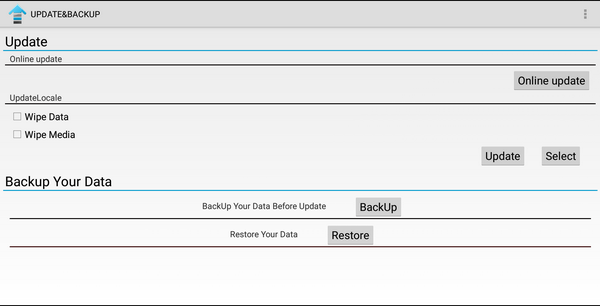
- Select as an archive for the updates aml_autoscript.zip
- Push the button Update
The console will automatically reboot into the recovery and make all necessary changes to the bootloader.
Attention! In all the latest images of Armbian and LebreELEC, these two files are already available by default and no additional media preparation is required.