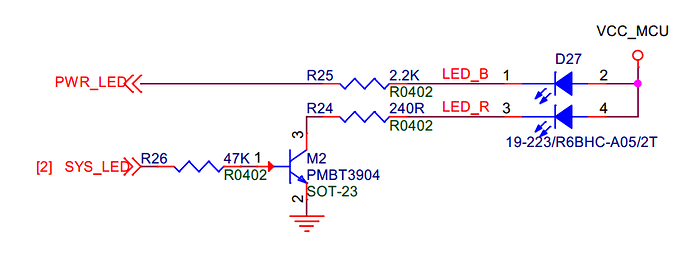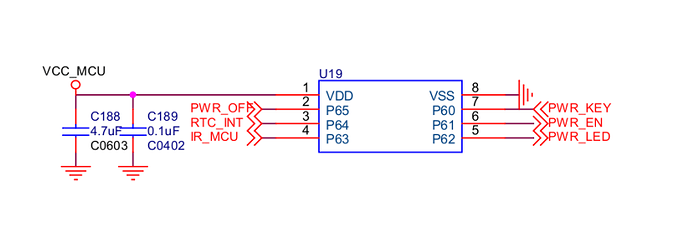Yes, all right.
You can have a try. 
I am very sorry for such a late reply.
I will release the docs about how to request the gpio as interrupted function in next week.
Thanks.
Could you provide a low level api? I mean native calls.
You maybe need to have a try and google for it.
It is an example about how to control the serial by JNI
Thanks.
Sorry for the silly questions. I have a little experience in the Android development.
Thanks for the advice. I’ll try in the coming days.
The pinout which you list is not include the two leds,can you show me how to control the two leds by echo cmd please?
The PWR_LED is controled by below chip and not CPU.
You can control the SYS_LED following below method
//IP_ADDR is the IP Adreess of your VIMs
# adb connect IP_ADDR
# adb shell
//turn off led
# echo off > /sys/class/leds/led-sys/trigger
//turn on led
# echo default-on > /sys/class/leds/led-sys/trigger
您好,关于gpio的number号,是如何计算的?为什么GPIOH5: 176
Question:
I understand how to get to root with su for the GPIO.
For the other options, how do you do it ?
2 Let the 3rd application as system process
Is this one just putting the app in priv-app in the rom ?
3 Open the permission for 3rd application on system
This one i don’t know how. Can you point me in the right direction ?
Thanks
You also need a system signature for the app.
You need to modify source code of the direction system/sepolicy
Thank you, I will try the 2nd way.
Hello Terry ,
My understanding is that the gpio path in linux systems is “/sys/class/gpio/”.
I would like to know is it the same for even android systems?
Yes, it’s the same. 
Thank you very much Terry.
On the vim1 board, can I only control GPIO GPIOH5 and GPIOAO6?
I can not control GPIOH_6, there is always 1.5 volt power supply
Yes, you are right.
By default, the GPIOH_6 is for I2S. And you can’t control the GPIO.
You need to modify the source code if you want to control the GPIOH_6.
Hi @Terry in VIM 1 :
i change the
led_gpio = <&gpio_ao GPIOAO_9 GPIO_ACTIVE_HIGH>;
to
led_gpio = <&gpio GPIODV_24 GPIO_ACTIVE_HIGH>;
sysled {
compatible = “amlogic, sysled”;
dev_name = “sysled”;
status = “okay”;
led_gpio = <&gpio GPIODV_24 GPIO_ACTIVE_HIGH>;
led_active_low = <1>;
};
and do the command under su :
echo 1 > /sys/class/leds/sys_led/brightness
but the sys_led can’t controll
I check, cat /sys/kernel/debug/pinctrl/pinctrl@4b0/pinmux-pins
pin 73 (GPIODV_24): c1108500.i2c (GPIO UNCLAIMED) function i2c_a group i2c_sda_a
GPIODV_24 used in i2c_sda_a
what’s the version of your system? Android Pie or Android Nougat?