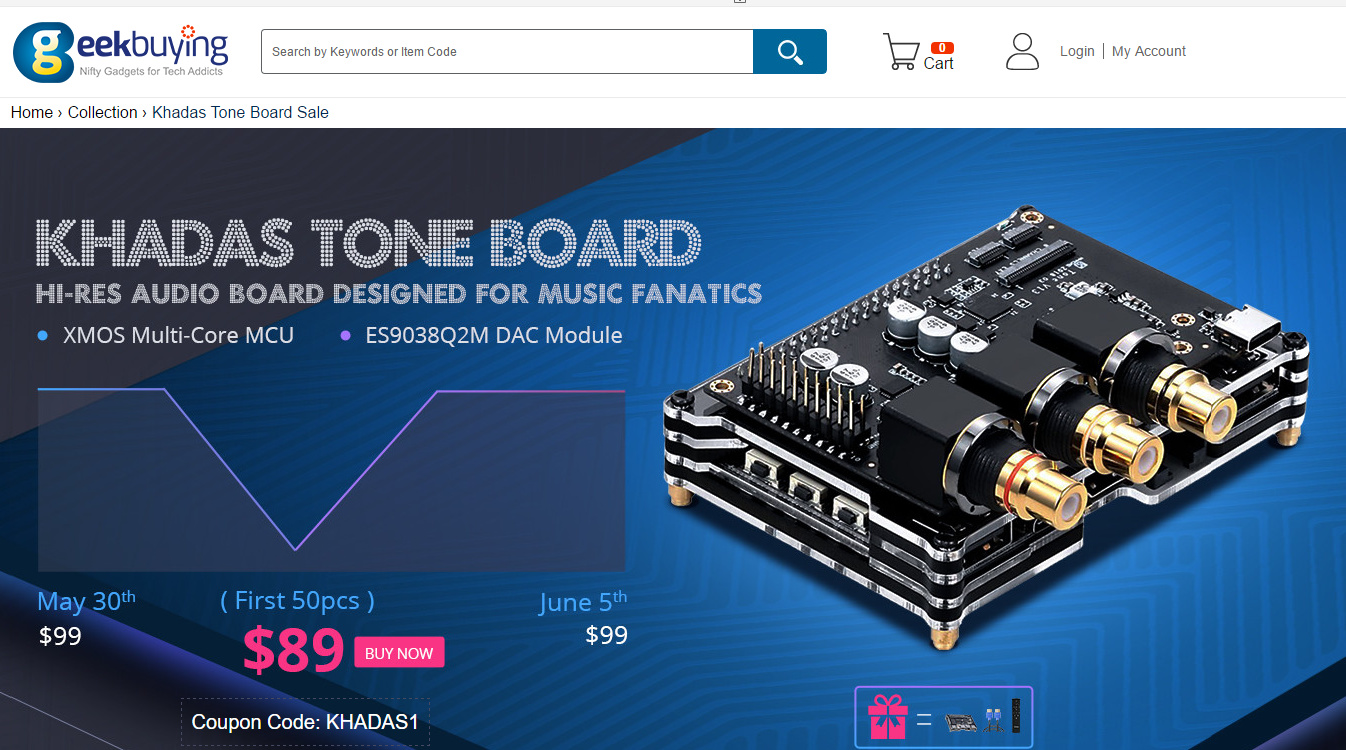This post is outdated! No need to ‘patch’ files anymore!
If someone is interested, this is how to make Roon endpoint on VIM with Libreelec.
Download Roon Bridge for armv8 from here
Copy to your Libreelec installation in some directory. I will use /storage/.config for the purpose of this tutorial, but you can chose whatever you want. If you chose to use different directory, you have to replace the path /storage/.config/ in all commands below with your path!
Unzip downloaded file with:
tar -xjvf RoonBridge_linuxarmv8.tar.bz2
Than:
cd RoonBridge
cd Bridge
Now you have to edit “RAATServer”, “RoonBridge” and “RoonBridgeHelper” files. In all three files, find (in the end of file) the line “if [ -x /bin/bash ]; then” and replace it with “if [ -x /bin/bashZ ]; then” using nano:
nano RAATServer
make changes and use CTRL+O to save, hit Enter to confirm, CTRL+X to exit nano
nano RoonBridge
make changes and use CTRL+O to save, hit Enter to confirm, CTRL+X to exit nano
nano RoonBridgeHelper
make changes and use CTRL+O to save, hit Enter to confirm, CTRL+X to exit nano
now back to /storage/.config/RoonBridge:
cd …
and run start.sh:
./start.sh
To auto start Roon Bridge, back to /storage/.config:
cd …
Create autostart.sh if you don’t have yet:
nano autostart.sh
add next lines in your new file:
#!/bin/sh
(/storage/.config/RoonBridge/start.sh)&
exit
save and exit:
CTRL+O to save, hit Enter to confirm, CTRL+X to exit nano
reboot 
If you want to use all outputs in your VIM including HDMI with Roon you have to add config.txtx in flash directory which is read only, so:
mount -o remount,rw /flash
nano /flash/config.txt
copy and paste below line in your config.txt:
dtparam=audio=on
CTRL+O to save, hit Enter to confirm, CTRL+X to exit nano
last is to back RO attributes to flash folder:
mount -o remount,ro /flash
reboot
cheers!
If you want to use Roon Bridge together with squeezelite, your autostart.sh have to be something similar to:
#!/bin/sh
(/storage/.config/RoonBridge/start.sh)&
(exec /storage/.kodi/addons/virtual.multimedia-tools/bin/squeezelite -o iec958:CARD=N20,DEV=0 -m 01:02:03:04:05:06 -U PCM -v -D -r 384000 -M Hi-Res -C 1 -W -z)&
exit